System enhancement and expansion, Adding wbk option cards – Measurement Computing WaveBook rev.5.3 User Manual
Page 41
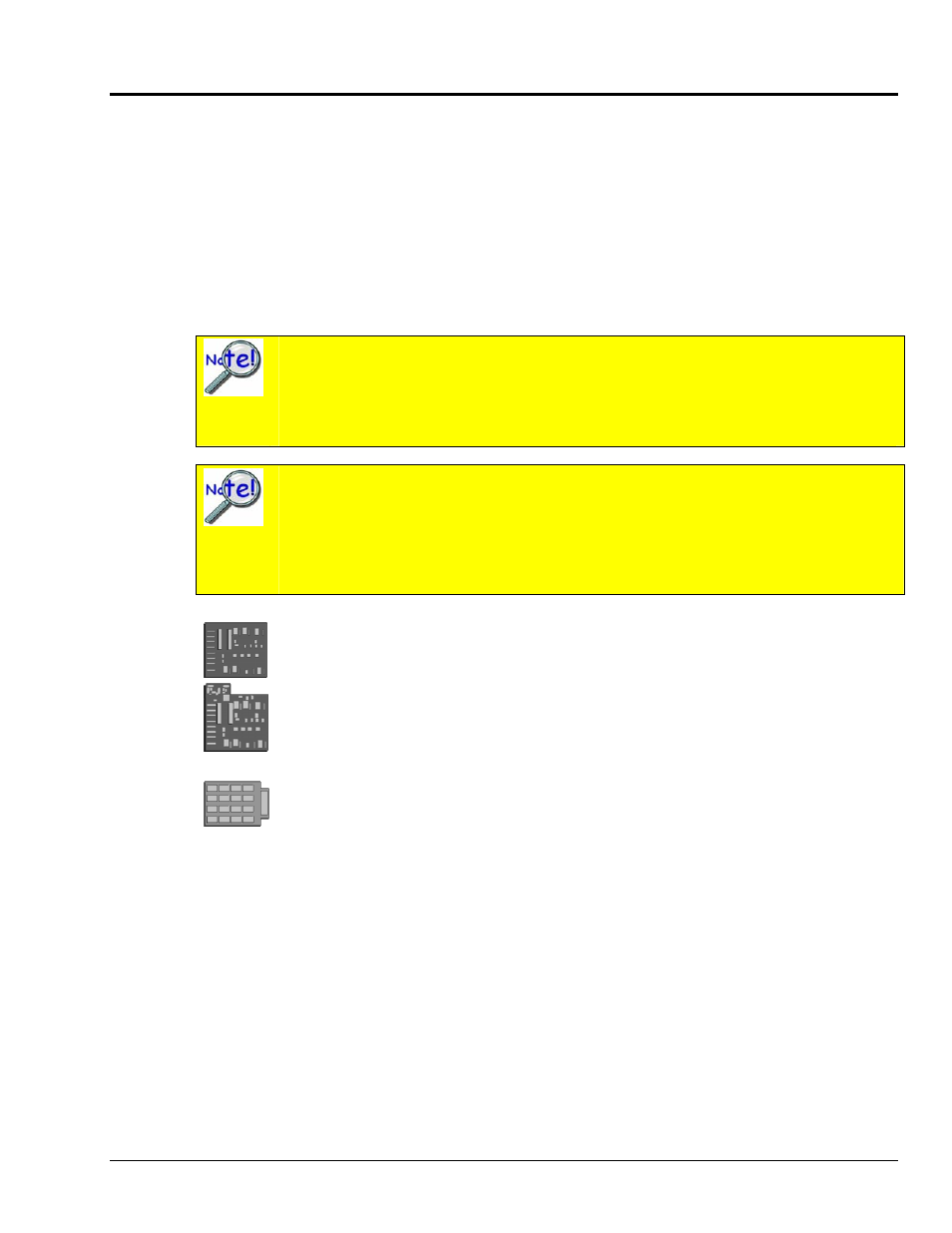
System Enhancement and Expansion
Adding WBK Option Cards
Detailed information regarding WBK option cards is included in the WBK Option Cards and Modules User’s
Manual (p/n 489-0902). For WaveBook/516E, selected WBK card options must be installed at the factory. For
other WaveBook models, the WBK30 card option can be installed by the user; however, other option cards must be
factory-installed.
Important Notice! WaveBook/516E Users
WBK option cards for WaveBook/516E are installed at the factory per customer order.
Users are not to remove or install cards for these products as the cards are not “plug-and-
play” for these devices and erroneous signal values could result. If you desire to remove or
add a card to WaveBook/516E contact the factory or your service representative.
Important Notice! WaveBook/516, /516A, /512A, and WBK10A Users
With exception of the WBK30 option, WBK option cards for WaveBook/516, /516A, /512A,
and WBK10A are installed at the factory per customer order. Users are not to remove or
install cards for these products [other than WBK30 series cards] as the cards are not “plug-
and-play” for these devices and erroneous signal values could result. If you desire to remove
or add a card to these products, contact the factory or your service representative.
WBK11A
8-Channel Simultaneous Sample & Hold Card. Note that configurations are controlled by
software. There are no hardware settings.
WBK12A and WBK13A
WBK12A: Programmable Low-Pass Filter Cards (8 channels each)
WBK13A: Programmable Low-Pass Filter Card with SSH (8 channels each)
Note that configurations are controlled by software. There are no hardware settings.
WBK30
WBK30 is a DRAM-based memory board option that can be installed inside a WaveBook.
There are three models of WBK30 available; each significantly increases the capacity of a
WaveBook's standard data buffer of 64 K samples. Capacities are as follows:
WBK30/16 — 16 MB
WBK30/64 — 64 MB
WBK30/128 — 128 MB
The WBK Option Cards and Modules section of Chapter 3 shows the WBK30 installation
location.
Note: For WaveBook/516E the WBK30 option, if selected, must be factory installed.
WaveBook User’s Manual
979194
System Setup and Power Options 2-21