Tbkdefaulthandler, Tbkgetbackstat, Tbkgetfreq – Measurement Computing TempBook rev.3.0 User Manual
Page 66
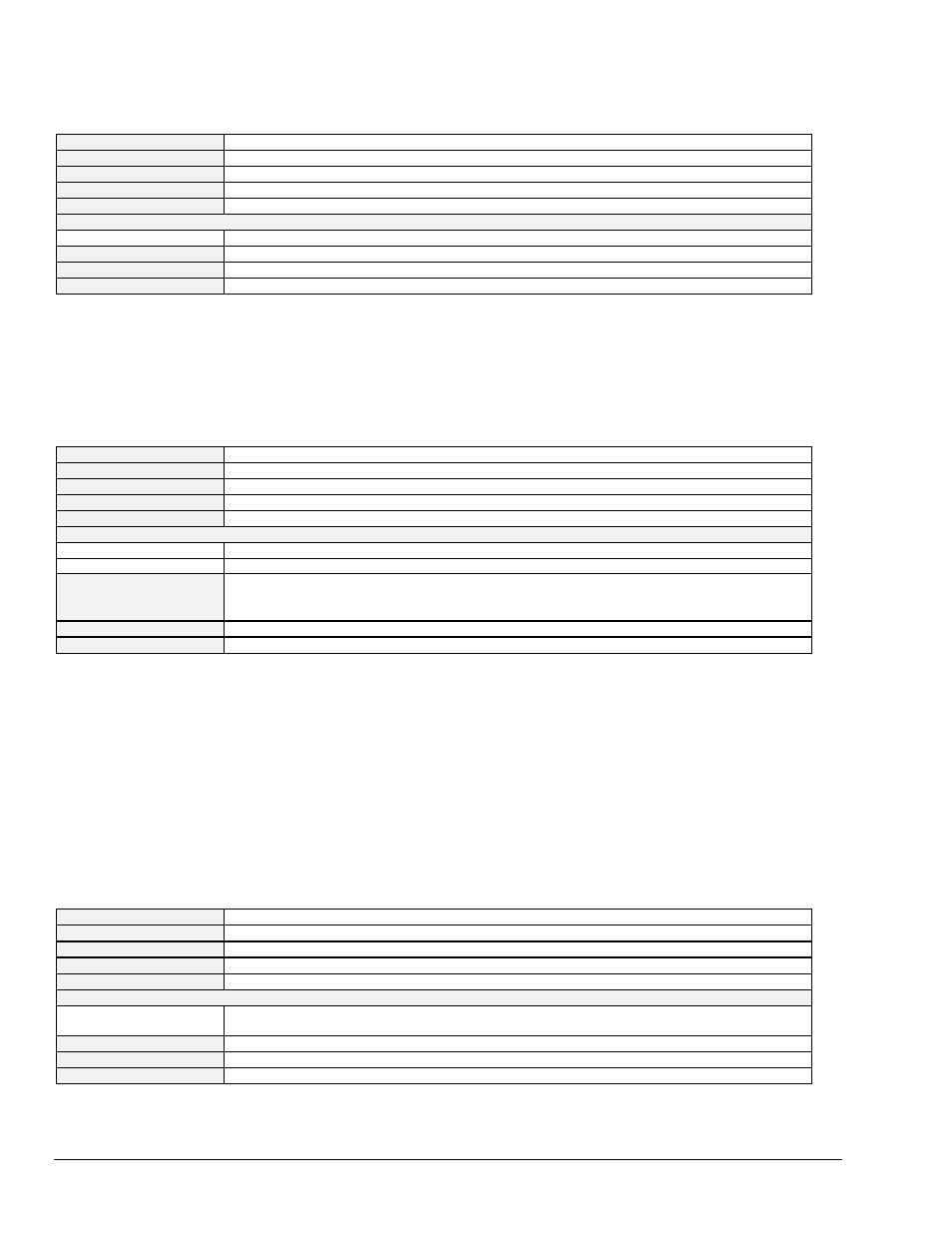
9-6 tbkCommand Reference (Standard API)
TempBook User’s Manual
tbkDefaultHandler
DLL Function
int tbkDefaultHandler( uchar tbkErrnum );
C
tbkDefaultHandler( int tbkErrnum );
QuickBASIC
BtbkDefaultHandler% (ByVal tbkErrnum%)
Visual Basic
VBtbkDefaultHandler% (tbkErrnum%)
Turbo Pascal
tbkDefaultHandler( tbkErrnum:integer );
Parameters
tbkErrnum
The error code of the detected error.
Returns
Nothing
See Also
tbkSetErrHandler
Program References
None
tbkDefaultHandler
displays an error message and then exits the application program. When
the TempBook library is loaded, it invokes the default error handler whenever it encounters an error.
The error handler may be changed with tbkSetErrHandler.
tbkGetBackStat
DLL Function
int tbkGetBackStat(uchar *active, ulong *count);
C
tbkGetBackStat(unsigned char _far *active, unsigned long _far *count);
QuickBASIC
BtbkGetBackStat%(active%, count&)
Visual Basic
VBtbkGetBackStat% (active%, count&)
Turbo Pascal
tbkGetBackStat( active:ByteP; count:LongP ):integer;
Parameters
uchar *active
A flag which will be returned non-zero if a background transfer is in progress, or 0 if not
ulong *count
The number of scans acquired by the last or current background transfer
Returns
TerrOverrun
- Internal data buffer overrun
TerrFIFOFull
- ADC FIFO Overrun
TerrNoError
- No error
See Also
tbkRdNBack, tbkStopBack
Program References
None
tbkGetBackStat
determines if a background operation is still in progress. It also reads the
number of bytes acquired by the last or current background operation initiated by the tbkRdNBack
function.
tbkGetBackStat
can return two possible error codes. TerrFIFOFull is returned if the data
FIFO in the TempBook/66 is filled before the user can read the data out. In which case, the data
read may be invalid. If the tbkRdNBack is called with the cycle flag enabled, a TerrOverrun
can be returned. This means that the software is just fast enough to read one buffer of data. If this
error occurs, the amount of data available (specified by 'count') is valid, but the transfer was stopped.
tbkGetFreq
DLL Function
int tbkGetFreq(float *freq);
C
tbkGetFreq(float _far *freq);
QuickBASIC
BtbkGetFreq% (freq!)
Visual Basic
VBtbkGetFreq% (freq!)
Turbo Pascal
tbkGetFreq( freq:FloatP ):integer;
Parameters
float *freq
A variable to hold the currently defined sampling frequency in Hz
Valid values: 100000.0 - 0.0002
Returns
TerrNoError
- No error
See Also
tbkSetFreq, tbkSetClk
Program References
None
tbkGetFreq
reads the sampling frequency of the pacer clock. Note: tbkGetFreq assumes that
the 100 kHz/1 MHz jumper is set to the default position of 1MHz.