Measurement Computing Data Acquisition Systems rev.10.4 User Manual
Page 280
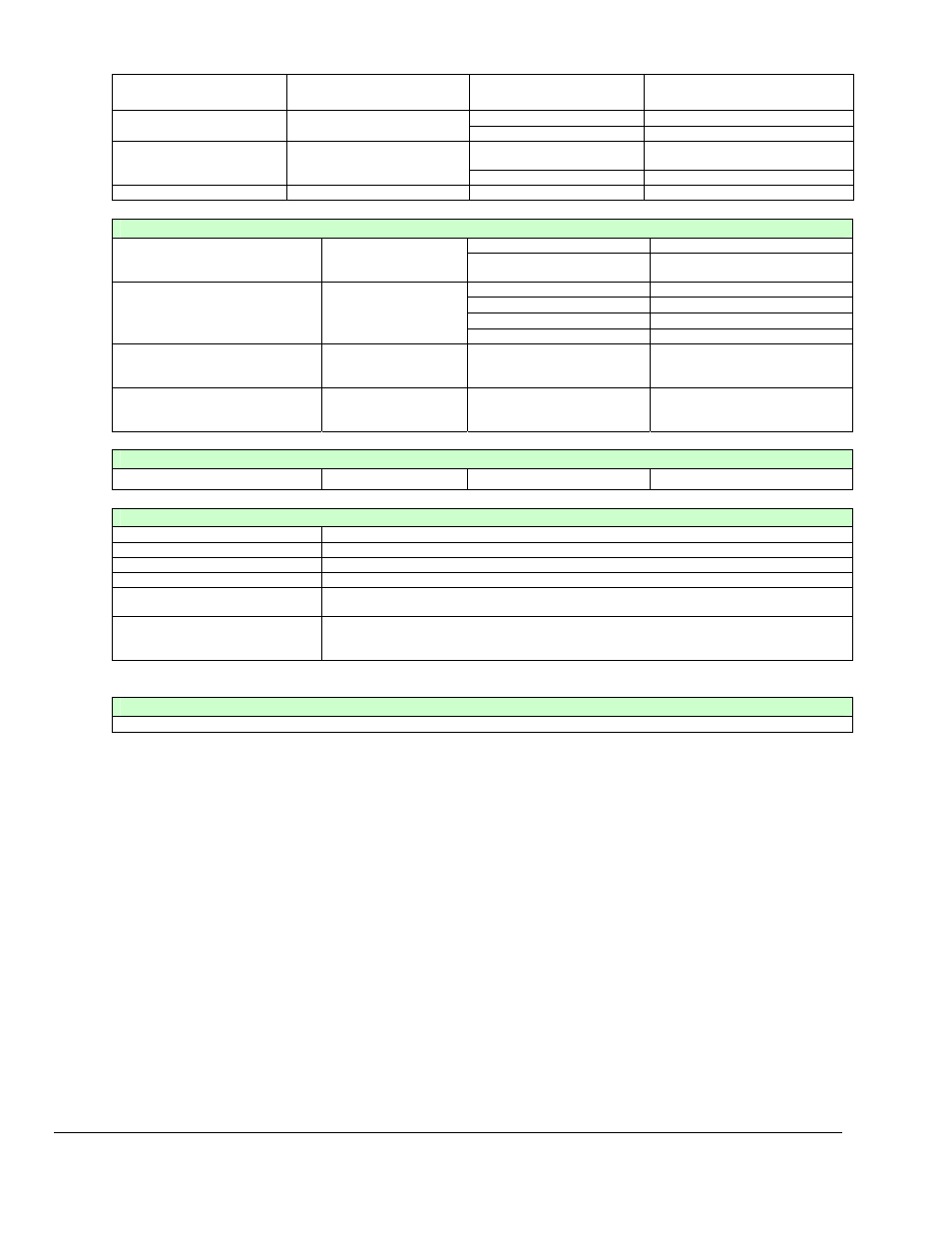
4.6-2 Daq API Command Reference
957193
Programmer’s
Manual
(DBK4 Continued)
Option Type
(optionType)
Description
Option Value
(optionValue)
Description
TRUE
Enables (turn on) excitation source
DdcotDbk4Excitation
Enable/Disable the excitation
source on the DBK4
FALSE
Disables (turn off) excitation source
TRUE
Enables Switched Capacitor Clock
(must be enabled if using filter)
DdcotDbk4Clock
Enable/Disable the Switched
Capacitor Clock on the DBK4
FALSE
Disables Switched Capacitor Clock
DdcotDbk4Gain
For Internal Use
N/A
N/A
DBK 7 Options
TRUE
Count on Rising Edge of Signal
DdcotDbk7Slope
DdcotDbk55Slope
Set DBK7/DBK5555
channel to count on
Rising/Falling edge
FALSE
Count on Falling Edge of Signal
DcovDbk7DeboucneNone
No debouncing
DcovDbk7Debounce600us
600
µs Debounce time
DcovDbk7Debounce2500us
2500
µs Debounce time
DdcotDbk7DebounceTime
DdcotDbk55DebounceTime
Set the DBK7/DBK55
signal Debounce Setting
DcovDbk7Debounce10ms
10ms Debounce time
DdcotDbk7MinFreq
DdcotDbk55MinFreq
Set the DBK7/DBK55
minimum measured
frequency
0-1,000,000
Set the DBK7/DBK55 minimum
measured frequency to the value
specified
DdcotDbk7MaxFreq
DdcotDbk55MaxFreq
Set the DBK7/DBK55
maximum measured
frequency
0-1,000,000
Set the DBK7/DBK55 minimum
measured frequency to the value
specified
DBK 50 Options
DdcotDbk50Gain
For Internal Use
N/A
N/A
DBK 90 Options
DdcotDbk90StartChanOn
Set Channel to DBK90
DdcotDbk90StartChanOffAll
Clear all DBK90 channels
DdcotDbk90StartChanOff
Clear Channel to DBK90
Option Type
DmotDbk90GlitchReject
= 2 Used to reject high magnitude changes in the data stream.
Option Values
DmovDbk90GlitchRejectOff
= 0 Turns glitch rejection off.
DmovDbk90GlitchRejectOn
= 1 Turns glitch rejection on.
DBK 100 Options
Note:
DBK100 devices make use of the DBK90 Option Types and Values. See preceding DBK90 section.