Operating instructions, Care and maintenance, Power-up and pre-heat – Metro 4 Series Insulation Armour Plus Hot food Holding Cabinets User Manual
Page 9: Cleaning the cabinet, Cabinet maintenance — all models, Armor panel cleaning
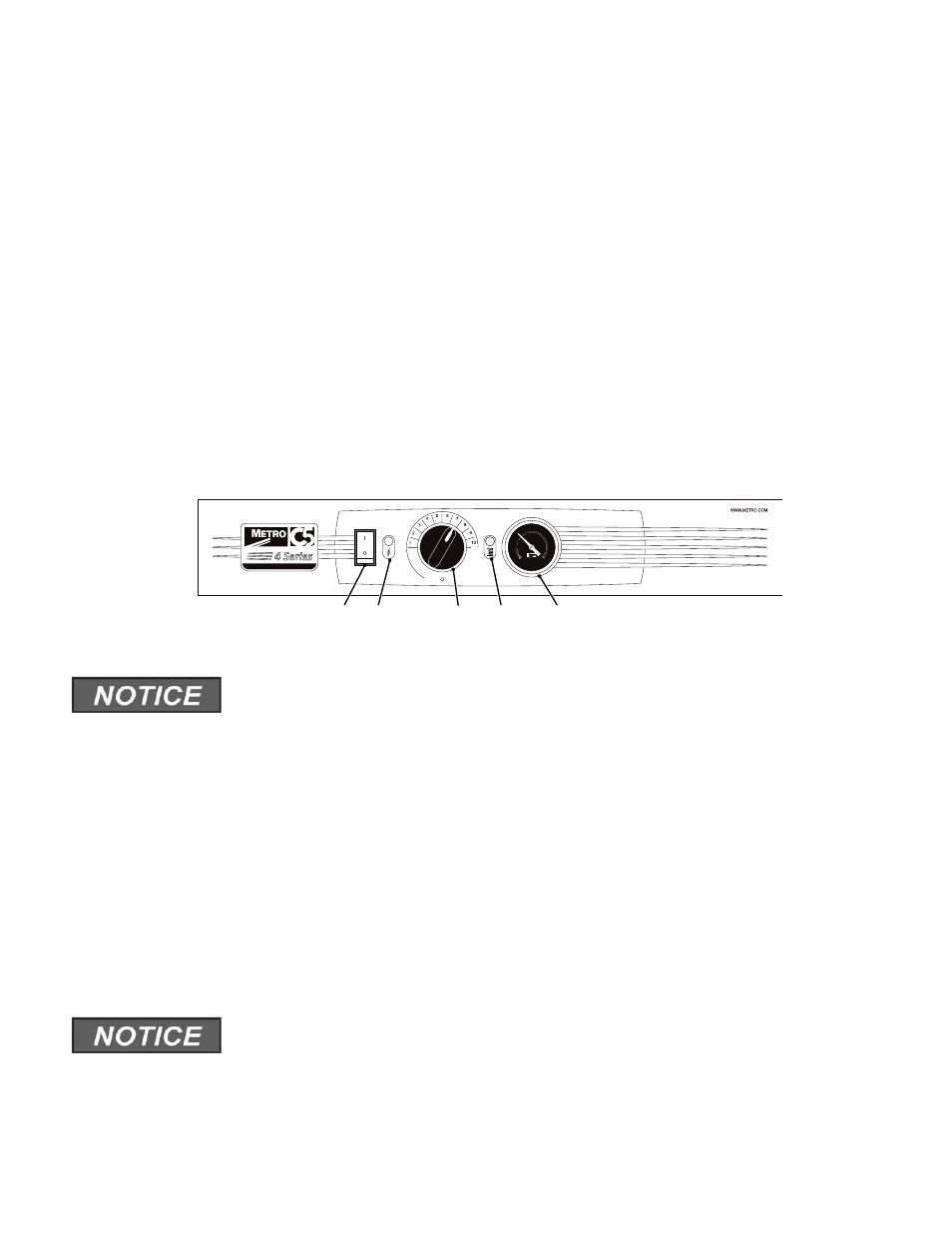
9
OPERATING INSTRUCTIONS
NOTE: Before using your cabinet for the first time clean cabinet thoroughly as described below, heat the cabinet to
maximum temperature for 90 minutes to burn off oils left from manufacturing process. During this process slight
smoke may be seen.
Power-Up and Pre-Heat
• Red light ON/OFF switch is located on left side of control panel which is used to switch power for the cabinet.
Turn the cabinet on and adjust the thermostat to the desired setting.
• The thermometer indicates the internal cabinet temperature.
• An amber indicator light is located between the thermostat and the thermometer and indicates when the
thermostat cycles on to energize the air element (to increase the cabinet temperature). When this light is not
illuminated, it means the cabinet has reached the preset temperature level. It is normal for the thermostat to cycle
on and off as the cabinet is operating.
1. Set the temperature control to the desired setting, and allow the cabinet to preheat without any food inside. The
time required to reach the desired temperature is dependent upon the set point and ambient temperature where the
cabinet is located. Setting 6 should produce a cabinet temperature of 150° F (66° C) after allowing the cabinet to
preheat for 30-40 minutes.
WARNING: Follow all food safety guidelines. Pre-heat the cabinet to the desired temperature before putting cooked,
hot food into the cabinet. This is not a re-thermalization cabinet. Food must be at the appropriate
temperature before being placed into this cabinet.
2. An amber indicator light next to the temperature control indicates when the temperature heater element is energized.
As the control setting is adjusted, it may take a few moments for the status of the indicator light to reflect the new
control setting and cabinet condition depending on when in the control cycle the setting is changed.
140
120
50
C
F
60
70 80
90
100
105
160
150
170
180
190
200
210
220
InterMetro Industries Corp.
METRO.COM
100
80
60
30
10
INSULATION ARMOUR Plus
TM
4 Series
C05-1143
CARE AND MAINTENANCE
Before proceeding with any maintenance activity strictly follow “Safety Information”
on page 2 of this manual.
Cleaning The Cabinet
WARNING: Unplug the cabinet before cleaning or servicing. Do not wash the cabinet with a water jet or high pressure
water.
CAUTION: Do not spray or pour water into the control enclosure. To clean the cabinet, wipe with a damp cloth and dry
with a towel. Use only cleaning agents approved for stainless steel.
CAUTION: Do not use cleaners with chlorides or phosphates as they may cause damage to stainless steel.
1. Make certain that the cabinet has cooled down before cleaning. Use cleaners in proper concentrations. Follow the
manufacturer’s directions for the cleaning product used. The floor of the cabinet may be hosed out with low pressure
water. After using any cleaning products, thoroughly rinse all surfaces to remove residue.
2. Use a damp cloth or sponge. Mild soap suitable for stainless steel is acceptable. Dry with a clean towel. Wipe up
spills as soon as possible and regularly clean the cabinet to avoid staining and difficult to clean conditions.
Cabinet Maintenance — All Models
This cabinet has been designed to require very little maintenance. Keeping the casters free of dirt build-up will go a
long way in prolonging their life.
Regularly inspect the casters. Tighten loose fasteners and replace worn or
damaged parts with new InterMetro approved parts. Replace worn or damaged
casters immediately.
Armor Panel Cleaning
Use soft cloth, mild soap water solution to clean lightly-soiled surfaces. Then wipe dry with a clean, soft cloth.
For heavily-soiled areas, use a soft brush and solvent or emulsion-based cleaner. Always ensure the cleaner is
recommended for use on plastics and follow any special instructions from the manufacturer.
Thermometer
Amber
Indicator
Light
Thermostat
ON/OFF
Switch
Red
Indicator
Light