Metro T-Series Hot Food Holding Cabinets User Manual
Page 9
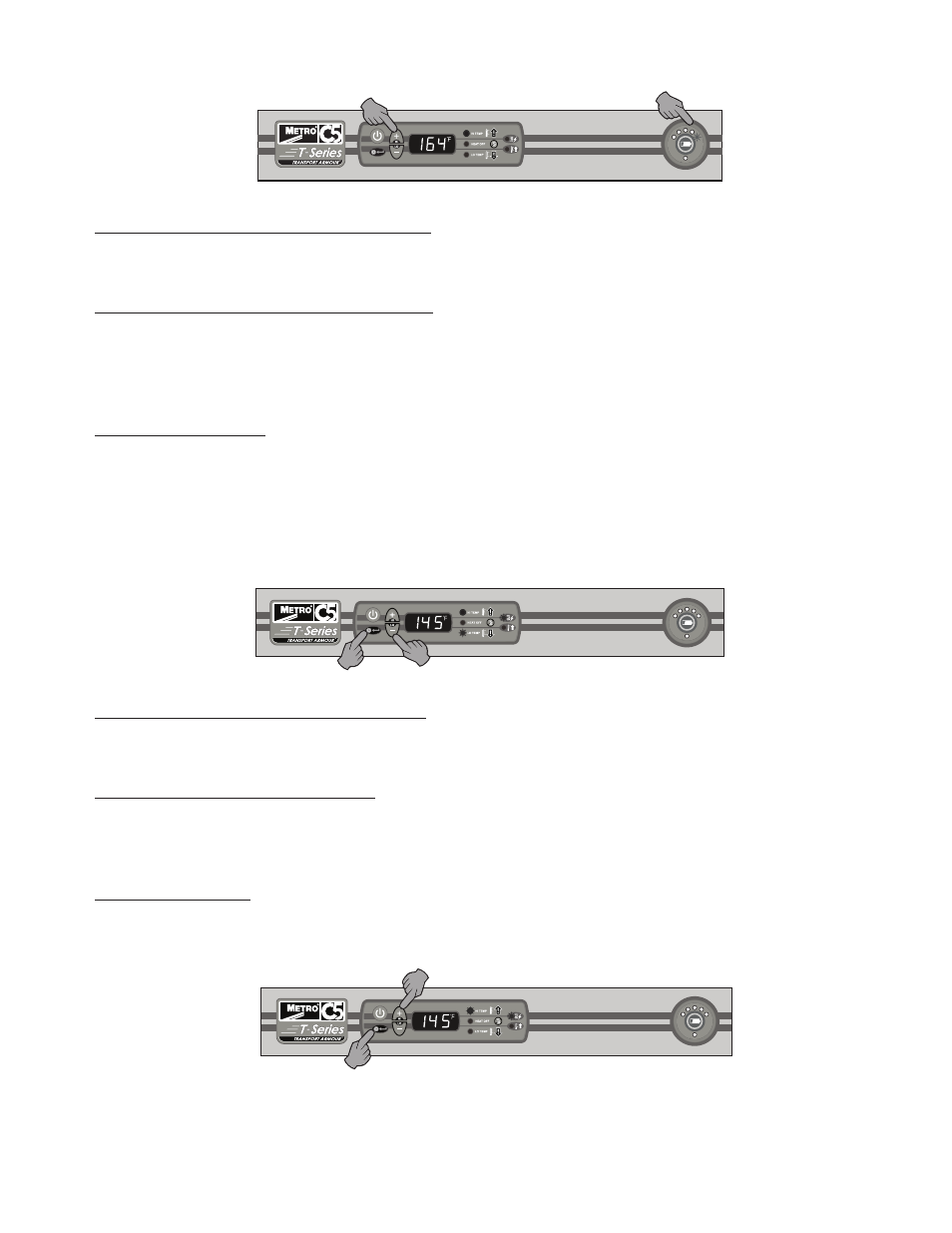
9
• The cabinet will charge any time, when the power cord is plugged-in.
Low Temperature Alarm
Checking the low temperature alarm set point
• Press and hold the “Settings” button, followed by the “-” button, then release both. The display shows the current
low temperature alarm set point and illuminates the LO TEMP led (blinking) for 5 seconds, before again showing
the current cabinet temperature.
Changing the low temperature alarm set point
• Perform the step listed above.
• Press the “+ or –” buttons within the 5 second period to change the alarm set point. (the same rules that apply to
changing the temperature set points also apply here).
• Press the “Settings” button to save the new alarm set point and exit this function, or after 5 seconds with no
buttons pressed, the new alarm set point will be automatically saved.
Low temperature alarm
• If the cabinet temperature drops below the alarm set point for more than 5 minutes during operation, the display
will begin to blink, and the “LO TEMP” LED will illuminate (blinking). This will continue until the temperature rises
above the low temp set point or the low temp alarm set point is lowered.
NOTE
:
If the cabinet operating temperature is set below the low temperature alarm setting, the alarm is disabled.
NOTE
:
Audio (if enabled), button press produces a
1
/
4
second “chirp”. Low temp Alarm: (3) 1/2 second beeps, repeating
every 10 seconds.
NOTE
:
Set point range is 135-185°F “---” (off) one step below 135°F. Default set point is 140°F
Hi Temperature Alarm
Checking the Hi temperature alarm set point:
• Press and hold the “Settings” button, followed by the “+” button, then release both. The display shows the current
hi temperature alarm set point and illuminates the “HI TEMP” LED (blinking) for 5 seconds, before again showing
the current cabinet temperature.
Changing the Hi Temp Alarm set point
• Perform the step listed above. Press the “+ or –” buttons within the 5 second period to change the alarm set point.
( the same rules that apply to changing the temperature set points also apply here).
• Press the “Settings” button to save the new alarm set point and exit this function, or after 5 seconds with no
buttons pressed, the new alarm set point will be automatically saved.
Hi temperature alarm
• If the cabinet temperature rises above the alarm set point for more than 5 minutes during operation, the display
will begin to blink, and the “HIGH TEMP” LED will illuminate (blinking). This will continue until the temperature rises
above the low temp set point or the low temp alarm set point is lowered.
NOTE
:
This alarm is for ambient holding (HEAT OFF) applications. If the cabinet is operating in hot holding mode, this
alarm is disabled.