Metz MECABLITZ 58 AF-1 digital Nikon User Manual
Page 99
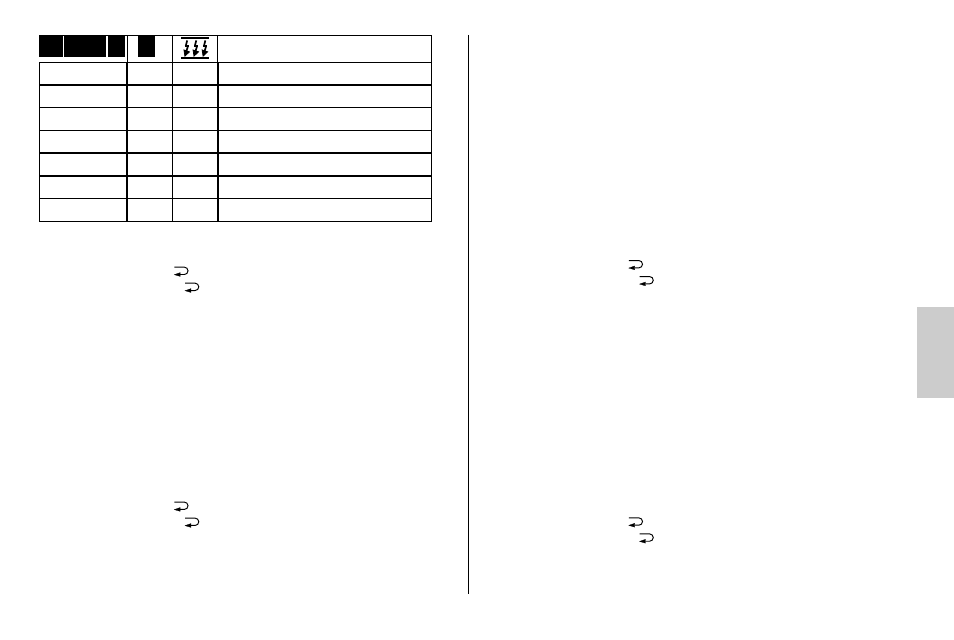
99
ķ
• Set the desired value using the PLUS/MINUS buttons. The setting takes effect
immediately.
• Press the „Return“ button
to change the LC display back to the normal
view. If the „Return“ button
is not pressed, the display will change back to
the normal view after about 5 seconds.
6.2 Aperture (F)
If there is no digital data transfer between the camera and flash unit, for exam-
ple with cameras from Group A (see table 1) or when using non-CPU-capable
lenses, the aperture can be manually set from 1.0 to 45 (at ISO 100), in full f-
stop intervals. For flash modes A (automatic) and M (manual), the camera and
flash unit have to be set to the same aperture.
Setting procedure:
• Press the „Para“ button (Parameters) until „F“ flashes on the LC display.
• Set the desired value using the PLUS/MINUS buttons. The setting takes effect
immediately.
• Press the „Return“ button
to change the LC display back to the normal
view. If the „Return“ button
is not pressed, the display will change back to
the normal view after about 5 seconds.
During digital data transfer between the camera and flash unit, interme-
diate values are also adjusted. During TTL flash mode, setting the apertu-
☞
re on the flash unit is only necessary to achieve the correct distance ran-
ge indication, not for the function of the flash.
6.3 Main reflector position (Zoom)
If there is no digital data transfer between the camera and flash unit, for exam-
ple with cameras from Group A (see table 1) or when using non-CPU- capable
lenses, the reflector positions 24 mm - 28 mm - 35 mm - 50 mm - 70 mm - 85
mm - 105 mm (35mm format 24 x 36) can be set manually.
M-Zoom will then appear in the LC display.
Setting procedure:
• Press the „Para“ button (Parameters) until „Zoom“ appears on the LC display.
• Set the desired value using the PLUS/MINUS buttons. The setting takes effect
immediately.
• Press the „Return“ button
to change the LC display back to the normal
view. If the „Return“ button
is not pressed, the display will change back to
the normal view after about 5 seconds.
During digital data transfer between the camera and flash unit, the main reflec-
tor positions are adjusted automatically.
A-Zoom will then appear in the LC display.
6.4 Flash exposure correction (EV)
Manual flash exposure correction (EV) can help offset extreme differences in
contrast between the subject and background. Corrections from -3 f-stops (EV)
to +3 f-stops (EV) can be made, in 1/3 increments (also see 10.5).
Setting procedure:
• Press the „Para“ button (Parameters) until „EV“ flashes on the LC display.
• Set the desired EV value using the PLUS/MINUS buttons. The setting takes
effect immediately.
• Press the „Return“ button
to change the LC display back to the normal
view. If the „Return“ button
is not pressed, the display will change back to
the normal view after about 5 seconds.
TTL TTL-BL A
M
—
—
—
F
Zoom
EV
ISO
—
—
P
F
Zoom
—
ISO
N
Number of strobe flashe
Strobe flash frequency
Manual partial light output
Aperture
Mainreflektor position
Manual flash exposure correction
Light sensitivity
f
P
F
Zoom
—
ISO