Microcom 400 User Manual
Page 60
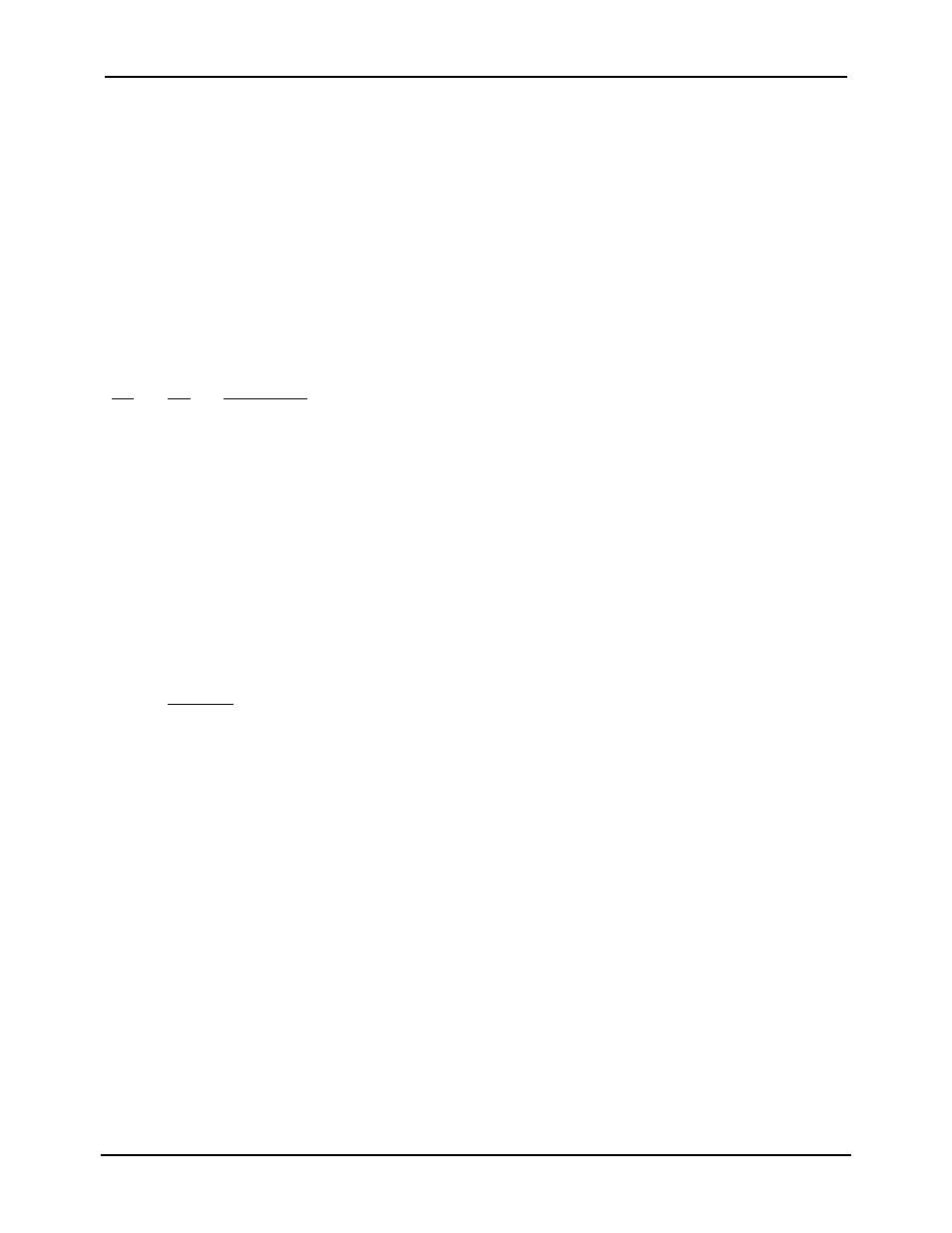
Printer Commands
Chapter 5
400 Operators Manual
52
5.3.6 SAVING FORMAT COMMANDS
The printer has the capability to store up to 128 format files in RAM without processing
them. Later, these files can be accessed repeatedly at very high speeds, because access
is now a direct memory fetch. With the use of battery backed RAM socket, the printer will
retain these format files after the removal of power. The printer can be configured through
software dip switch 2 (see section 5.3), to automatically process the file at power up. The
printer treats these files exactly as if they were sent through the communication port.
The maximum number of stored files depends on the size of the files and the amount of
memory installed in the printer. The standard 128K RAM configuration offers 64K of format
storage area and the 256K configuration offers 192K. Please note that 64K is used for
system memory.
^A
^D
Command
XX
54
Send Saved Format File to Serial Port: ^A selects which one (1-128).
XX
58
Process Saved Format: ^A selects which user entered format (1-128) is to be
printed.
XX
59
Save Format File: ^A selects which slot (1-128) in which the user entered format
is to be placed. The format file must be terminated by an ESC (1B hex) character.
100
Clear User RAM: This command will clear all downloaded fonts, graphics, and
stored label formats. This command must be issued before saving format files or
when saved format files need to be changed. There is no way to erase or change
a single slot.
USAGE:
Before sending the first downloadable format file, graphic, or font, the RAM must be
initiated by sending ^D1005. When this command is issued, all previously saved files will
be erased. Therefore, it also works as a memory clear operation. Only use this command
before sending the first file or when a total RAM clear is needed.
Next send the ^A1^D595 command sequence. This indicates to the printer that file #1 of
a possible 128 is being sent to the printer. After this command, follows the format file.
The format file must be terminated with an escape character (1B hex) so that the printer
knows that the complete file has been sent down. The printer will not accept an ASCII
representation of the escape character (^[).
To access the stored file, serially send ^A1^D585, where ^A1 indicates the number of the
file that is accessed. The printer will now process the stored file.
All proceeding files sent to the printer to be saved also receive the ^AX^D59 command,
where X denotes the number of the file. Be sure that the ^D100 command is not sent
again. This will erase all stored files.
It is important to note that the saved format file mode works very well with variable text.
Configure the format file with all the positioning data, header information and fixed text.