Introduction – Microcom 400 User Manual
Page 9
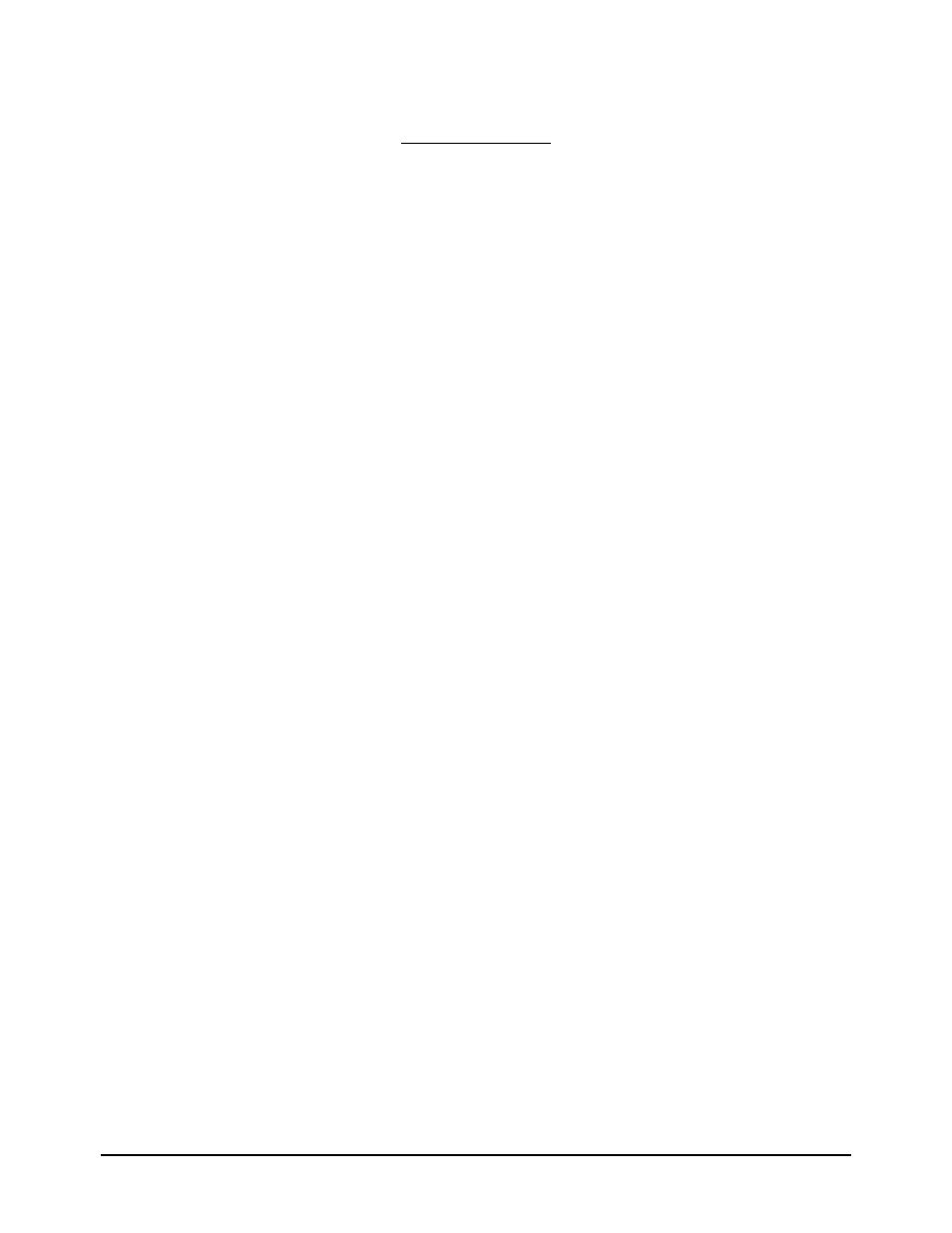
400 Operators Manual
Introduction
The Microcom 400 is a Direct Thermal label printer with a high resolution (832 dots or 8
dots/mm), 4.09 inch wide print head. The economic size and price have no effect on the
printer's ability to handle a wide variety of labeling tasks - even the most demanding
applications.
The resident Label Design Software (LDS) is a powerful and easy-to-use package that allows
you to create personalized label formats. It can be driven from a PC, mini-computer,
mainframe, and other special purpose devices.
Among many other features, LDS supports downloadable graphics and fonts, multiple serial
numbering, and flexible character spacing. It offers virtually unlimited text font sizes and all
popular bar code symbologies. Graphic images can be printed or optionally stored in the
printer's memory for future use. Bitmapped Fonts, bar codes, and graphic images can be
multiplied in size and printed in 0,90,180,270 degree rotations. Once the labels are designed,
they can be stored in the 400's memory for high speed printer access.
The 400 is capable of printing on most types of label stock or fax paper. It offers operation in a
tag/tear, peel-and-dispense, batch, and user-defined advance mode. It can handle blow-hole,
black-line, label gap, and continuous stock.
Many printer applications use the same label format, but change the data on every label. This
is not a problem for the Microcom 400 printer. Data may be changed without down-loading the
same fixed format, or fixed data fields, time after time. This, along with a greatly increased
through-put, increases data access time and productivity.
Microcom Corporation also offers Windows™ drivers and WYSIWYG (What You See Is What
You Get) software packages which allow quick and easy on-screen label designing, along with
database capabilities.