Microcom 322M User Manual
Page 110
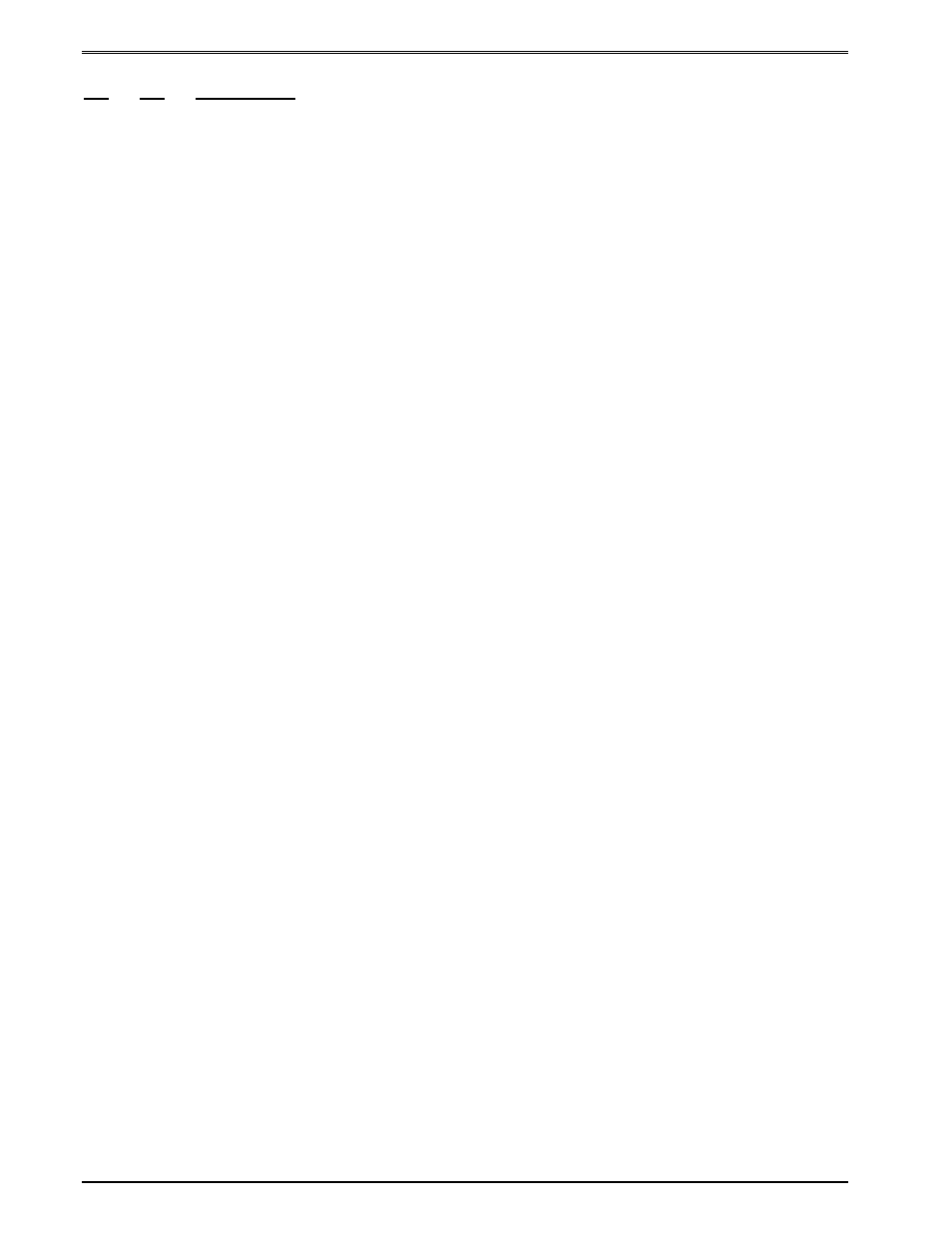
Quick Reference Command Summary
Appendix C
106
322M Operator’s Manual
^A
^D
COMMAND
XX
103
Partial Cut Interval: This command instructs the printer when to issue a
Partial Cut. A partial cut requires the use of a Cutter that is capable of Partial
cuts. Partial Cut is when a thin piece of the media, in the center, holds the
media together and the printer waits until the media is removed before printing
the next label. The default Partial Cut Interval is set to 1. The printer will issue
a partial cut, if set to a 1, whenever the copies count is reached. If set to a
value greater than 1, the printer will partial cut when that quantity has been
reached. This command only functions when the Cutter Control (^D99)
command is set to allow partial cuts.
XX
104
Load Graphic Image of Font into User Memory without Compression:
The ^Axx specifies which memory slot to place the image/font (1-255). This
command should be used with an ASCII-HEX file that contains only printable
characters less then 80 HEX. This command supports graphics over 64KB
and fonts less than 64KB.
XX
106
Load Graphic Images or Fonts into User Memory without Compression:
This command is intended for legacy support only. Microcom Corporation
recommends either the ^D104 or ^D107 commands. Fonts must be less than
64KB for this command to function.
XX
107
Load Graphic Images or Fonts into User Memory using Binary
Compression: The ^Axx specifies which memory slot to place the image/font
(1-255). This command greatly reduces the image download time and should
be used whenever possible. Only use this command with 8-bit data
connections. It will not function on 7-bit data connections.