5 cleaning the drive roller, 6 exterior cleaning, 7 gap detector adjustment – Microcom 322M User Manual
Page 98
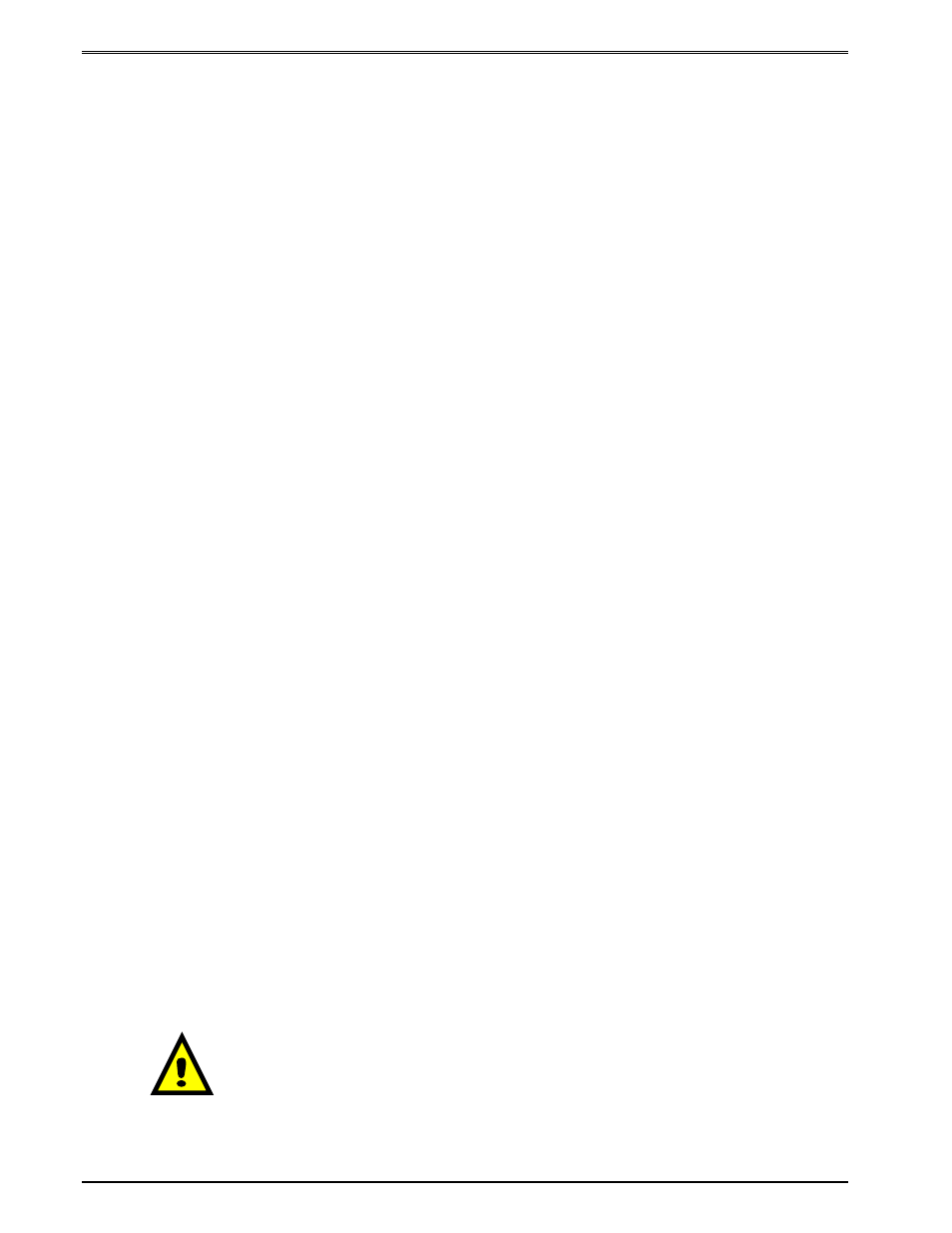
Printer Maintenance
Chapter 10
94
322M Operator’s Manual
10.5
Cleaning the Drive Roller
Maintaining a clean drive roller not only helps extend the life of the roller but also helps
reduce print quality issues and media slips that may occur due to dust, label adhesive, and
other forms of contamination. The drive roller should be cleaned after every roll of media or
after every 512 feet (3200 tag which is a typical stack of tag or fanfold media). See the
previous section, Thermal Printer Card, for a quick and easy way to clean the drive roller or
follow the steps below.
1. Remove any installed media.
2. Turn the printer power OFF.
3. Using the two Head Release Levers (Figure 20), unlatch and raise the print head.
4. Clean the drive roller with a lint-free cloth dampened in alcohol. Manually rotate the
drive roller by the drive gear located to the left (from the front of the printer) or by
manually rotating the drive roller itself to clean the entire drive roller surface.
5. Print head, Peel Edge, and Internal cleaning may also be performed at this time. See
the appropriate sections for more information.
6. Latch the print head completely and reinstall the media.
7. Turn the printer power ON.
10.6
Exterior Cleaning
Although cleaning the exterior
surfaces has no effect on the printer’s performance, it will
help the overall appearance of the printer. The use of any mild, non-abrasive general
purpose cleaner with a lint-free cloth may be used to clean the exterior surfaces. This
cleaning should be performed on an as needed basis.
10.7
Gap Detector Adjustment
The gap detector assembly is centered in the media path at the factory and should work for
almost every type of media. The Gap detectors may be custom configured and placed in a
different position upon request. The printers contain fixed gap detection locations every half
inch to provide flexibility for custom applications.
CAUTION: Isopropyl Alcohol should be used to clean the drive
roller. The use of other cleaning solvents or materials is not
recommended and may degrade the performance of the drive
roller.