Microcom 322M User Manual
Page 59
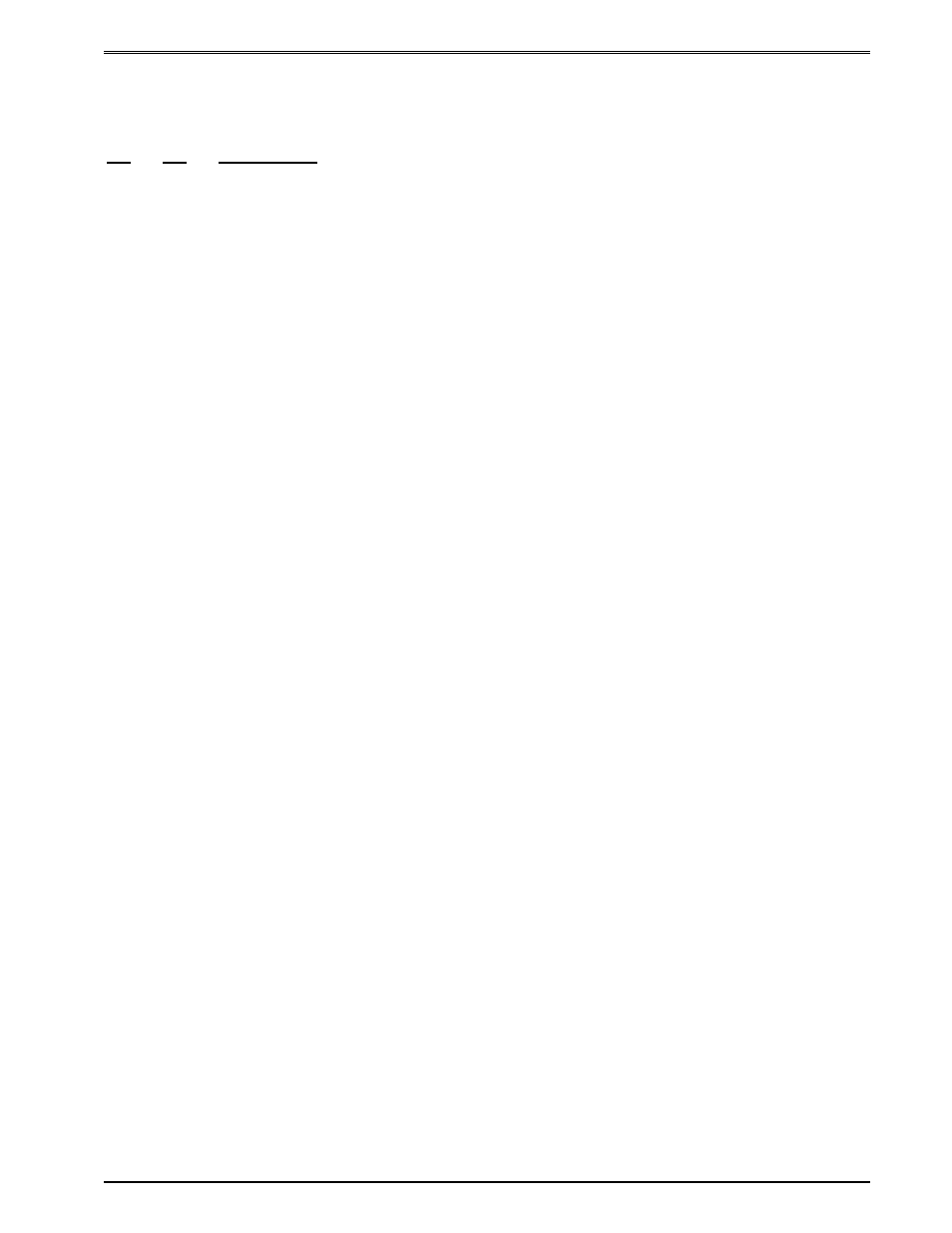
Chapter 6
Printer Commands
322M Operator’s Manual
55
optional media handling commands as well. The following commands define these types of
operations.
^A
^D
COMMAND
XX
95
Advance/Retract Distance: This command is used in conjunction with the
tag/tear (^D97), peel-n-dispense (^D98), and cutter (^D99) commands. It is
used to adjust the number of steps the printer will advance the media after
printing has stopped and then retract the same distance so that media is not
wasted. While the maximum value is 64,000 steps, it is not recommended that
the printer advances further than one label size. This may create a paper jam
when the label is retracted back into the printer.
XX
96
Load Advance Delay: The ^Axx specifies the amount time, in milliseconds,
that the printer will delay the repositioning or retraction of the media. For
Example,
“^A1000^D96 <CR>” would delay for a period of one second.
X
97
Tag/Tear Operation: This command controls a method of dispensing the
media so that the perforation between labels is positioned on the tear bar or
peel edge. The peel edge assists in tearing the media after printing has
occurred. The distance that the printer advances is defined by the ^D95
command.
0
Disable Tag/Tear operation.
1
Advance after every print. This command is typically used in conjunction with
an optional LPS (Label Present Sensor) installed on the printer. This
command instructs the printer to advance the media by the amount specified
by the ^D95 command to the tear edge. Once the media has been advanced,
the printer will wait for the media to be removed before retraction occurs and
printing continues. This command will assume a ^D95 value of 162 if one is
not specified and uses the optional LPS.
2
Advance after copies count. This command is typically used in conjunction
with an optional LPS (Label Present Sensor) installed on the printer. This
command instructs the printer to advance the media by the amount specified
by the ^D95 command to the tear edge after printing the number of labels
specified by the copies count (^D73) or labels count (^D75) commands. Once
the media has been advanced, the printer will wait for the media to be
removed before retraction occurs and printing continues. This command will
assume a ^D95 value of 162 if one is not specified and uses the optional LPS.
3
Advance when idle. This command does not use the optional LPS. After
printing a label, if no other label is being processed or idle, the command
instructs the printer to advance the media by the amount specified by the ^D95
command. When the printer receives the next print request, it retracts the
media and prints the next label. This command will assume a ^D95 value of
162 if one is not specified and does not use the optional LPS.