MicroLinks UM05 - user manual User Manual
Page 54
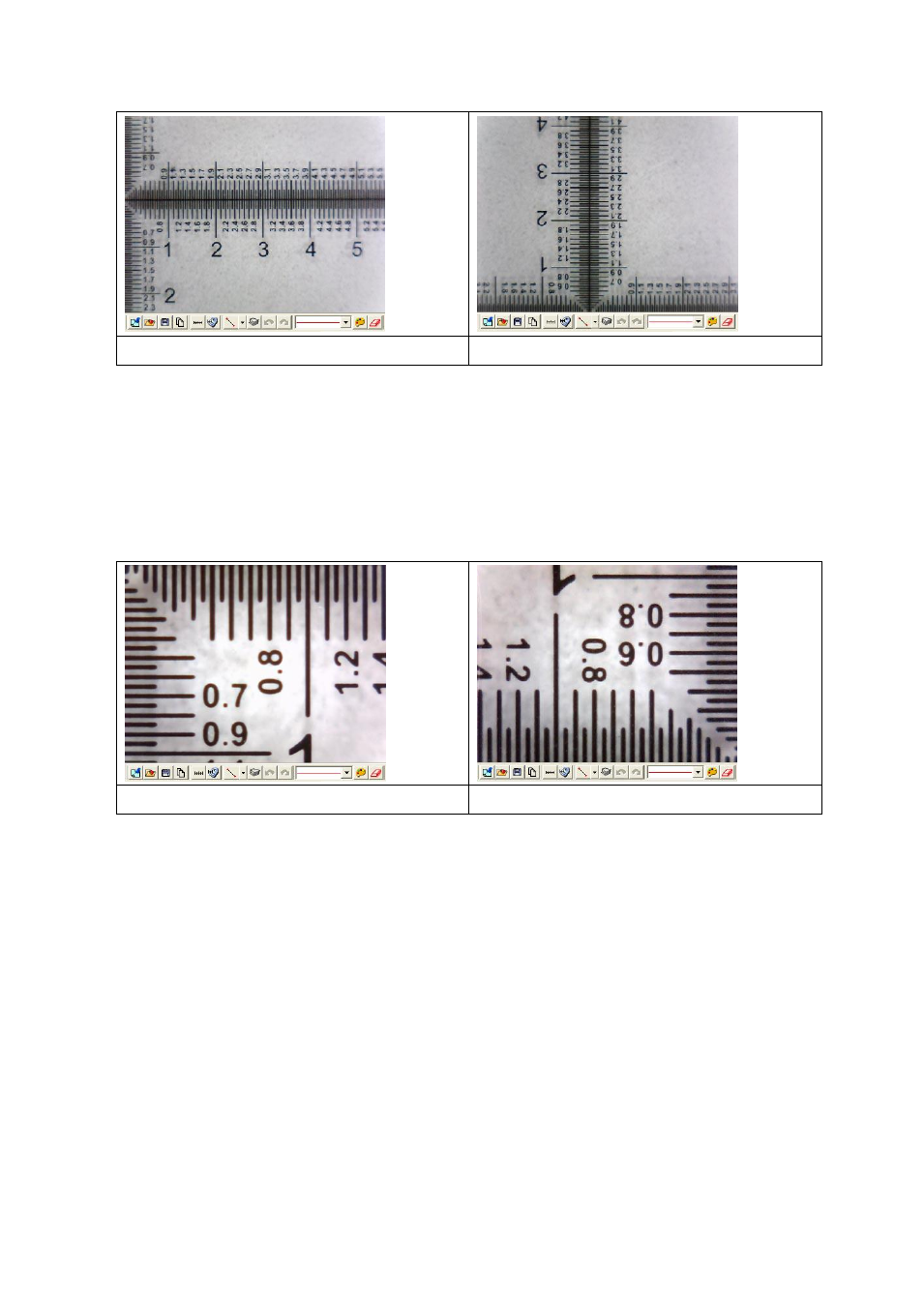
Microscope Application Program http://www.ViTiny.com
54
Copyright © 2008-2012 MicroLinks Technology Corp.
Fig.5-41 Horizontal scale range is 5.60mm Fig.5-42 Vertical scale range is 4.20mm
EX5: Calibrate the scale for Contacted in high mag.
Use the “calibrator” as a measurement base, flatly put the machine on the
observing object, adjust the focus to find the clearest image. See Fig.5-43
and Fig.5-44 the result from measurement. Horizontal and vertical scale
range is 1.40mm and 1.05mm. Using a calibrator is more easily and
accurately to get scale range.
Fig.5-43 Horizontal scale range is 1.40mm
Fig.5-44 Vrtical scale range is 1.05mm
(7) Factors cause the inaccurate on the measurement
There are few factors could cause the inaccurate on the measured figures.
The used ruler is not exactly accurate, for example, a metal ruler is not
accurate than a calibrator.
Because of the discrepancy, it is unable to know the accurate horizontal and
vertical scale range, too.
The resolution is not the same with the Windows size.
Why is the resolution not the same with the Windows size? For example the present resolution
(original video image of output size) is 640*480 the measurement of the Windows's for general is
400*300 sizes. When the original video image size is 640*480 by reducing to 400*300, the