Microsens MS400080H User Manual
Page 9
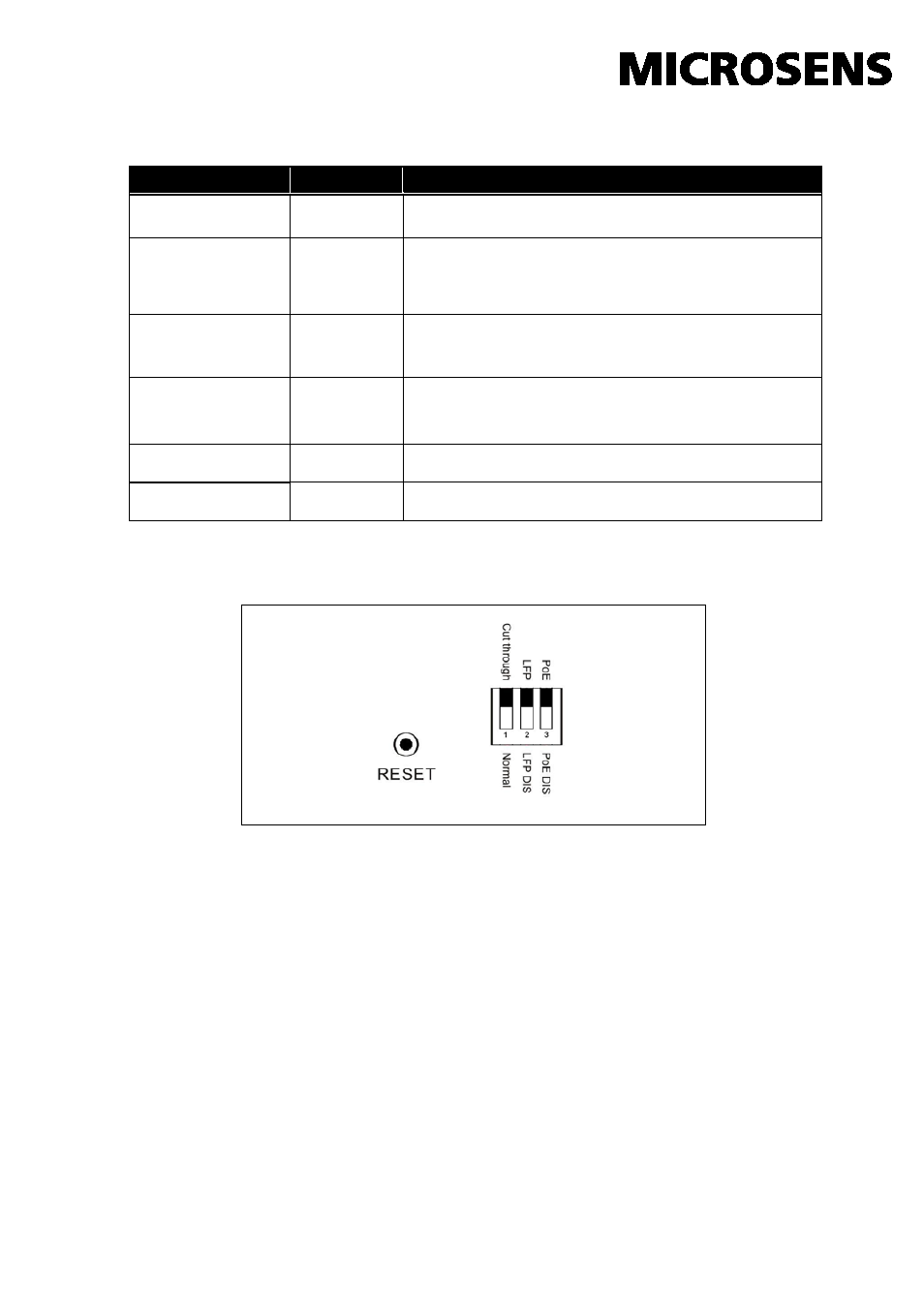
5. LED Description
LED
Color
Function
PWR
Green
Lit when power is coming up
FX LNK/ACT
Green
Lit when fiber connection is good
Blinks when fiber data is present
TP LNK/ACT
Green
Lit when TP connection is good
Blinks when TP data is present
10/100/1000
Mbps
Green/
Amber
Lit Green when TP link on 1000Mbps
Lit Amber when TP link on 100Mbps
Off when TP link on 10Mbps
PoE1
Green
Lit when RJ-45 (1,2),(3,6) pairs detect PD
PoE2
Green
Lit when RJ-45 (4,5),(7,8) pairs detect PD
6. DIP Switch and Reset Button
Reset :
Once S1-1, S1-2 is changed, please press this button to
have the setting taken effect.
S1-1 Bridge mode : Cut through (default) or Normal
S1-2 LFP
: LFP enabled(default) or disabled
S1-3 PoE ON/OFF : Enable(default) or disable
Note:
1. S1-1 :
Cut through mode support jumbo frame size max. up to
9216Bytes. Normal mode max. frame size up to 2048
Bytes
2. S1-3 :
Must be set to PoE ON while power supplies to PD.
Fig. 15 Reset button and S1—Bit 1, 2, 3 Configuration and Setting