Console management, Connecting to the console port – Microsens MS400900M User Manual
Page 14
Advertising
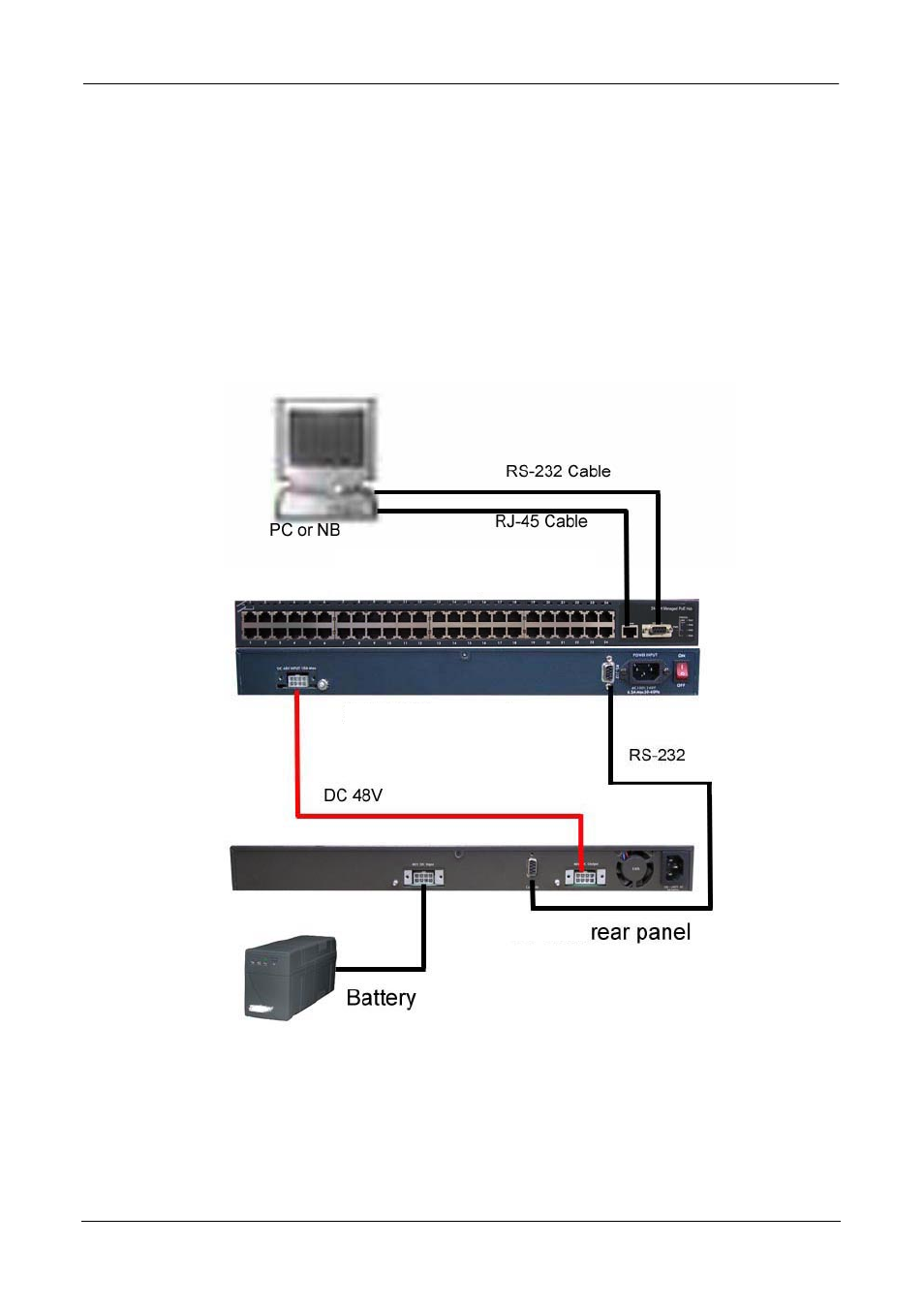
24-Port PoE Injector User’s Manual
Page 12/40
Console Management
Connecting to the Console Port
1. Attach one end of the supplied RS-232 cable to PC or terminal and the other end
to the console port of the injector. The connected terminal or PC must support
the terminal emulation program.
2. Connect one end of an RJ-45 cable to the Ethernet port at the front panel and
the other end to PC or terminal for web interface management.
Label1
PoE Injector front panel
PoE Injector rear panel
The connections among PC, PoE Injector, PoE Power Supply Unit and battery
MICROSENS GmbH & Co. KG · Kueferstraße 16 · 59067 Hamm / Germany · Tel. +49 23 81/94 52-0 · FAX -100 · www.microsens.com
Advertising