Monster FlatScreen SuperThin Flat Mount - Up to 27” Screens User Manual
Page 10
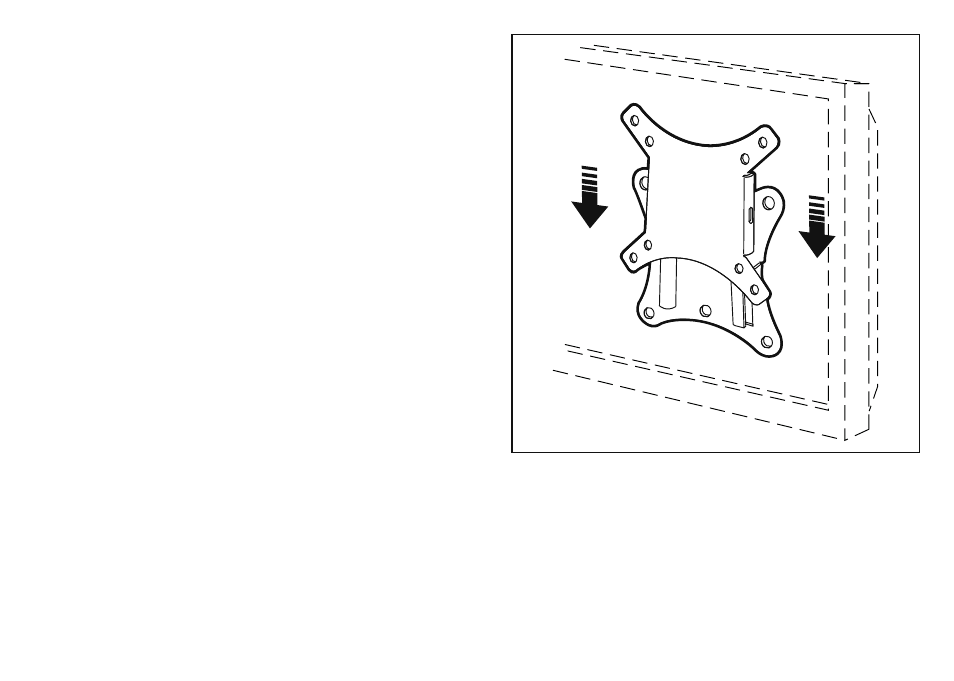
14
15
Hanging Your Flatscreen TV on the Wall Plate
Connect the TV’s power cord and any AV cables
1)
to the TV before hanging it. With the help of a friend,
lift the TV and plug the TV’s power cord into a nearby
AC outlet. If routing AV cable in wall, run it through the
prepared opening in your wall.
Lift your TV up to mount level. Raise the TV just above
2)
the wall mounting plate. Slide the TV and mounting
plate downward onto the wall mounting plate.
Firmly secure the TV mounting plate on the wall plate
3)
by threading the provided security screw through
one of the security tabs on either side of the mount.
Tighten the screw with a Phillips screwdriver.
Do not over tighten.
Congratulations
You’ve successfully installed your Monster SuperThin
™
FlatScreen Mount.
Visit us at www.MonsterCable.com/FlatScreen
for more innovative Monster FlatScreen products.