Specification, Software overview – NCast Digitizer Capture Card v2.0 User Manual
Page 5
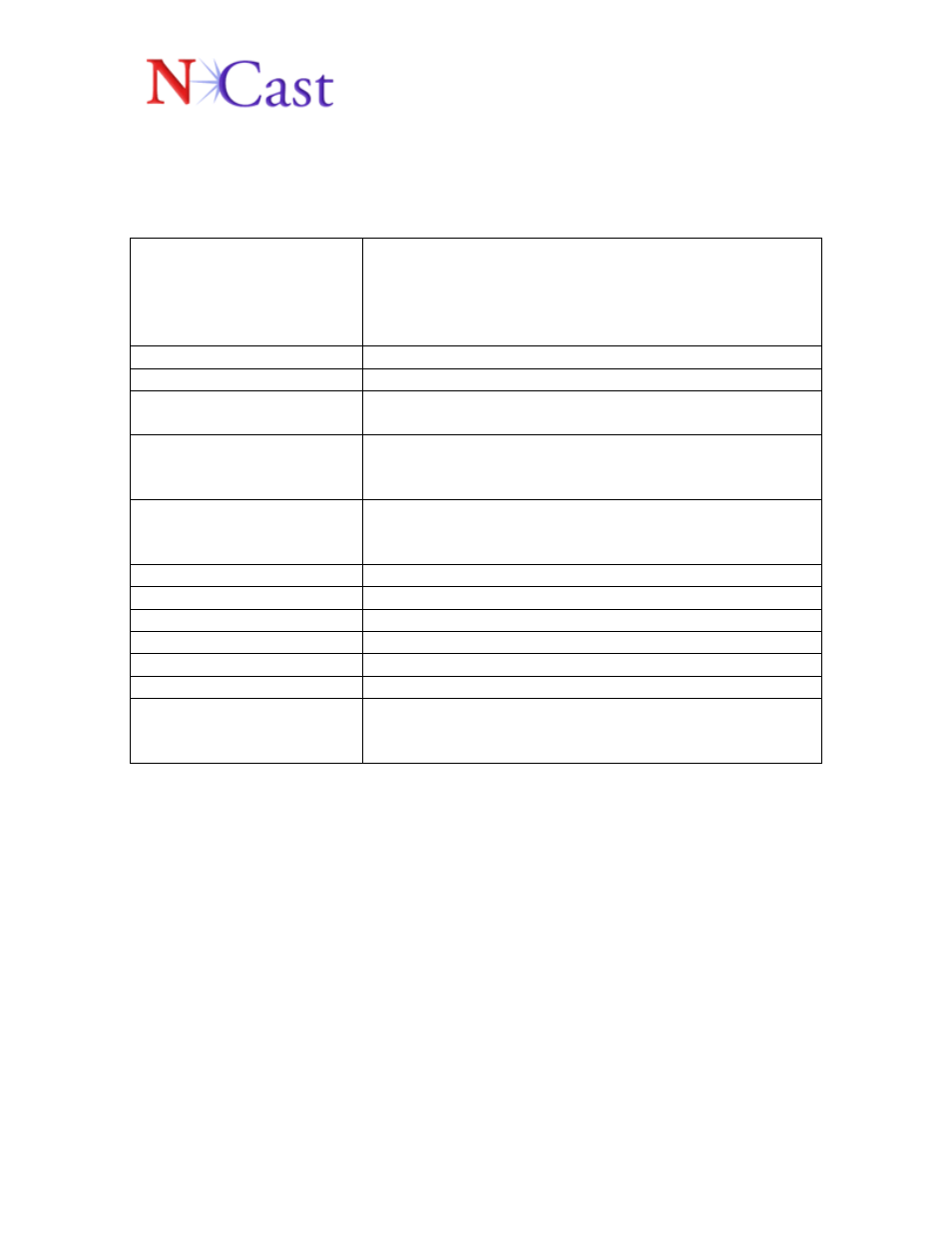
Page 5 of 10
3. Specification
Physical
Half-Size PCI Card
One female DVI-analog connector
One female High Density 15 pin VGA connector
One Composite Video connector
Optional S-Video connector (different bracket)
Pixel Rate
165 MHz
Graphics Sampling
24 bits per pixel/8-8-8 format
Input Resolutions
Supported
640x350 up to 1600x1200
Output Resolutions
(supported by
hardware)
640x350 up to 1024x768
Output Resolutions
(supported by Windows
Driver)
512x384, 640x480, 720x400, 800x600, 832x624,
720x480 (NTSC), 720x576 (PAL), 1024x768
Frame Rate
Up to 24 fps. XGA, 30 fps <= SVGA
Operating Systems
Windows 2000/XP, Linux
Horizontal Frequency
105 kHz
Storage Memory
2x1 megapixels in double buffered acquisition mode
Temperature
0 to 35 deg C.
Humidity
5% to 90% non-condensing
Application Software
Windows Media Encoder, Real Producer, Windows
Movie Maker. Installer, Windows Driver, API,
software development kit, and sample applications
4. Software
Overview
Windows Driver
The Digitizer can be installed by downloading the Windows driver from the NCast
website. Once the driver has been downloaded, double click on the .zip icon and
follow the installation instructions as prompted later in this section.
The windows driver offers the most important functionality to the user
applications. The driver enables the card to be compatible with the Windows