Basic interaction, Exploring menu screens, Performing a search – NDrive 11 for tablets User Manual
Page 6
Advertising
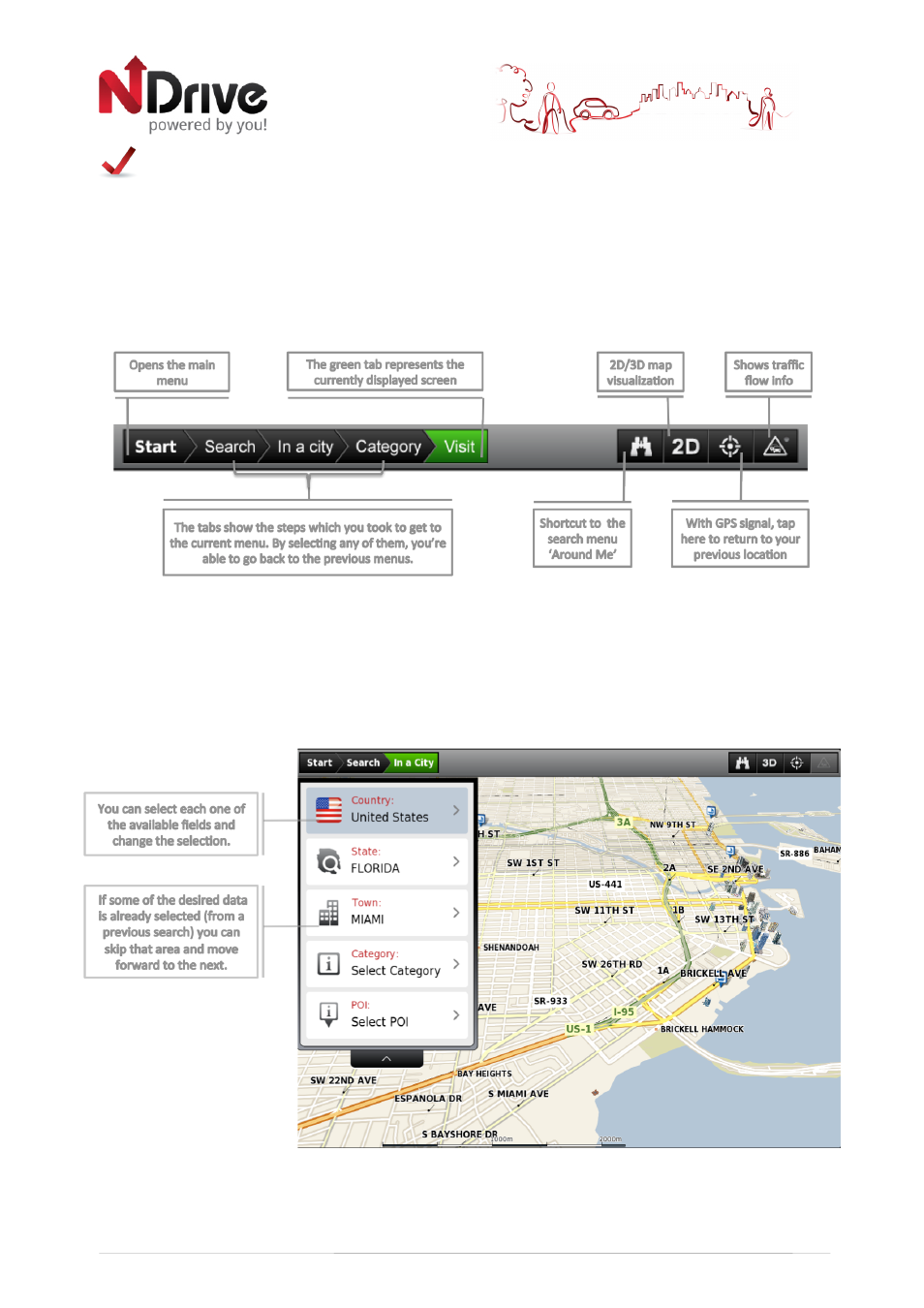
5
Basic Interaction
Exploring menu screens
The top bar, displayed on the top of the application, shows the main menu button, as well as the
path taken through submenus. On the right side, there are useful shortcuts for a quicker
interaction with the map.
Performing a search
When a search is being performed, this type of screen allows you to enter search details, to filter
your results.
USERGUIDE_ENG_Tablets
Advertising