2 front panel, Status monitoring, 2 front panel – status monitoring – Nevion LB-OE Rev.E User Manual
Page 11
Advertising
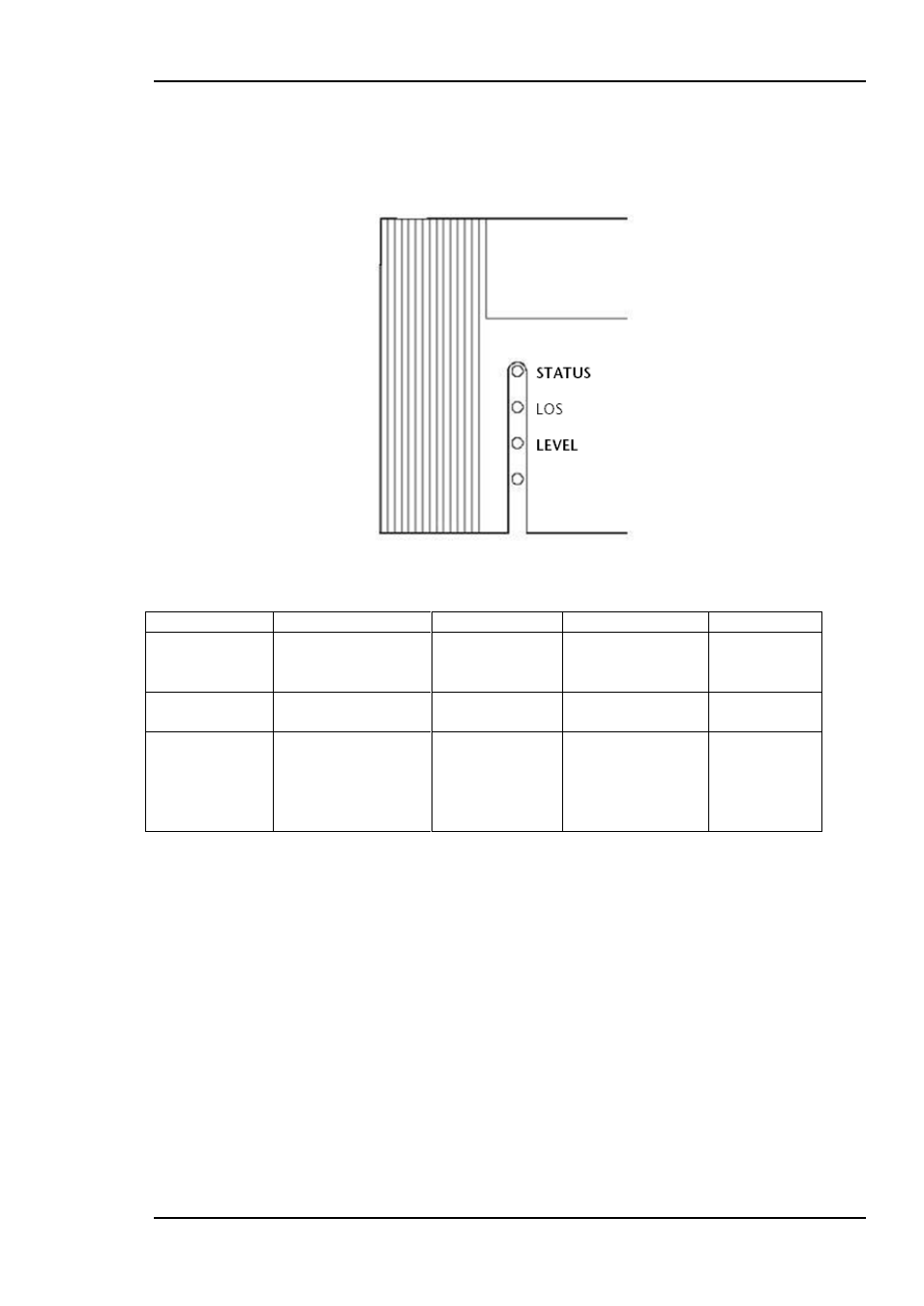
LB-OE
Rev. E
nevion.com | 11
5.2 Front panel
– Status monitoring
The status of the module can be easily monitored visually by the LED’s at the front of
the module. The LED’s are visible through the front panel as shown in the figure below.
Figure 5: Front panel indicators for the LB-OE.
The LB-
OE has 4 LED’s each showing a status corresponding to the GPI pinning.
Diode \ State
Red LED
Green LED
Orange LED
No light
STATUS
Module is faulty,
or module is
initializing.
Module is OK
Module power
is OK
Module has
no power
LOS
No signal
Signal is
present
Module has
no power
LEVEL
Signal level too
high
– increase
attenuation or
reduce input level
Signal level
critical - increase
attenuation or
reduce input
level
Signal level
not critical
Advertising