3 configuration, 1 format configuration – Nevion LB-OE Rev.E User Manual
Page 7
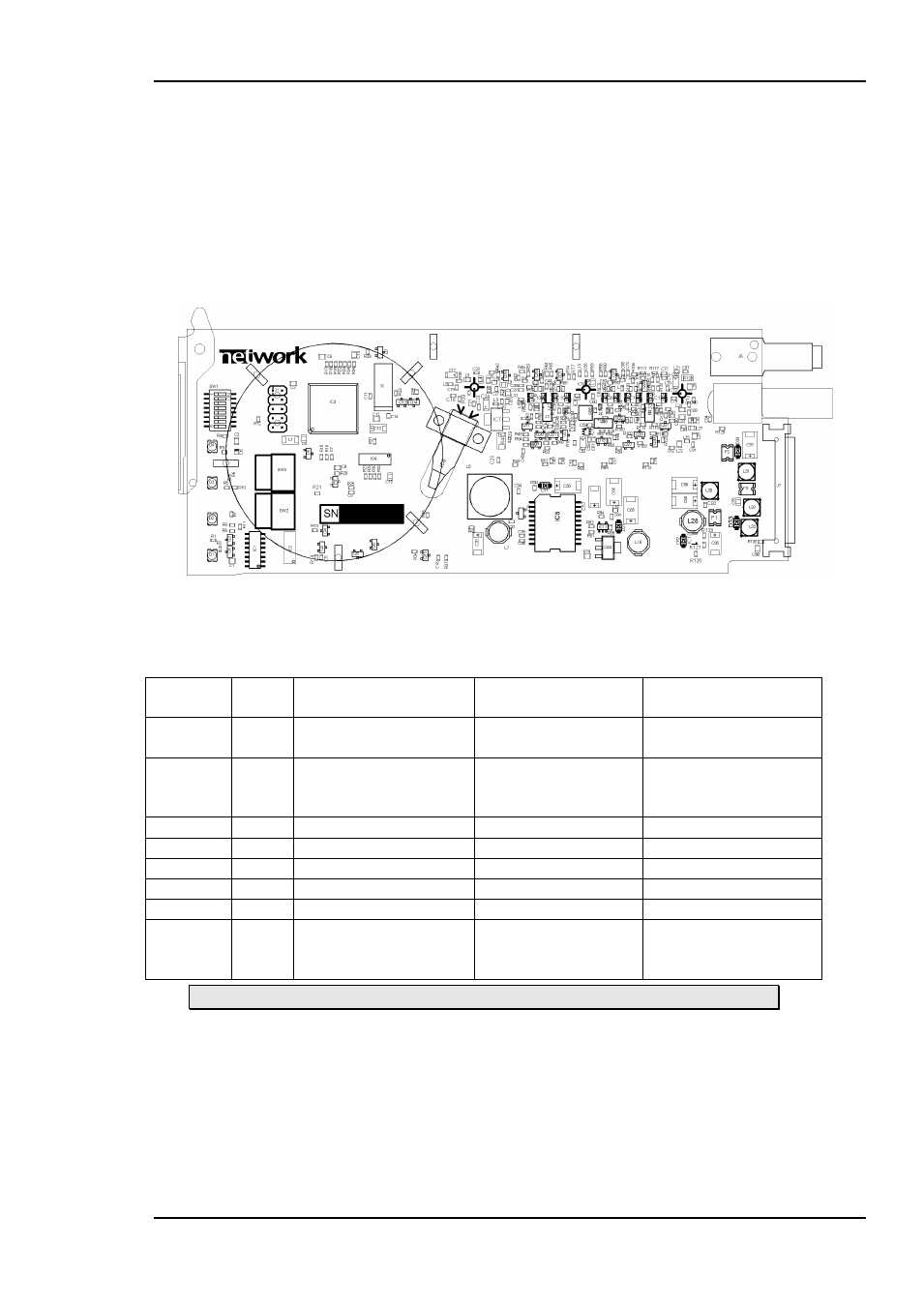
LB-OE
Rev. E
nevion.com | 7
3 Configuration
3.1 Format configuration
The LB-EO can be used in different user application, depending on the user wants
automatic gain control, fixed gain or automatically adjusted once and then fixed. The
correct configuration can either be set with a DIP switch or with the GYDA Control
System. The layout of LB-EO is shown in the drawing below with the DIP switch to the
upper left position.
Figure 2: LB-OE board layout.
DIP switch configuration must be set according to the table below:
Switch # Label
Function, DIP = ON
Function, DIP =
OFF
Comment
1
AGC
Automatic gain
control
Manual gain control
2
R/S
Run AGC
Sample AGC level
Only valid in
Automatic gain
control mode
3
Not used
4
Not used
5
Not used
6
Not used
7
Not used
8
OVR
Override GYDA
control. Config. with
DIP switch
GYDA control.
Config. with GYDA
Select configuration
from GYDA
All DIP switches are off when pointing towards the release handle.