1 audio signal flow 1.2 signal flow, 1 audio signal flow, 2 signal flow – Nevion AAV-HD-XMUX User Manual
Page 6
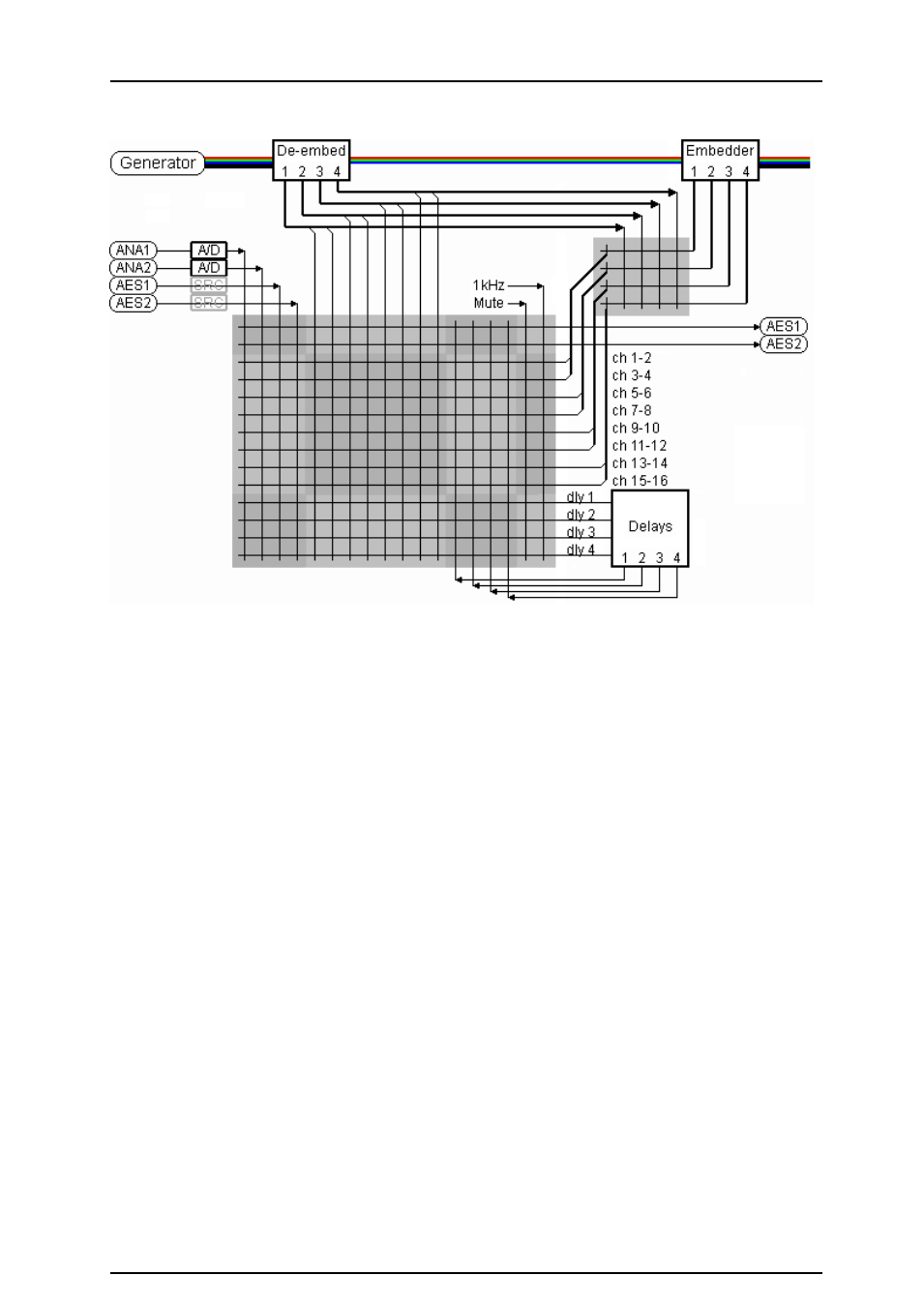
AAV-HD-XMUX(-T/R)/ AAV-SD-XMUX(-T/R)
Rev. G
nevion.com | 6
1.1 Audio signal flow
Figure 2: Processing core overview
1.2 Signal flow
Video may be presented on the optical or electrical inputs. The module will switch to the
other input if the module can not lock to a signal. The video is re-clocked and transformed to
parallel video. The parallel video goes into a line buffer which is used to de-glitch the video
when switched on the correct line. No errors are flagged or produced when the video is
switched on the appropriate switching line. All ancillary data, including embedded audio is
extracted from the video signal. All the packed data is sent to the group router. The de-
embedded audio is sent to the stereo audio cross-point router.
The analog inputs (Stereo inputs 1 & 2) are always connected directly to the audio router.
The AES audio inputs (Inputs 3 & 4) are initially connected directly to the audio router.
Sample rate converters are inserted if there are sample slips but only if the signals are not
data signals. The sample rate converters may be disabled with DIP switch 1.7.
The audio processing is performed on the stereo router outputs.
Four of the router outputs are connected to the four stereo delay lines. The outputs of the
delay lines are connected to four inputs of the stereo audio router.
The audio signal is delayed by a few samples during de-embedding, re-packeting the audio
and audio processing. Signals that pass through the stereo audio router will be delayed by a
small number of samples.
The group router outputs from the de-embedders do not introduce any additional delay as
the audio does not require unpacking and re-packing.
The embedder core embeds either re-packeted audio from the stereo router or the existing
de-embedded audio as configured in the group router.