7 module status, 1 led’s – light emitting diodes – Nevion ADC-AES User Manual
Page 14
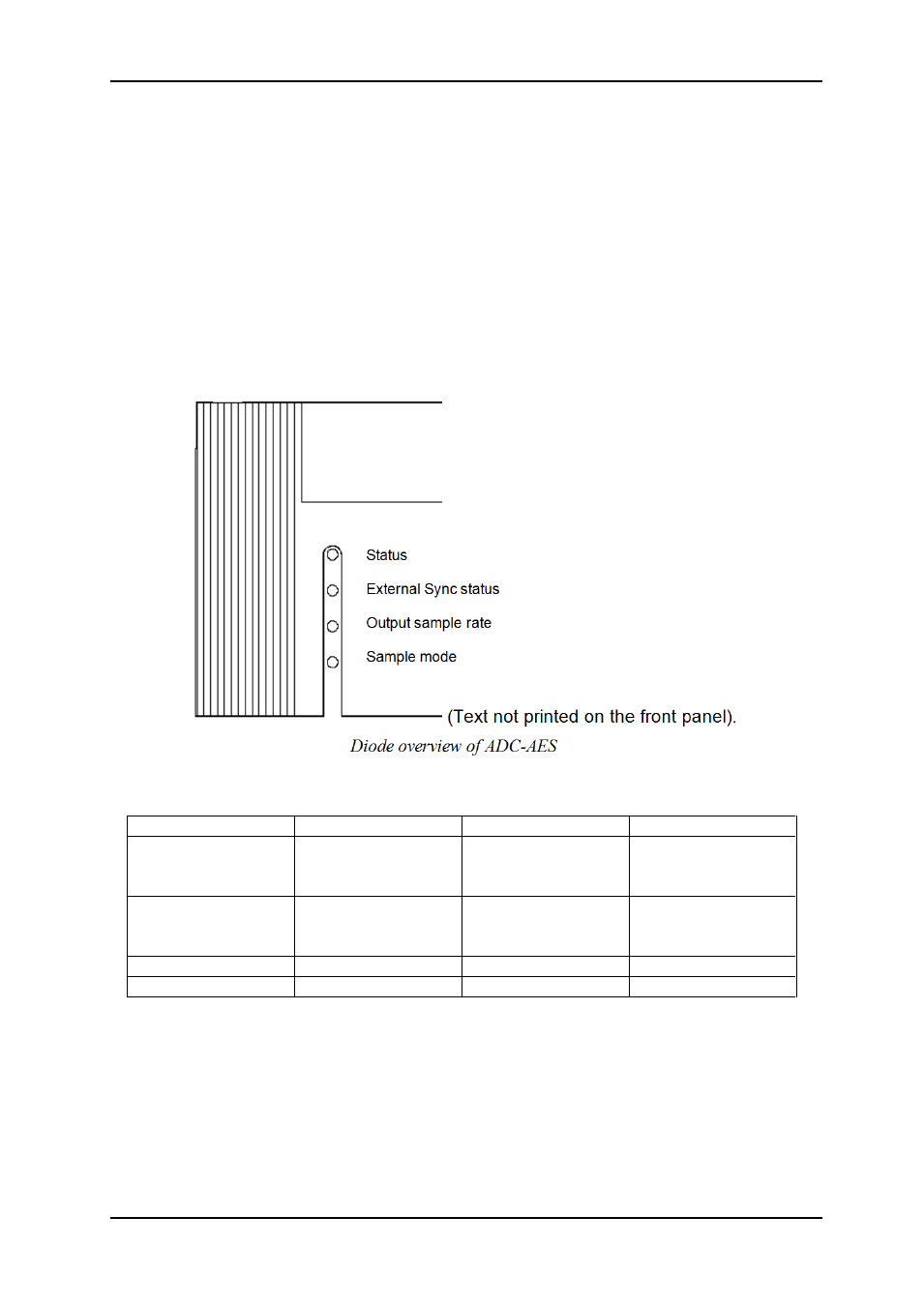
ADC-AES
Rev. F
nevion.com | 14
7 Module status
The status of the module can be monitored in two ways.
Gyda-SC (system controller).
LED's at the front of the sub-rack.
The LED's are mounted on the module itself, whereas the Gyda-SC is a separate module
giving detailed information of the status of the card. The functions of the LED's are described
in sections 7.1. The Gyda-SC is described in a separate user manual.
7.1
LED’s – Light Emitting Diodes
The status of the module can be easily monitored visually by the LED's at the front of the
module. The LED's are visible through the front panel as shown below.
The ADC-AES has 4 LED's each showing a status. The position of the different LED's is
shown above.
Diode \ state
Red LED
Green LED
Orange
Status
Module is faulty:
Replace
Module is OK
Module power is OK
Card has not been
programmed
External Sync.
status
Loss of sync. signal
No electrical input
signal.
Input signal present
and identical to the
DIP setting
Input signal present
but different to the
DIP setting
Output Sample rate Other sample rate
48 kHz / 96 kHz
44.1 kHz / 88.2 kHz
Sample mode
NA
Normal mode
Double rate