3 configuration, 1 dip control, 2 multicon gyda control – Nevion ETH1000-MKII User Manual
Page 6: 3configuration
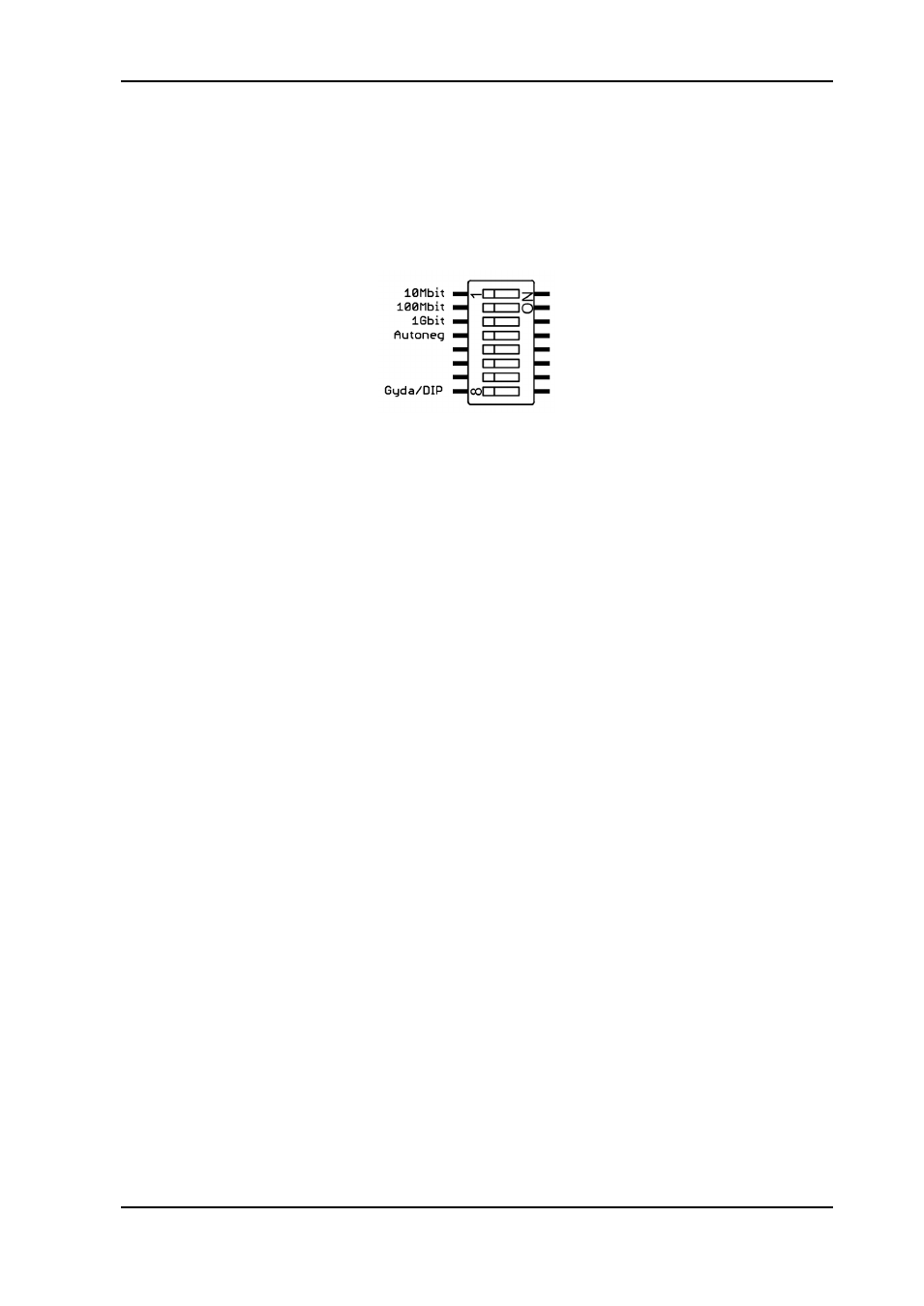
ETH1000-MKII
Rev. A
nevion.com | 6
3
Configuration
ETH1000-MKII can be configured by DIP or from Flashlink Multicon GYDA.
3.1 DIP control
The tables below explain the functionality of the dip switches.
Figure 3
#
Description
1.
Enable 10Base-T
2.
Enable 100Base-T
3.
Enable 1000Base-T
4.
Auto- negotiation on 1000Base-X
5.
Reserved
6.
Reserved
7.
Reserved
8.
GYDA override/DIP
When DIP switch 1, 2 and 3 are all on or off, speed is set to auto.
DIP switch 1 enables/disables 10Base-T electrical connection.
DIP switch 2 enables/disables 100Base-T electrical connection.
DIP switch 3 enables/disables 1000Base-T electrical connection.
DIP switch 4 enables/disables auto-negotiation on the optical connection, 1000Base-X.
When connecting ETH1000-MKII to ETH1000MC, auto-negotiation must be disabled. Using
two ETH1000-MKIIs or ETH1000-MKII together with ETH1000-D, these DIPs must be in the
same position on both cards. Also this dip must be on to be able to communicate with other
vendors Ethernet switches.
Dip 5, 6 and 7 are reserved.
Dip 8 sets if Multicon Gyda is able to configure or not. When Multicon Gyda override is set,
the actual setting can be read by using the info command (se Multicon Gyda user manual
for details).
3.2 Multicon Gyda control
Latest configuration from Multicon Gyda is stored locally on the card. This prevents
configuration loss during power recycling.
The card supports Flashlink protocol v4.0.