5 configuring output on single bus panels, 6 configuring switching time, 7 configuring protocol options – Nevion VikinX Sublime Series Rev.AB User Manual
Page 20
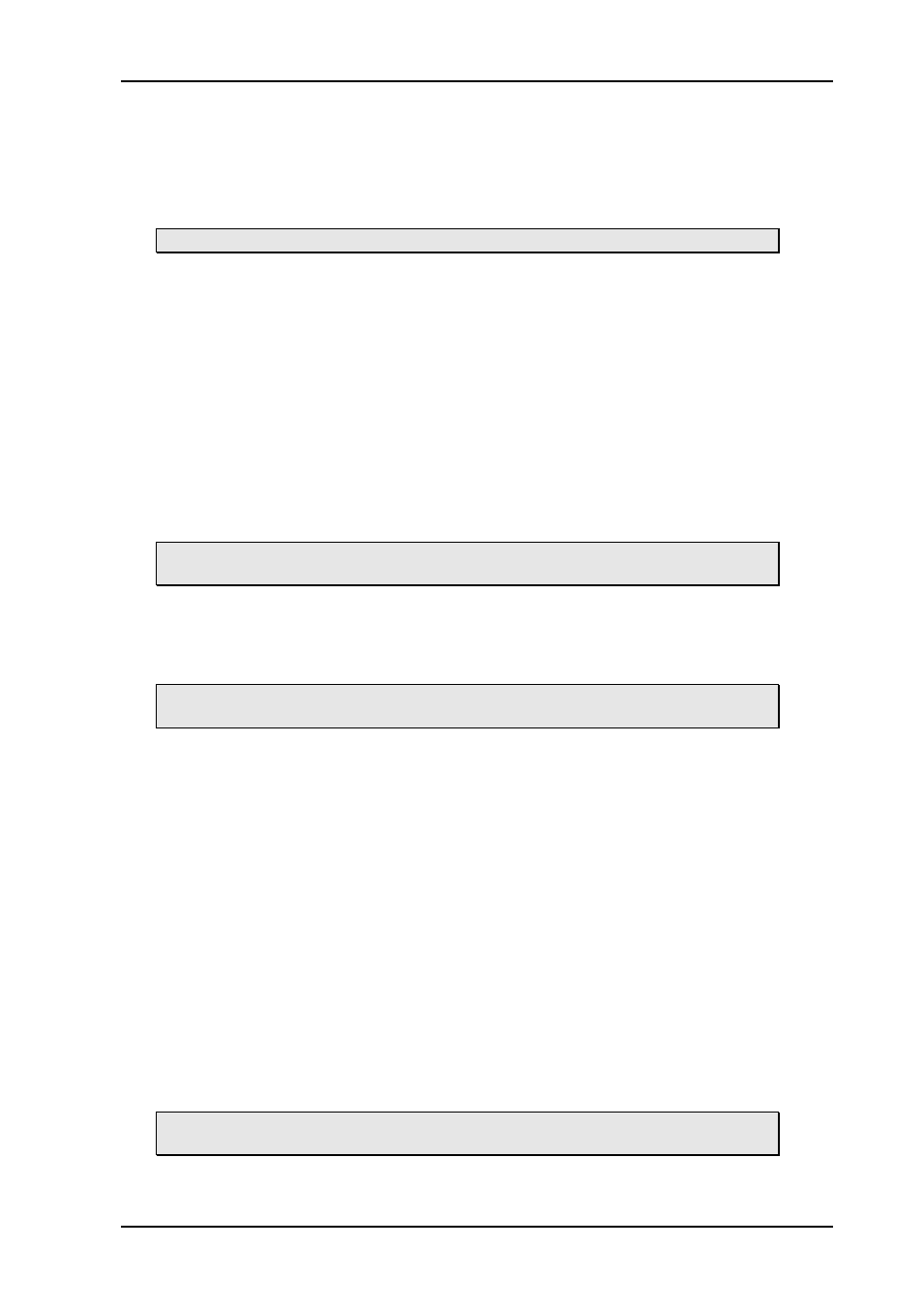
VikinX Sublime 3G/HD/SD-SDI Routers
Rev. AB
nevion.com | 20
3.5 Configuring output on Single bus panels
See Chapter 7.1, section Input for configuring default output to be controlled from a Single
bus control panel.
3.6 Configuring switching time
This configuration is done in the Nevion Configurator.
It is possible to configure switching time in the router. The settings are made through the
Nevion Configurator, but a description of the options is given here. The user can select
between three options;
1. Switch according to detected sync reference signal (Default).
Switching time is determined by the synchronization signal that feeds the router. This is
useful when the video signal has the same format as the synchronization signal.
Supported formats are: PAL, NTSC, 750/50p, 750/60p, 1125/50i and 1125/60i.
2. Switch according to signal format: Select format.
Here it is possible to use one synchronization signal to switch a different video format. A
prerequisite is that the synchronization signal and the video signal have the same frame
rate. E.g. Use PAL as synchronization signal with a 750/50p video signal. Supported
formats are: PAL, NTSC, 750/50p, 750/60p, 1125/50i, 1125/60i, 1125/50p and
1125/60p.
We do not support 1125/50p or 1125/60p as synchronization signal. This means
that our 3G-HD routers cannot use default setting.
3. Switch to handle mixed signal formats.
The router switches 12us after vertical sync on the synchronization signal. This will
occur in line 1 on all video formats. This is useful when you have different video formats
on the same router, also with different frame rate.
This setting is not according to recommendations in SMPTE RP 168-2002.
Embedded data may become damaged or lost.
3.7 Configuring protocol options
For various reasons, Nevion has decided to make it possible to turn the extra commands
that were added to the NCB protocol when we introduced the Sublime router range either
off or on.
At the same time, the user must select whether he/she shall use the RS-232 port for
controlling the router or the Ethernet port. This is done in order to prevent both ports from
simultaneously being applied for controlling the router.
There is a new Protocol field in the Nevion Configurator where you may choose from the
following options;
NCB without Sublime ext. (RS232)
This is the “old” Compact NCB protocol, without Sublime extensions. If used on a
Sublime, it also disables the Ethernet port of that device.
NCB (RS232)
This is the regular Sublime protocol, with the extra commands that were added to the
NCB protocol. If used on a Sublime, it also disables the Ethernet port of that device.
This is the default option for the Sublime (SL) range of products.
This protocol is similar to the Triton protocol, allowing users to connect the
Sublime device to a Jupiter VM 3000 System Controller.