5 sl-ad1602-110, 6 unbalanced audio signals, 2 75-ohm unbalanced routers – Nevion VikinX Sublime series Rev.W User Manual
Page 24: 3 input extension, 1 sl-ad1602-110 routers
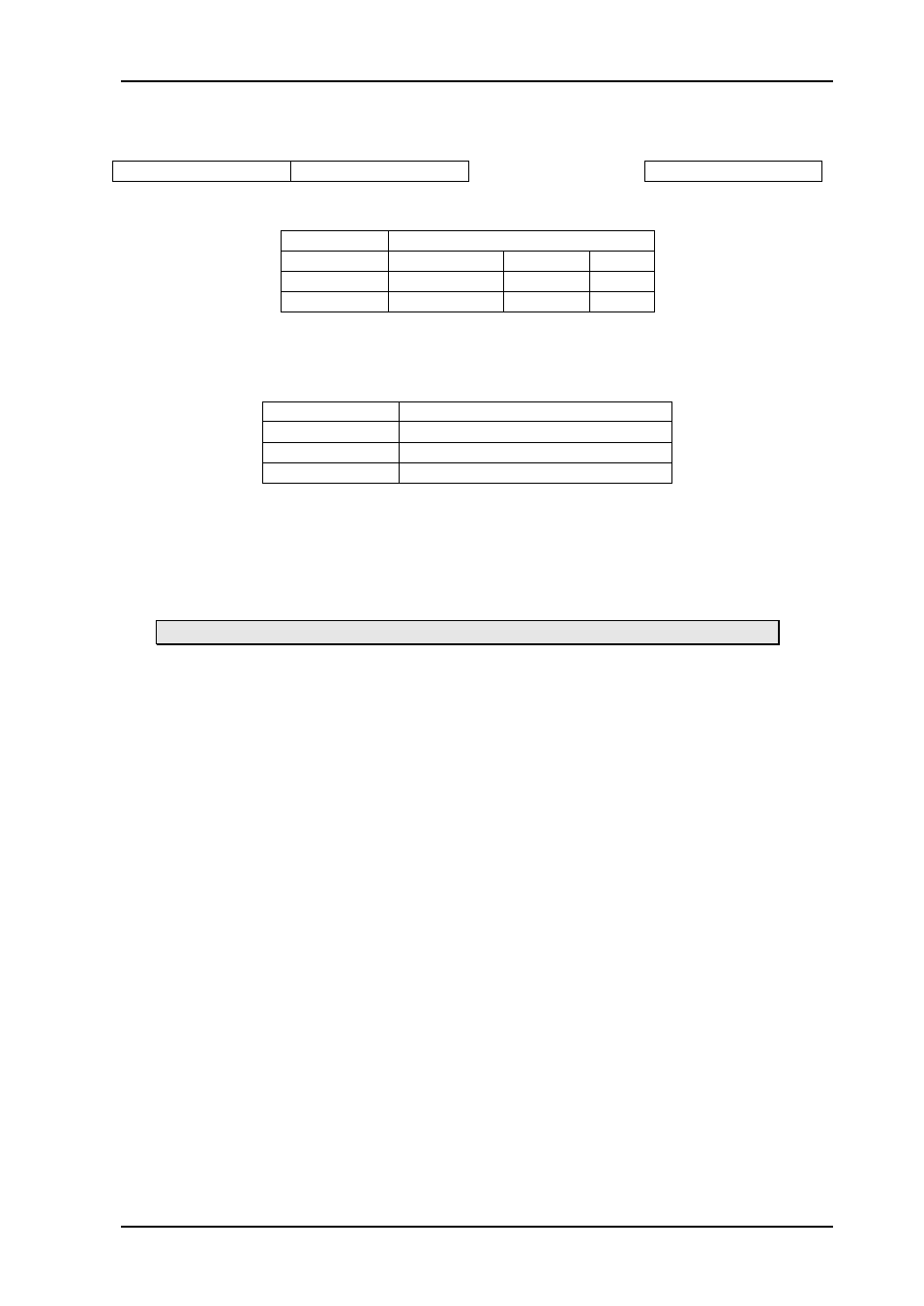
VikinX Sublime Digital Audio Routers
Rev. W
nevion.com | 24
6.1.5 SL-AD1602-110
Connect your audio cables according to the following table:
1-2
1-8
9-16
OUTPUT(*)
INPUT
INPUT
(*) Note the following pinout for the OUTPUT of the SL-AD1602-110(-CP):
Channel #
DB25 Pin #
Hot (+)
Cold (-)
GND
Output 1
24
12
25
Output 2
10
23
11
6.1.6 Unbalanced audio signals
If you want to use the Sublime audio router with unbalanced audio signals you connect
these signals according to the following table:
VikinX device
Unbalanced signal connection
‘+’
Audio
‘-’
Shield
‘GND’
Shield
6.2 75-Ohm unbalanced routers
The Sublime 75-Ohm unbalanced AES/EBU routers offer standard 75Ohms BNC
connectors for audio in- and outputs. All inputs are terminated with 75Ohms..
6.3 Input extension
This chapter is only applicable for SL-AD1602 (16x2) routers.
Please refer to Chapter 3.2.2 regarding input offset.
6.3.1 SL-AD1602-110 routers
SL-AD1602-110 allows input extension up to 128x2. Please connect the routers as shown
below. An extension router is used to collect the signal from several units.