2 panel enable, 3 take on/off, 4 take – Nevion VikinX Sublime series Rev.W User Manual
Page 29: 5 output, 6 input, 7 xy, 8 salvo
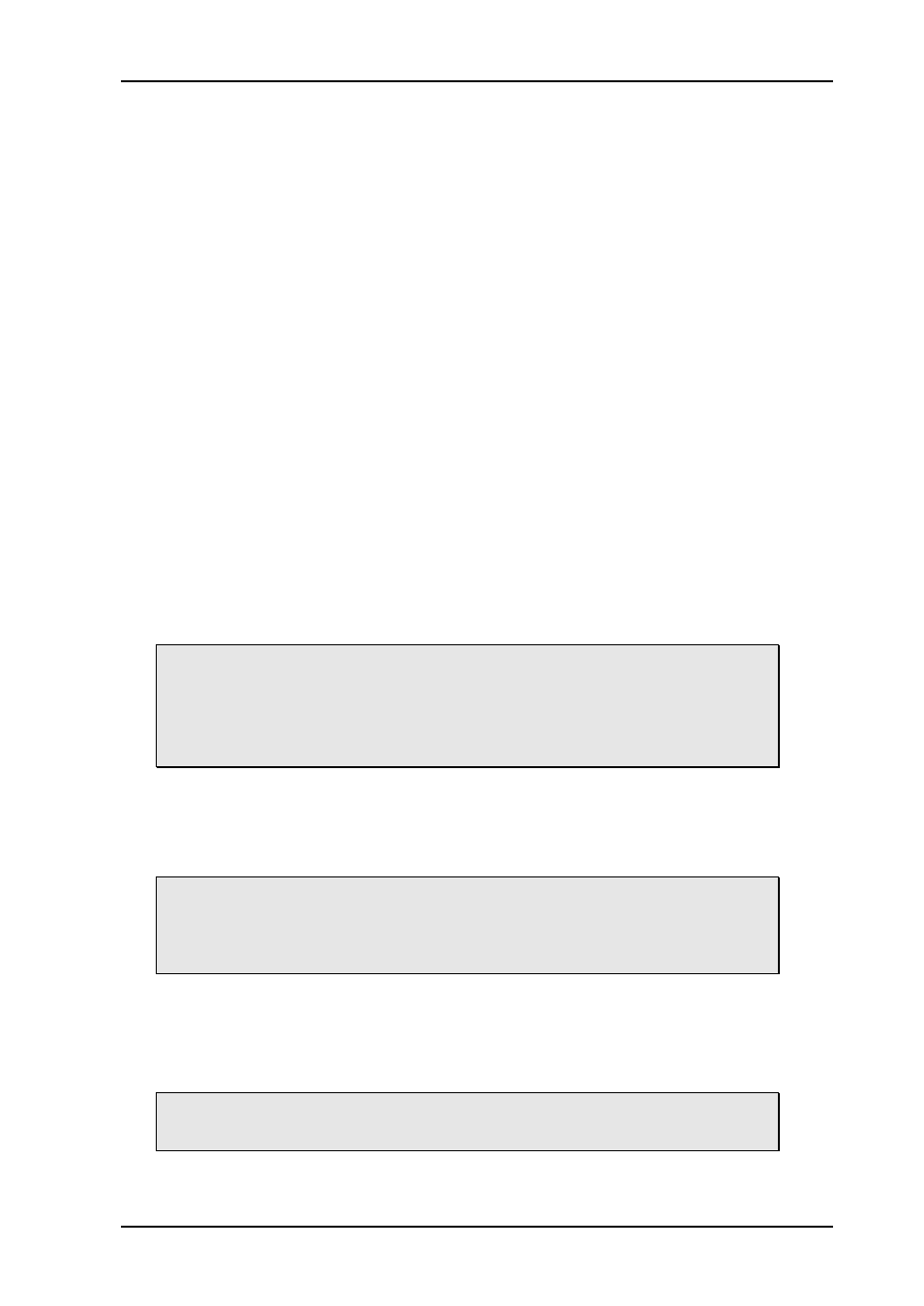
VikinX Sublime Digital Audio Routers
Rev. W
nevion.com | 29
7.1.2 Panel Enable
The panel always starts in disabled mode. In this state the button will be red and all the
other buttons will be disabled. When pressing the button the panel will be enabled and the
color will change to green. A status request will also be sent to get information on active
levels.
7.1.3 Take on/off
The Take on/off button enables or disables the Take button. If no take button is defined,
Take on/off is always off. On first start-up the take button is enabled. Later it will read the
last status from the flash memory.
7.1.4 Take
The Take buttons LED is normally off. If the Take on/off button is set to “on”, no commands
will be sent from the panel until the Take button is pressed. The last selected buttons and
the take button will blink, until the Take button is pressed and the command is sent from the
panel.
7.1.5 Output
An Output button is used for selecting an output. Selecting an output activates it, so that it is
switched to the next input that is selected.
7.1.6 Input
An Input button switches the active output to the selected input. If the Take button is
enabled, the switch will not be executed until the Take button is pressed.
When switching using the Input button, all enabled audio- and video-levels will be switched
from the selected input to the active output.
The Input button can also be used to select the active output. This is useful on
single bus panels. It requires that a Panel Enable button is present. When the
panel is enabled, press the Panel Enable button and hold it while selecting the
active output by pressing an Input button. Then release the Panel Enable
button. The panel will now be disabled. Press the Panel Enable button again to
enable it.
7.1.7 XY
An Input to Output (XY) button switches a preset input to a preset output on all enabled
audio- and video-levels. If the Take button is enabled, the switch will not be executed until
the Take button is pressed.
The maximum router size(s) that may be controlled without Multicon is formed
by IN#1-128 and OUT#1-64 (router size: 128x64). This size limitation is
regardless of the number of routers the control panel(s) is/are controlling.
See also the limitations 1 and 2 in Chapter 5.2.1.
7.1.8 Salvo
A Salvo button switches a sequence of X-points. This is done even if the specified audio- or
video-level is disabled.
Salvo limitations on Sublime routers with local control panels:
1 level (audio + video) up to 128x128;
20 salvos of max 64 X-points each.
Salvo limitations on Sublime stand-alone control panels: