Face panel functions – NewHank Roommate User Manual
Page 3
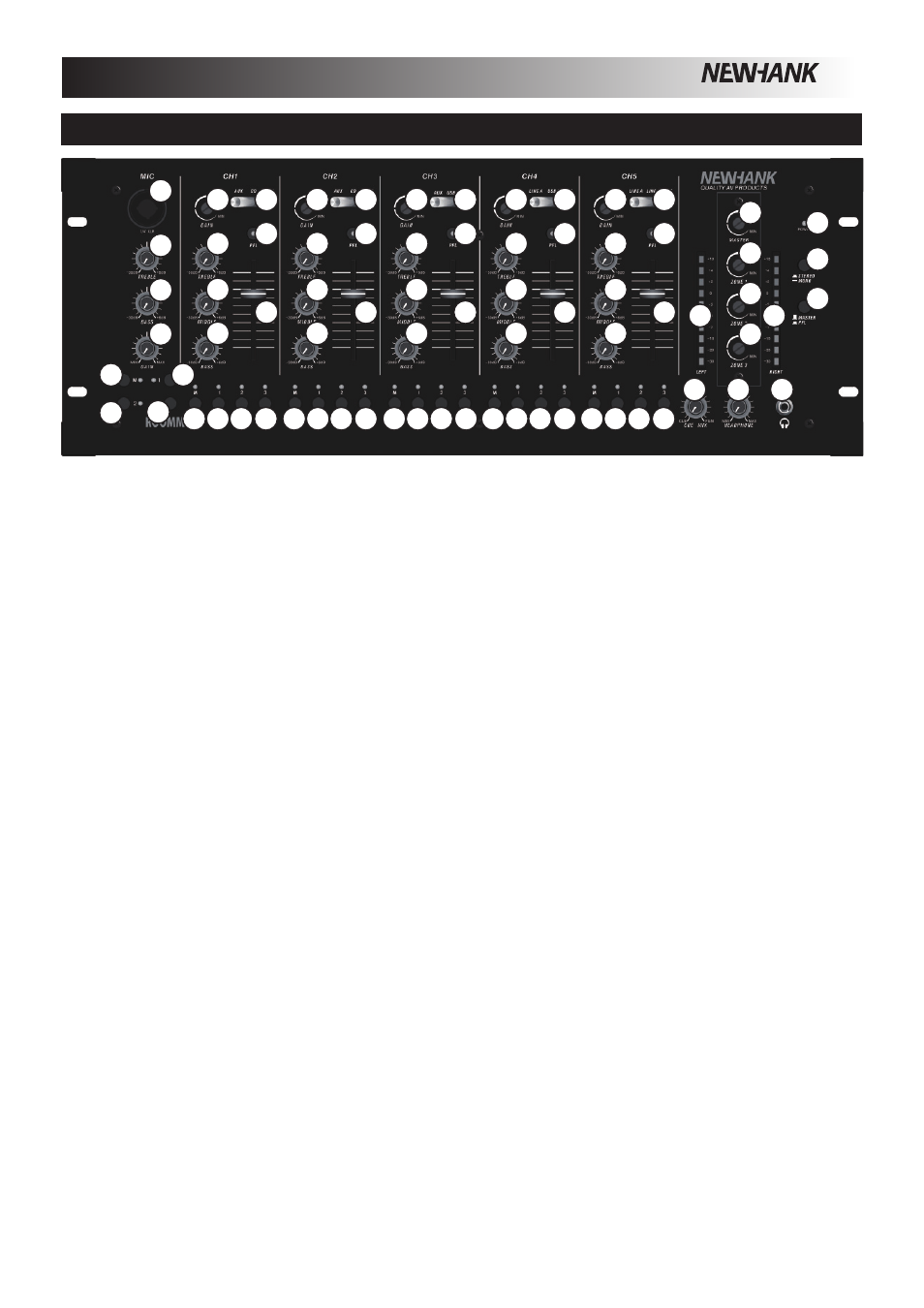
QUALITY AV PRODUCTS
NEWHANK
- www.newhank.com - ROOMMATE Instruction Manual Page 3
FACE PANEL FUNCTIONS
1
2
3
4
5
6
7
8
9
10
11
12
6
7
8
9
10
11
12
6
7
8
9
10
11
12
6
7
8
9
10
11
12
6
7
8
9
10
11
12
13
14
15
16
17
18
19
20
21
22
23
24
25
22
23
24
25
22
23
24
25
22
23
24
25
22
23
24
25
22
24
23
25
26
26
1 POWER LED
2 MIC GAIN
3 MIC BASS
4 MIC TREBLE
5 MIC INPUT
6 CHANNEL GAIN
7 CHANNEL TREBLE
8 CHANNEL MID
9 CHANNEL BASS
10 INPUT SELECTOR
11. PFL
12 CHANNEL FADER
13 MASTER
14 ZONE 1
15 ZONE 2
16 ZONE 3
17 STEREO MONO
18 MASTER PFL
When raised you see the post fader Master program signal on the VU Meters
19 HEADPHONES
20 CUE GAIN
21 CUE BLEND
22 ZONE 3
23 ZONE 2
24 ZONE 1
25 MASTER
26 LED VU Meters
.
--Illuminates in red when the mixer is powered on.
.
--Adjusts the audio level of the microphone signal.
.
--Adjusts the low (bass) frequencies of the microphone channel.
.
--Adjusts the high (treble) frequencies of the microphone channel.
.
--Connect a microphone to this COMBO input that accepts either an XLR or a 1/4” jack connector.
.
--Screwdriver adjustable channel pre-fader and pre-EQ gain level.
.
--Adjusts the high (treble) frequencies of the audio on the corresponding channel.
.
--Adjusts the mid-range frequencies of the audio on the corresponding channel.
.
--Adjusts the low (bass) frequencies of the audio on the corresponding channel.
.
--Selects the input source to be routed to the corresponding channel. Input jacks are located
on the rear panel.
--Sends pre-fader post -EQ audio of the corresponding channel to the headphone monitoring section and
also the VU meters when (18) is pressed.
.
--Adjusts the audio level on the corresponding channel.
.
--Screwdriver adjustable stereo main master output volume control.
.
--Screwdriver adjustable stereo zone1 master output volume control.
.
--Screwdriver adjustable stereo zone2 master output volume control.
.
--Screwdriver adjustable stereo zone3 master output volume control.
.
/
--When pressed your main master output will be MONO.
.
/
--When pressed you see the pre fader cue signal(s) on the VU Meters.
.
.
--Connect your headphones to this output for cueing and mix monitoring.
.
--Adjusts the audio level of the headphones.
.
--Slide this to mix the Cue channel and Program mix in the headphones. When all the way to the left,
you hear the cannel cue input selection(s) , when turned to the right you hear the master program mix output.
.
--Select, When pressed the stereo signal of the selected channel will go to stereo Zone 3 output and red
LED is on.
.
--Select, When pressed the stereo signal of the selected channel will go to stereo Zone 2 output and red
LED is on.
.
--Select, When pressed the stereo signal of the selected channel will go to stereo Zone 1 output and red
LED is on.
.
--Select, When pressed the stereo signal of the selected channel will go to stereo Master output and
red LED is on.
.
--Can indicate either the master output or cue channel input levels, depending on the position
of the MASTER/PFL Switch (18).