Nortec Outdoor Temperature Sensor User Manual
Nortec Equipment
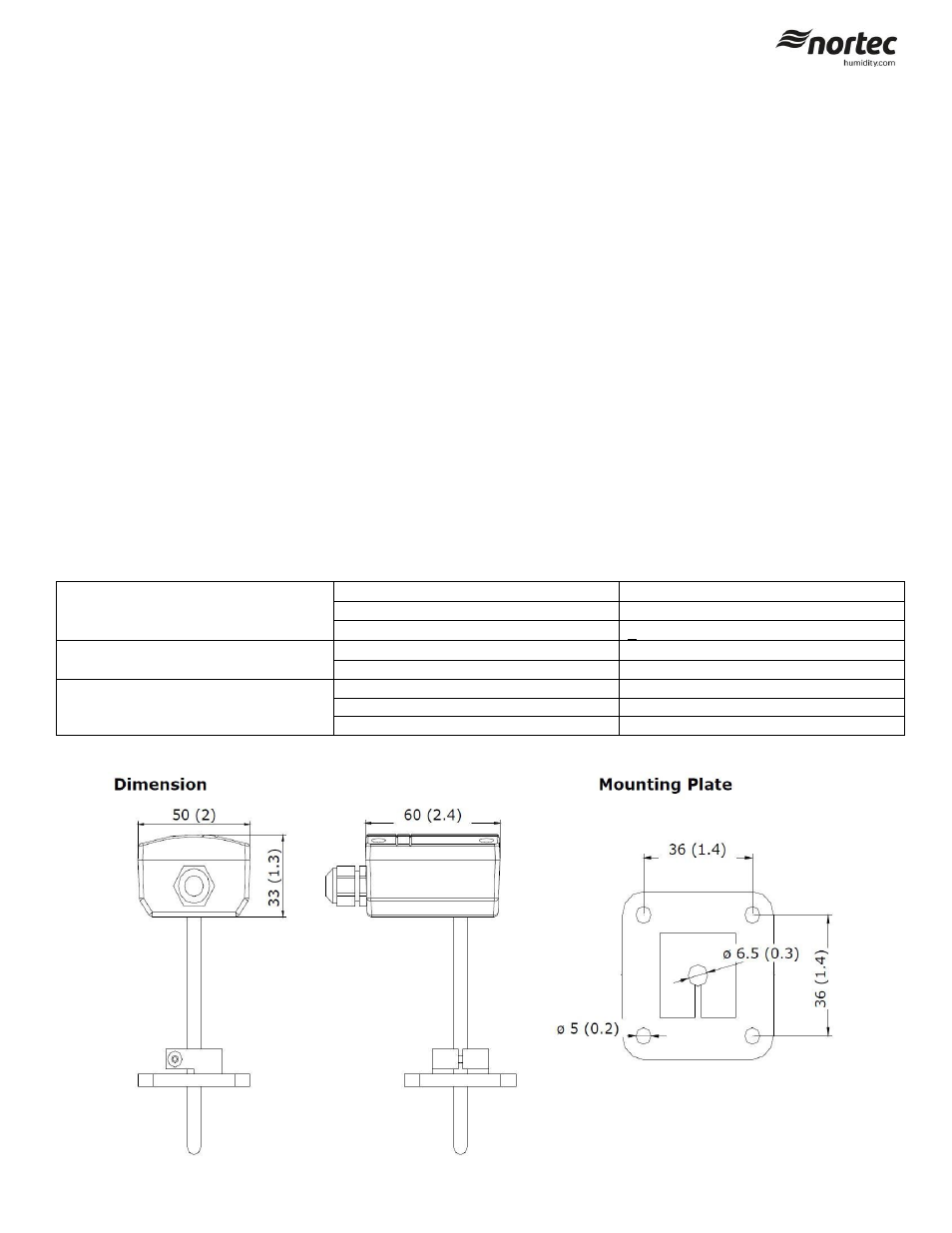
2549337-C| 22 July 2014
Installation | 1
Outdoor Temperature Sensor Installation Instructions
This sensor can be mounted directly onto the fresh air intake of the ventilation duct. The humidity controller reads the outdoor
temperature and reduces the humidity control setpoint during cold weather operation to prevent condensation on windows and
building structures.
For use with the following Nortec Digital Humidity Controllers:
Part #
Description
1510142 0-10V Digital Wall Humidistat
2520259
On/Off Digital Wall Humidistat
2520266
0-10V Digital Duct Humidistat pkg.
2520273
On/Off Digital Duct Humidistat pkg.
2548731
Nortec Digital Wall ON/OFF Humidistat pkg.
2548732
Nortec Digital Duct ON/OFF Humidistat pkg.
Installation Instructions
1. Locate the temperature sensor near the fresh air intake. This will ensure accurate representation of the outdoor air
temperature.
2. Open the housing by removing the 4 screws securing the housing together.
3. Push the probe through the center hole and tighten the 2 mounting screws.
4. Drill a 3/8” (8mm) hole in the duct and insert the probe into the air stream.
5. Secure the sensor to the duct using 2 sheet-metal screws.
6. Connect the signal wires to the sensor terminal strip. Connect the plug from the temperature probe to the PCB board.
7. Close the cover and secure using the 4 screws removed in step 2.
Technical Specification
Sensing Probe
Thermistor Type
10 k
NTC, Curve 24
Range
-40
to 212
F (-40
to 100
C)
Accuracy
+ 0.2 K at 77
F (25°C)
Environment
Ambient Temperature
-40
to 158
F (-40
to 70
C)
Humidity
< 95% RH
Housing Materials
Cover
Fire proof ABS plastic
Mounting Plate
Fire proof ABS plastic
Sensor Probe
Stainless Steel
All Dimensions in mm (in.)
Figure 1: Dimensions