Electrical connections hardware installation – Obvius A8911-23 User Manual
Page 5
Advertising
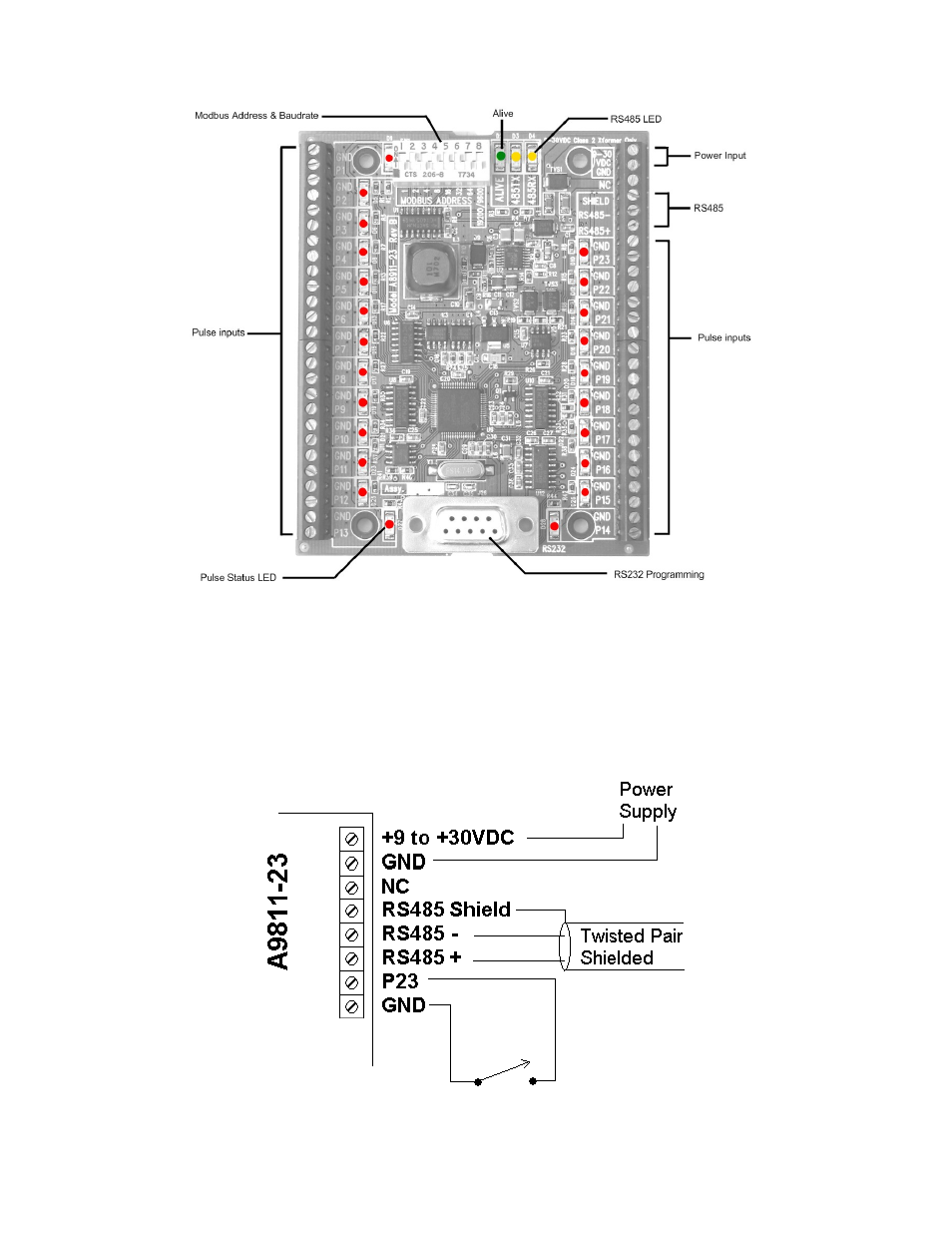
Electrical Connections
Hardware Installation
1) Mount the A8911-23 on a DIN-Rail or appropriate mounting enclosure.
2) Attach the power supply to the input terminals on the A8911-23 module.
3) Turn on the power supply. Confirm the green Alive LED starts blinking. Turn off the power to the module.
4) Attach the RS485 +, - and shield wires to the A8911-23 module. Attach the other end of the RS485 line to the
Modbus master device, such as an AcquiSuite. Be careful to observer polarity on both ends of the RS485
connection. RS485 wiring runs should be limited to 4000 ft.
Page 5
A8911-23
Advertising