Olson Technology OTRR-3000 User Manual
Page 8
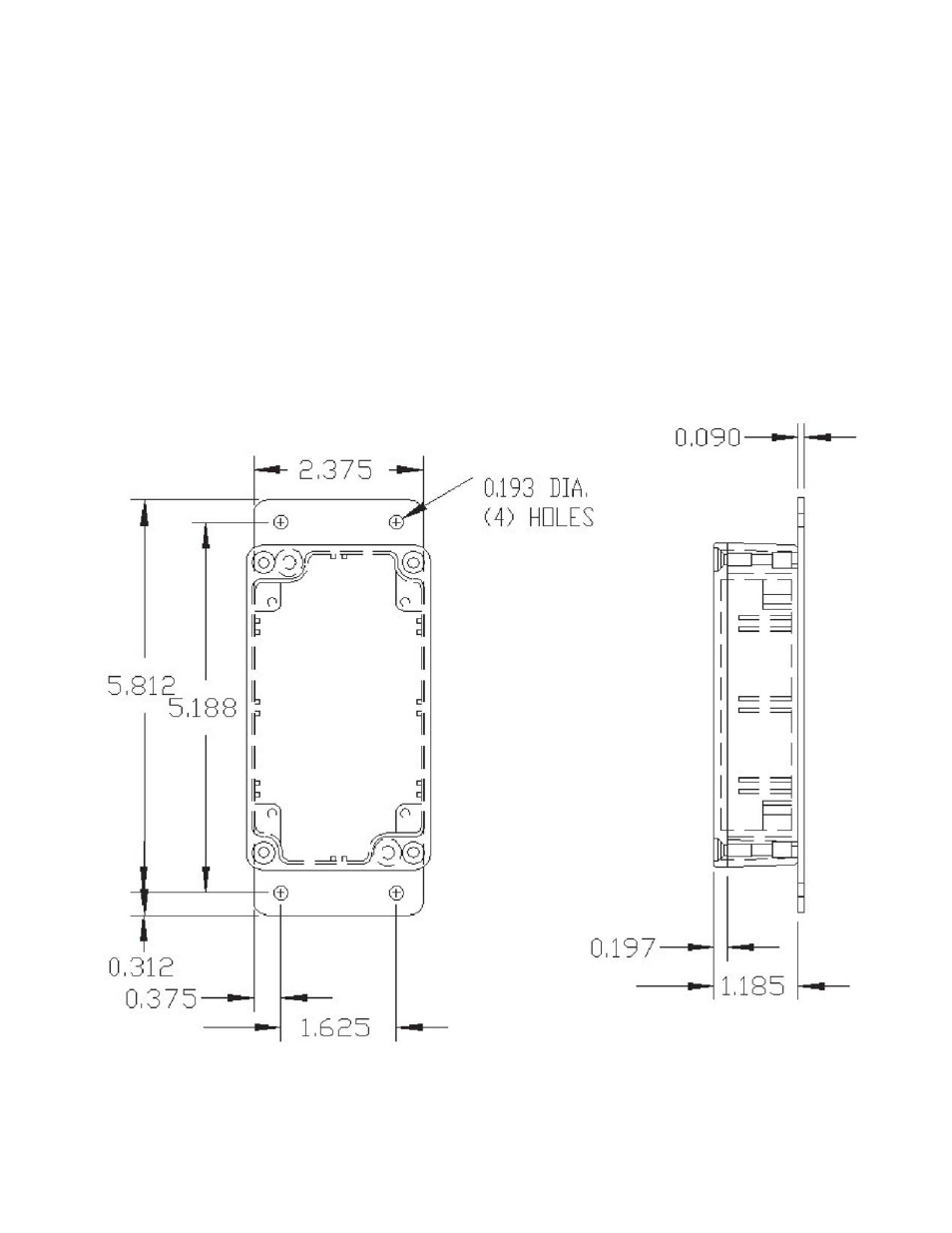
REV. X4
Page 8
Cleaning Optical Connectors
Fiber optic connectors on the cable come pre-terminated should be clean and capped, so one can usually remove the
cap and make the connection without cleaning the connector, but, if there is any doubt it is good practice to clean the
optical connectors before making the connection. Once the connection is made, there should be no need clean the
connector as long as the connector remains connected.
Use caution when handling the connectors. Any grease from your finger, scratch or small piece of dust or dirt can effect
the optical performance. To clean use a lint free wipe such as Kimwipes or cotton swab, moisten with alcohol and
gently wipe the tip of the connector. Let the connector air dry completely or use dry compressed air to dry.
When making the connection be sure the key is aligned with the bulkhead connector. In the case with the SC connec-
tors, gently press in until the connector “clicks” in to place.
Physical Size