Set the system baud rate, 10 key press beep, 11 alarm response – OpenEye CA-501J PTZ User Manual
Page 24: 12 password setting, Lock keys
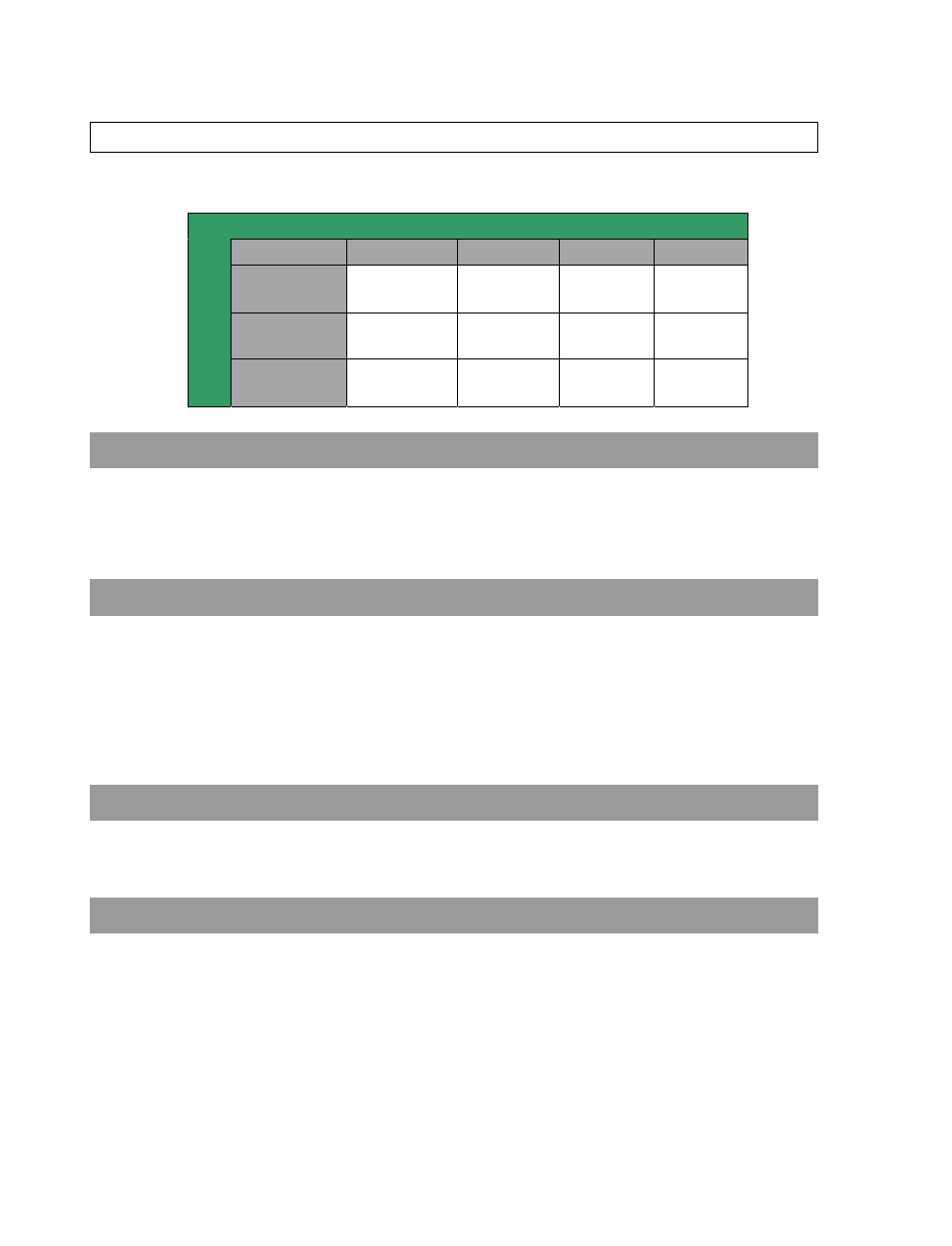
10
28563AA
Set the System Baud Rate
Press the 2 key to set the system baud rate.
Press Ż or Ź to change the setting (Default, 9600bps, 4800bps, 2400bps).
SYSTEM BAUD RATE
DEVICE TYPE
DEFAULT
9600
4800
2400
DOME CAMERA
(OPTIX 3)
9600 9600
4800
2400
DOME CAMERA
(PELCO-D)
2400 9600
4800
2400
DOME CAMERA
(PELCO-P)
4800 9600
4800
2400
1.10 KEY PRESS BEEP
Turn on/off the key beep. When this feature is on, the keyboard beeps each time a key is pressed.
1.
Press Ż or Ź to change the setting.
2.
Press ź to go to next item.
1.11 ALARM RESPONSE
Enable/Disable the alarm response function of the keyboard. The default setting is OFF.
When the alarm response is enabled:
a)
A buzzer beeps and the LCD display flashes when the keyboard receives an alarm signal
b)
After the alarm signal, when a user moves the joystick or presses a key, the keyboard will to link to the camera that
broadcast the alarm.
Press the Ż or Ź key to change the setting.
1.12 PASSWORD SETTING
Allows users to change the keyboard password. You must enter the new 4-digit password correctly twice to confirm the password
change.
LOCK KEYS
Press and hold the LOCK/UNLOCK key for three seconds to lock the keys of the keyboard and dim the LCD display. To unlock the
keys, press and hold the key again for three seconds.