Installation, Power and ethernet connection, Power connection – OpenEye CM-730 User Manual
Page 15: Ethernet cable connection
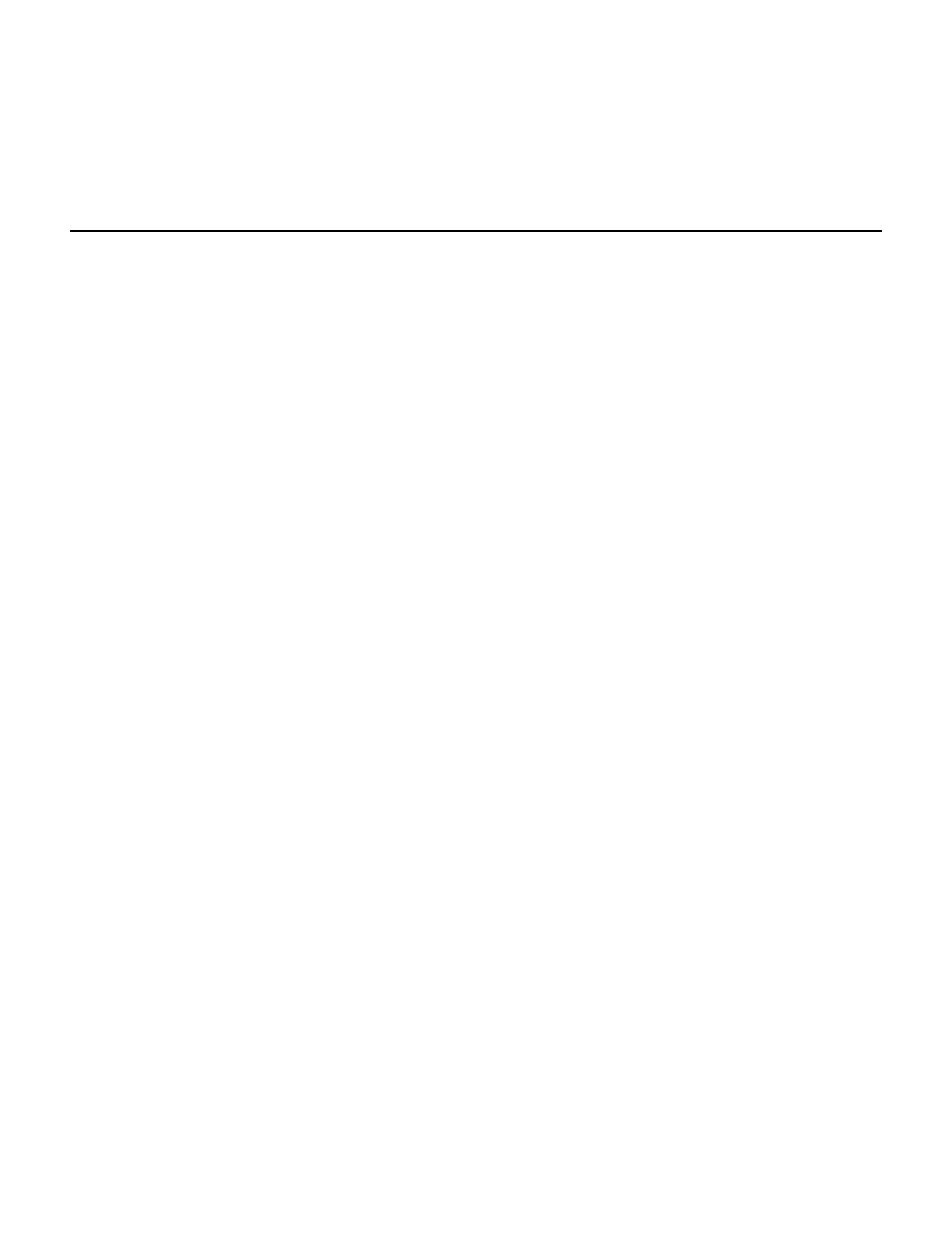
30104AD
15
INSTALLATION
POWER AND ETHERNET CONNECTION
Read the installation instructions before installing and connecting the IP camera.
Power Connection
You can use 12vDC power, 24vAC power or Power over Ethernet (PoE) to power the CM-
730 camera. When powered by PoE, any 802.3af compliant device may be used to
provide power. When using 12vDC or 24vAC power, refer to the pin definition table in the
Camera Overview > Connections section for the proper 2-wire connection.
Note
OpenEye recommends against using more than one power source at a time. Do
not use a PoE power source when providing the camera with 12vDC or 24vAC
power.
However, only 24vAC power will properly power the heater in the camera. If the camera is
not subjected to temperatures lower than 40°F, a heater is not necessary and 24vAC,
12vDC or PoE (using an injector or compliant switch) will be suitable. Please verify that all
installations that require a heater use 24vAC power.
Make sure the camera’s power cable is correctly and firmly connected. If using Power
over Ethernet (PoE), make sure Power Sourcing Equipment (PSE) is in use in the
network.
Ethernet Cable Connection
OpenEye recommends using Category 5 Ethernet cable to connect the camera to your
network. For the best transmission quality, the cable length should not exceed 328 feet
(100 meters). Connect a network cable to the camera using the RJ45 input and connect
the other end of the cable to your network switch or DVR.
Note
If you are connecting the camera directly to a DVR, a crossover cable is
necessary for most configurations.
Check the status of the network connection by looking at the link indicator and activity
indicator LEDs. If the LEDs are not lit check your network connection. The green link LED
indicates a network connection and the orange activity LED flashes to indicate network
activity.