Factory default, Set default, Reboot – OpenEye CM-730 User Manual
Page 52
Advertising
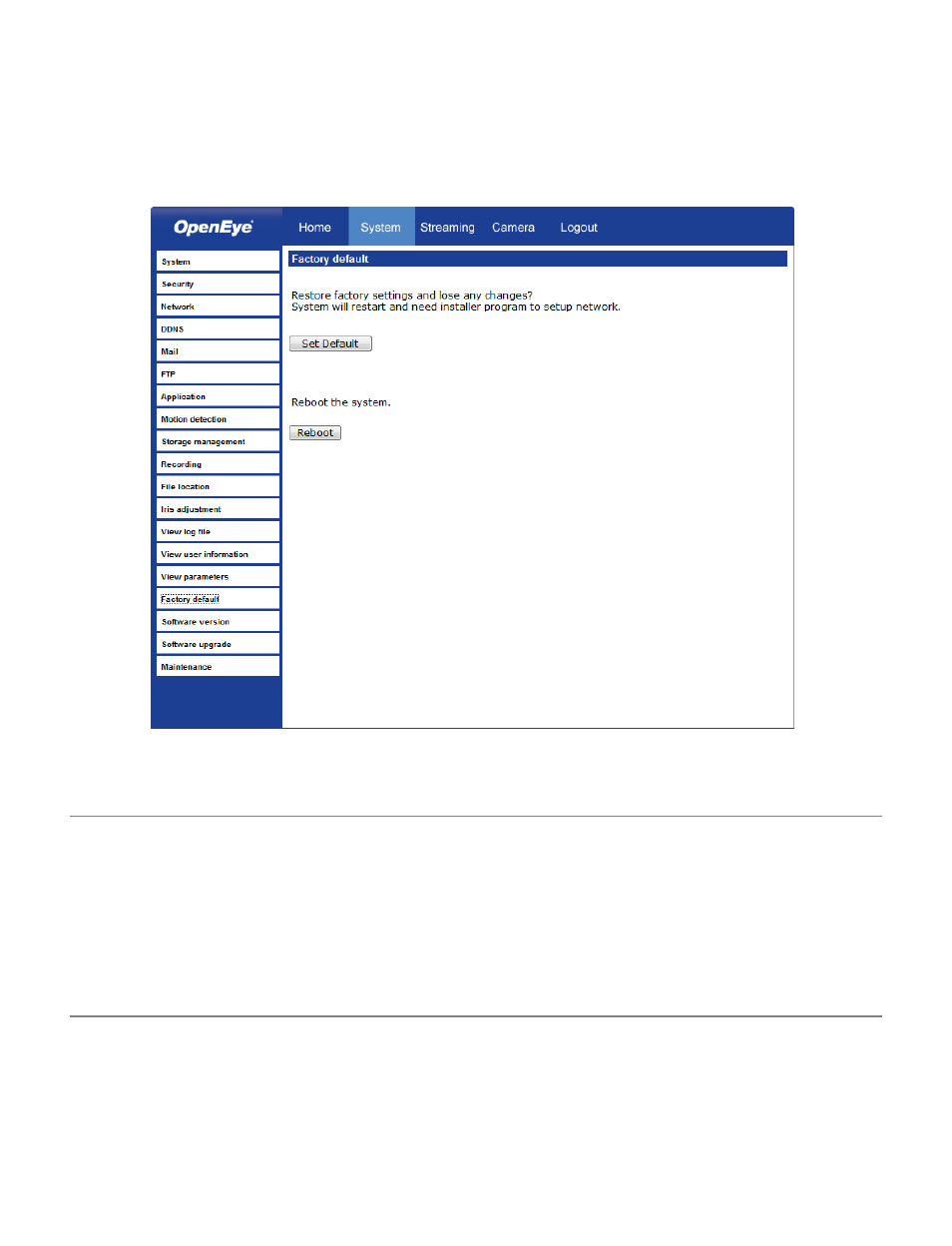
52
Factory Default
Use the factory default page to reset the IP Camera to factory default settings if
necessary.
Set Default
Click Set Default to reset the IP camera to the factory default settings. The system will
restart after 30 seconds.
Note
The camera’s IP address will be restored to the default IP address.
Reboot
Click Reboot to restart the IP camera without changing the current camera settings.
Advertising