Storage management – OpenEye CM-730 User Manual
Page 46
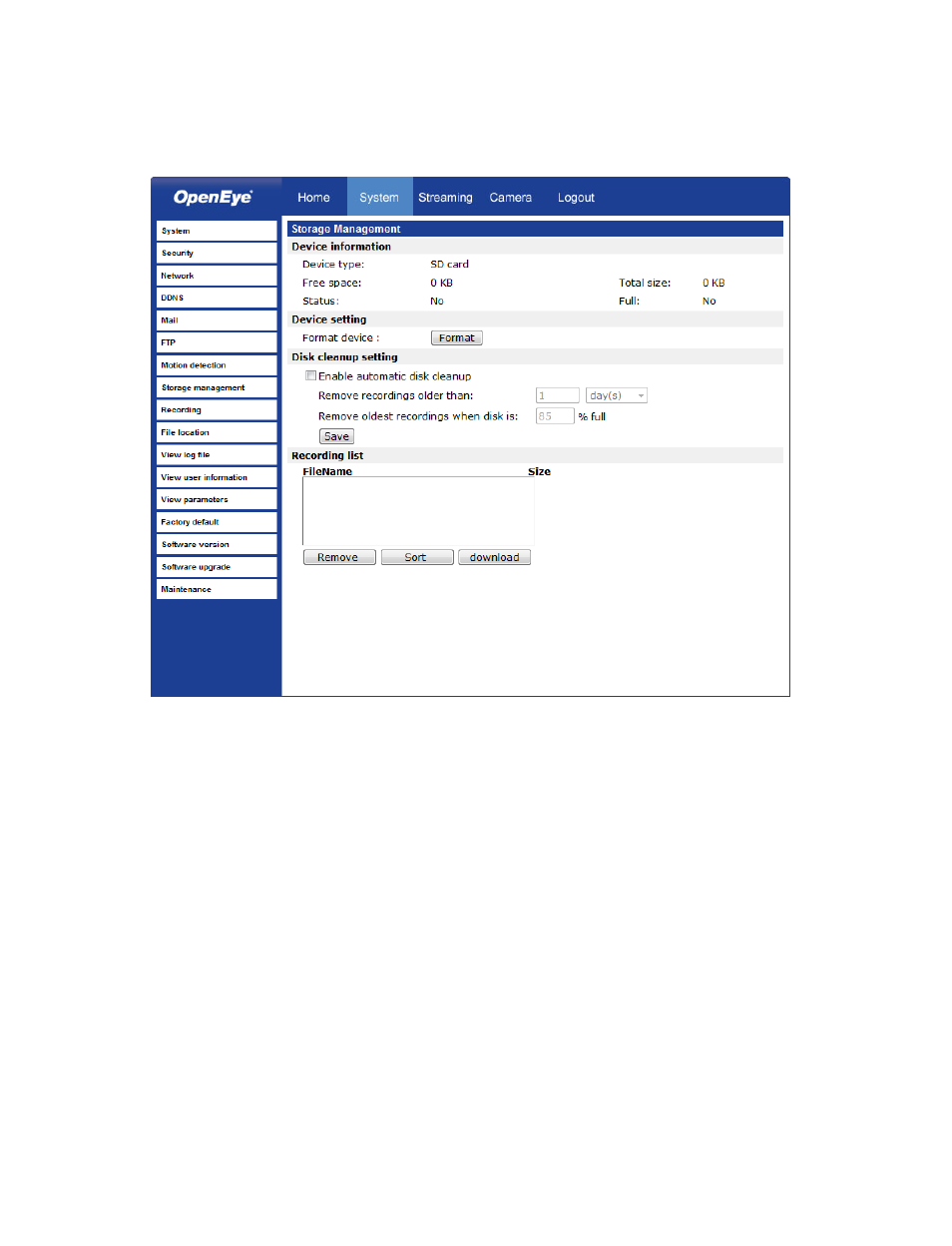
46
Storage Management
The CM-730 has an integrated microSD™ card that can be used to record video or
images. The card slot is compatible with a microSD™ card up to 4GB.
Device Information – Displays the storage total size and free space information of the
included microSD™ card.
Device Setting – Allows you to format the microSD card.
Device Cleanup Setting – Use this feature to enable overwrite settings on the SD card.
The camera can remove files from the card after they reach a certain age, or
when the card is a certain percent full.
Recording List – Displays a list of files saved to the card. You can delete files from the
card, or save them to your local PC.
Note
If you are using Windows Vista or 7, you will need to change the Snapshot
location. Windows UAC does not allow internet programs to write directly to C:\
for security reasons.