Description, Mounting – Orion System OE361-13 CommLink 5 User Manual
Page 5
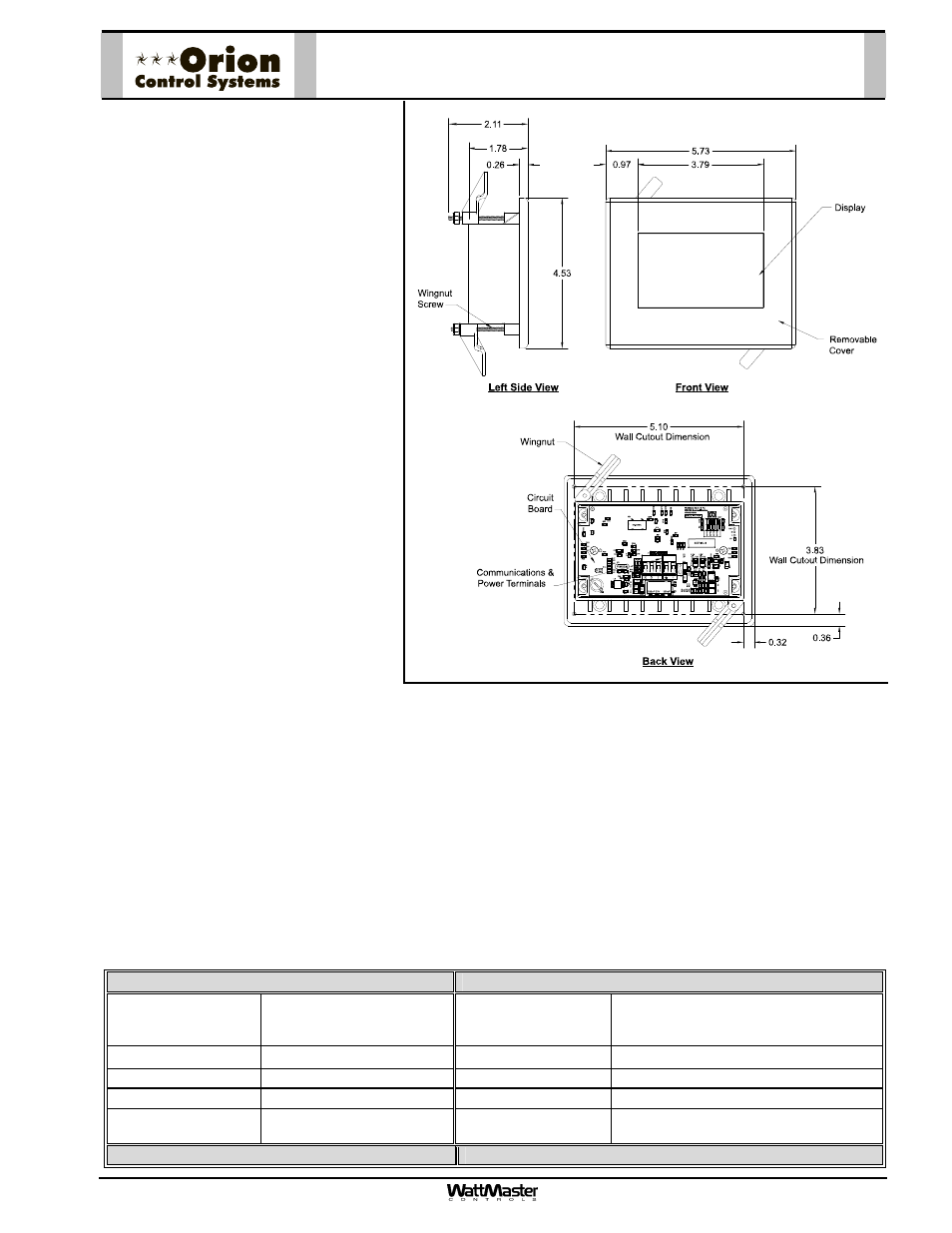
Form: ORION-OE392-10-SysMgr-TS-II-FM-1B.doc
Page
1 of 1
Description
The OE392-10 System Manager TS II
provides a direct graphic-enhanced,
menu- driven link to enable the system
operator to view the status and to adjust
the setpoints of any controller on the Ori-
on control system.
The System Manager TS II is equipped
with a 4.3” 480 x 272 WQVGA RGB TFT
LCD Touch Screen Display able to
display 16 million colors. The System
Manager TS II utilizes a graphical touch
screen menu system with easy to under-
stand menu trees and icons and non-
cryptic plain English language messages.
The graphic programming and status
screens are very intuitive and provide the
user with easy setup and operation with-
out the need for specialized training. Pro-
tection from unauthorized users is pro-
vided by the System Manager TS II’s in-
tegral multi-level passcode authorization
programming.
The System Manager TS II is connected
to the local communications loop of the
Orion system via 18 AWG 2-conductor,
twisted pair wire with shield wire con-
nected to the T, SHLD & R communica-
tions terminals on the back of the System
Manager TS II. The communications wire
used can be either our WattMaster #WR-LL-WG-18 communications wire or Belden #82760 wire or its equiva-
lent. The System Manager TS II also requires that 24 VAC (6 VA) power be supplied (by others) to its + and –
wiring terminal located on the back of the System Manager TS II.
Mounting
The System Manager TS II is housed in a plastic enclosure designed for mounting in hollow drywall construction
with the flush mount version (shown) or on a concrete, brick or other solid wall surface with the surface mount
version (optional). The flush mount version has integral wing nut paddles that are tightened after installation to
grip the drywall and hold the System Manager TS II in place. The surface mount version is designed to be in-
stalled to a double duplex outlet box (by others). Both mounting styles of the System Manager TS II feature an
integral magnetically-secured face plate which can be easily removed for reset of the display when required. The
System Manager TS II should be mounted at approximately eye level to allow for ease of programming and read-
ing of the display. The System Manager TS II is typically mounted in the building manager’s or superintendent’s
office or in an equipment room, but is also quite suitable for mounting in any location or with most decors.
Technical Data
OE392-10 System Manager TS II
Display
4.3” 480x272 WQVGA RGB
TFT LCD Touch Screen
Display w/ 16 million colors
Communication
Connection
RS-485
Power Supply
24 VAC Single 60 Hz
Protocol
HSI Open Protocol Token Passing
Power Consumption
5 VA Maximum
Housing Material
Plastic
Operating Temp
14
F to 158F Communications Isolated
RS-485
Operating Humidity
Less than 90% RH
Non-Condensing
User
Interface Method
LCD Touch Screen
3 Year Warranty
WattMaster reserves the right to change specifications without notice
OE392-10
System Manager TS II