Dip switch settings – Orion System MHGRV III User Manual
Page 13
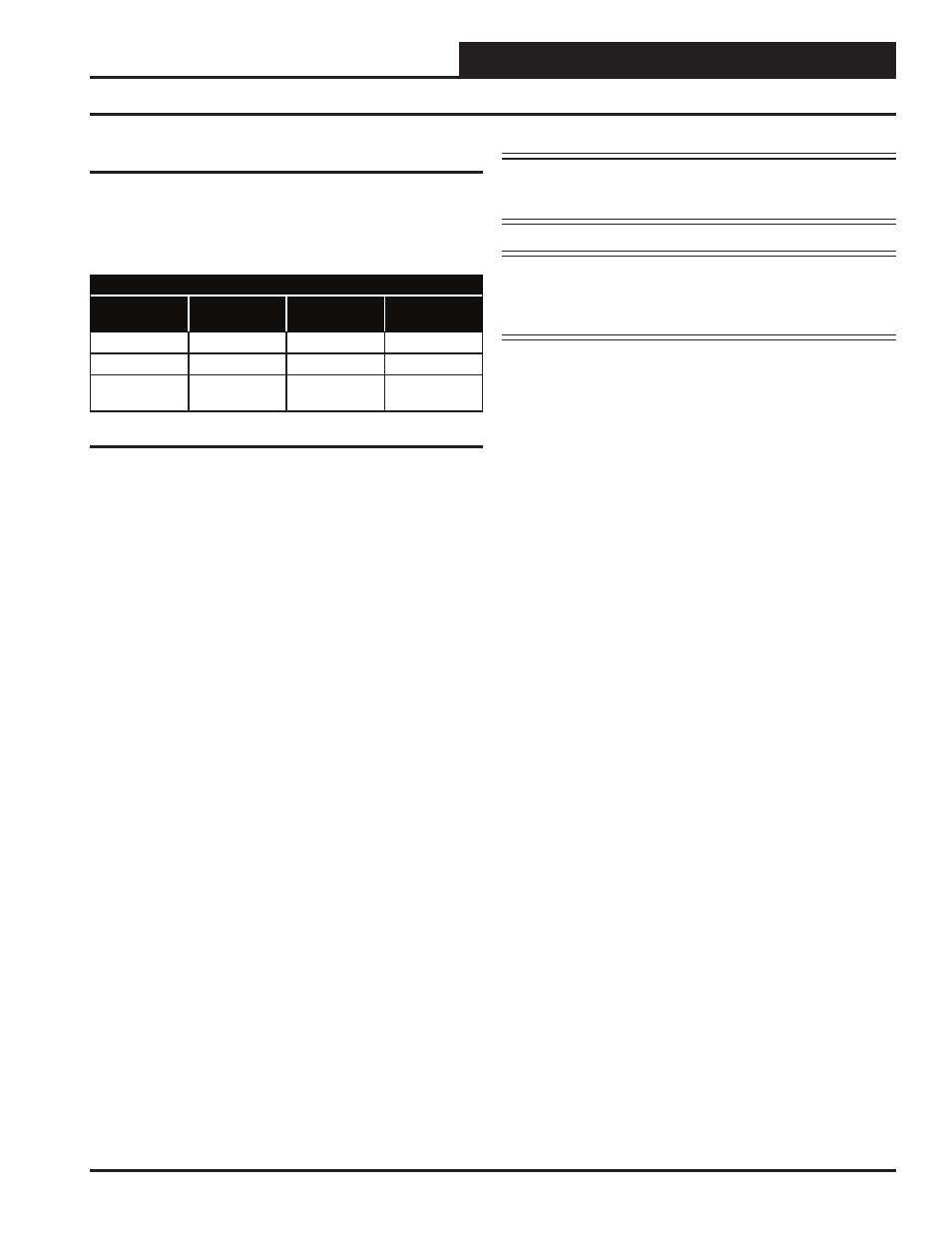
Operator Interface
MHGRV III Controller Technical Guide
13
Field Testing
For fi eld testing purposes, the modulating hot-gas valves can be forced
to full Cooling or full Reheat via DIP switch settings on the MHGRV
III controller. See Table 1 for mode of operation and valve positioning
during force modes.
MHGR Valve - Position & Operation
Setpoint Value
Reset Limit
Value
Mode of
Operation
HGR Valve
Position
1
3
Full Cooling
100% Closed
3
1
Full Reheat
100% Open
3
3
Half Reheat/
Cool
50% Open/
Close
Table 1: MHGR Valve Position & Operation
DIP Switch Settings
NOTE: For a value of 1, only turn on DIP switch labeled 1. For a
value of 3, turn on DIP switches 1 and 2. The DIP switches
are added together to complete a specifi c value.
WARNING: When force mode testing is complete, reset the DIP
switch settings to a valid temperature setting.
Do not leave the MHGRV DIP switches set in force
mode when leaving the job site.