E-bus digital room sensor, Appendix, Sensor 1 comm address – Orion System E-BUS Digital Room v.1 User Manual
Page 11
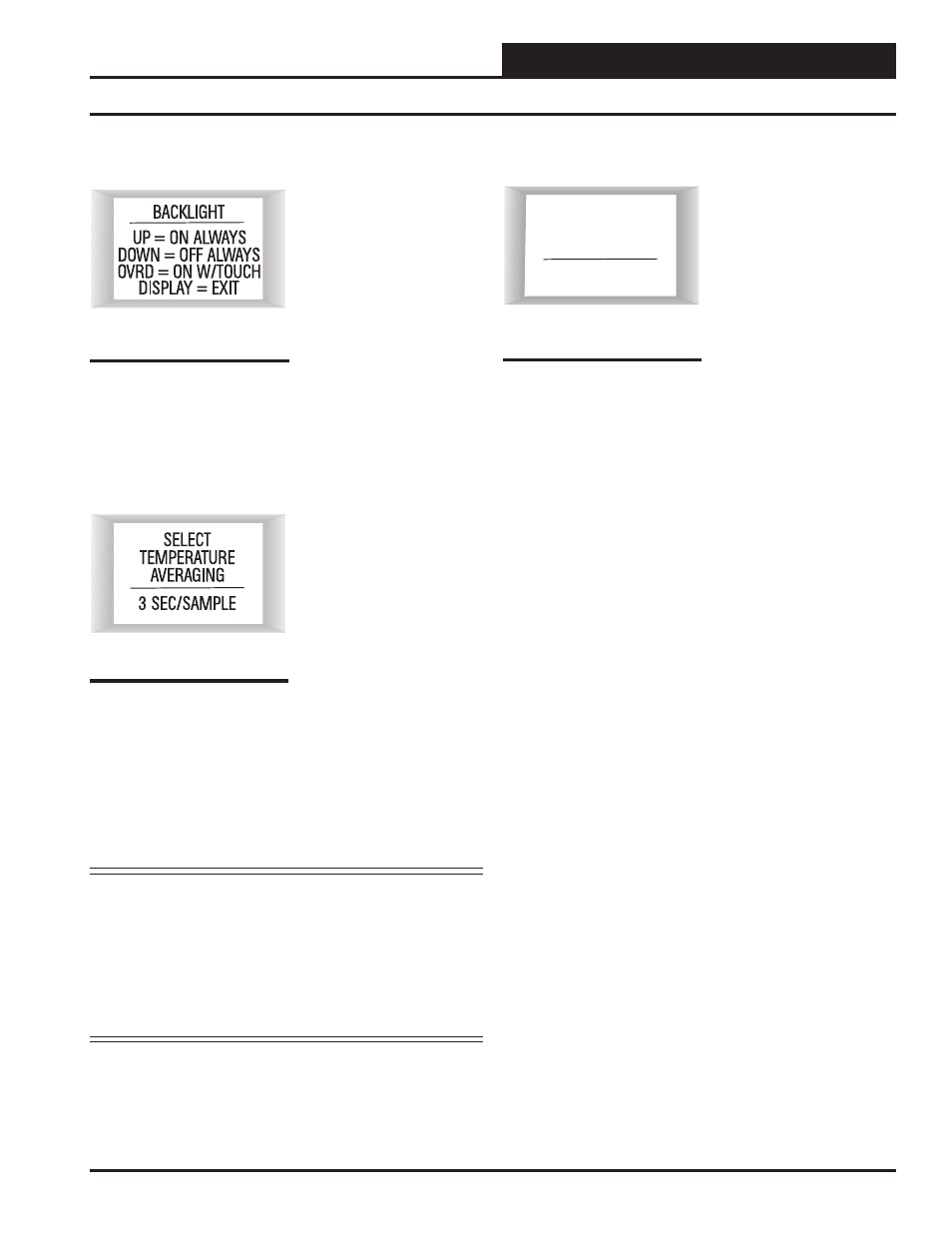
Operator Interface
E-BUS DIGITAL ROOM SENSOR
11
LCD Backlight Test Screens
To select the third option—
BACKLT—touch
<Override>
while at the Sensor Confi guration
& Test Screen (Figure 12). This
option allows you to control
when the LCD backlight turns
on and off. You can confi gure the
backlight to stay on at all times,
remain off at all times, or to come
on when any button is touched on
the sensor.
To exit this screen, touch
<Dis-
play>
.
Appendix
Thermistor Averaging Screen
To select the fourth and fi nal op-
tion—THRM AVG—, while at
the Sensor Confi guration & Test
Screen (Figure 12), touch simul-
taneously below the
<Display>
and
<Override>
buttons. (See
Figure 10 which shows where to
touch to access this option.)
This option allows you to set the
rate—from 1-15 seconds—at
which the sensor takes a new
temperature reading. Touch <>
to increase the number of seconds
and touch <> to decrease the
number of seconds.
To exit this screen, touch
<Dis-
play>
.
NOTE: The sensor takes the average of the last 10 readings based
on the number that is entered in this screen. For example,
if you want a 3-second sample, the sensor will take the
average of the last 10 readings every 3 seconds over a
30-second span. Therefore, if you have your sensor next
to an outside doorway, you would want to enter a higher
number for your sample to give a more accurate read-
ing for the room temperature in case the outside door is
opened often.
Figure 15: Backlight Test
& Confi guration Screen
Figure 16: Temperature
Averaging Screen
Address Screen
To access the Address Screen,
while at the Thermistor Averag-
ing Screen, (Figure 16), touch the
<Override>
button.
This option allows you to set the
address—from 1-10. Touch <>
to increase the number and touch
<
> to decrease the number.
The default is 1.
To exit this screen, touch
<Display>
.
Figure 17: Address
Screen
SENSOR
1
COMM
ADDRESS