Display screen – OWON B35(T) User Manual
Page 15
Advertising
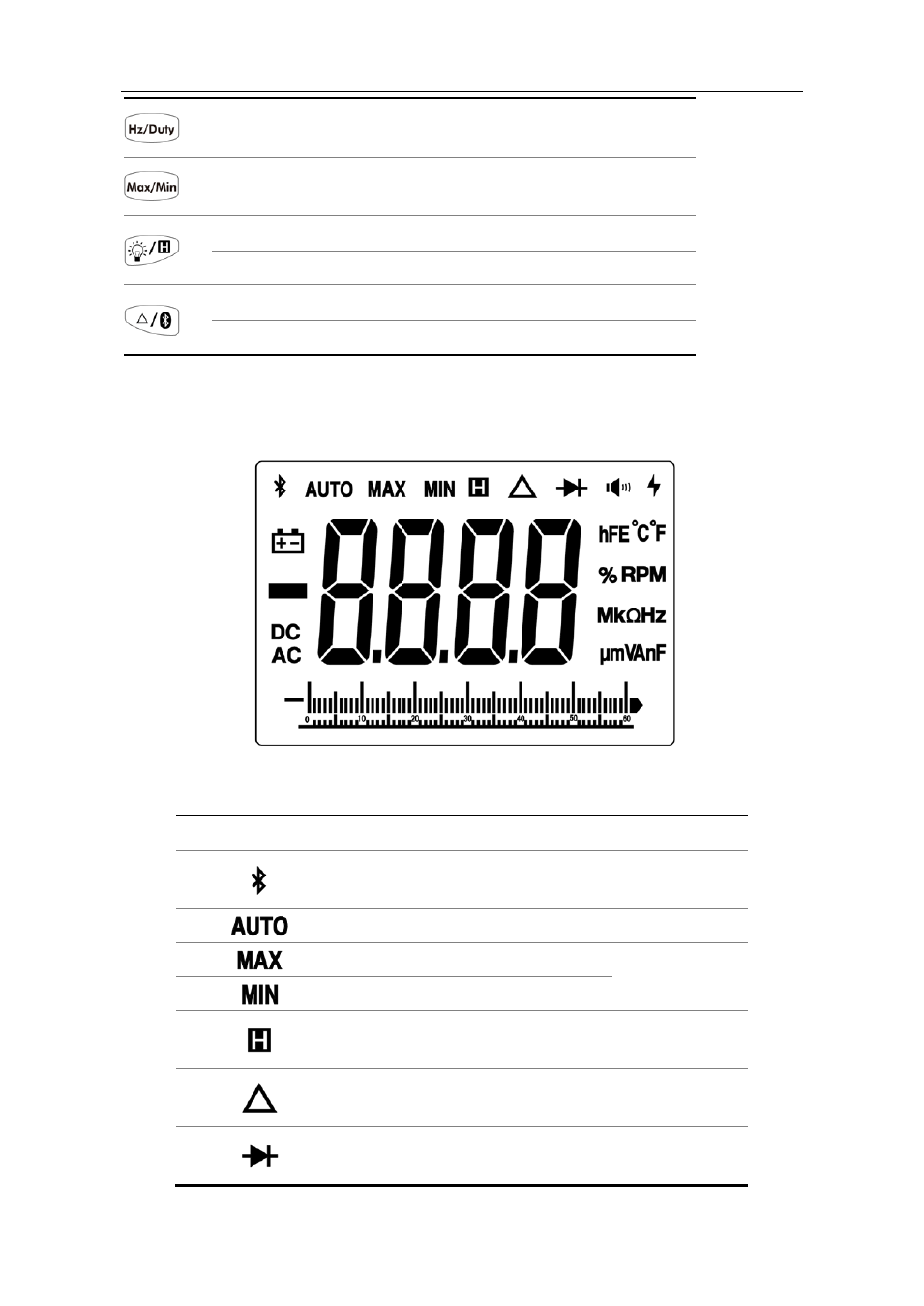
3.Quick Start
10
Select frequency/duty cycle
Page 15
Capturing Max. and Min. Values
Page 17
Backlight
Page 7
Data Hold
Page 17
Relative Measurements
Page 17
Bluetooth (B35(T))
Page 19
Display screen
Figure 3-2 Display screen
Symbol
Description
Details
Bluetooth enabled
Page 19
Auto range
Page 8
Maximum reading
Page 17
Minimum reading
Data hold enabled
Page 17
Relative enabled
Page 17
Diode test selected
Page 14
Advertising
This manual is related to the following products: