Measuring frequency, Measuring transistor, Measuring temperature – OWON B35(T) User Manual
Page 20
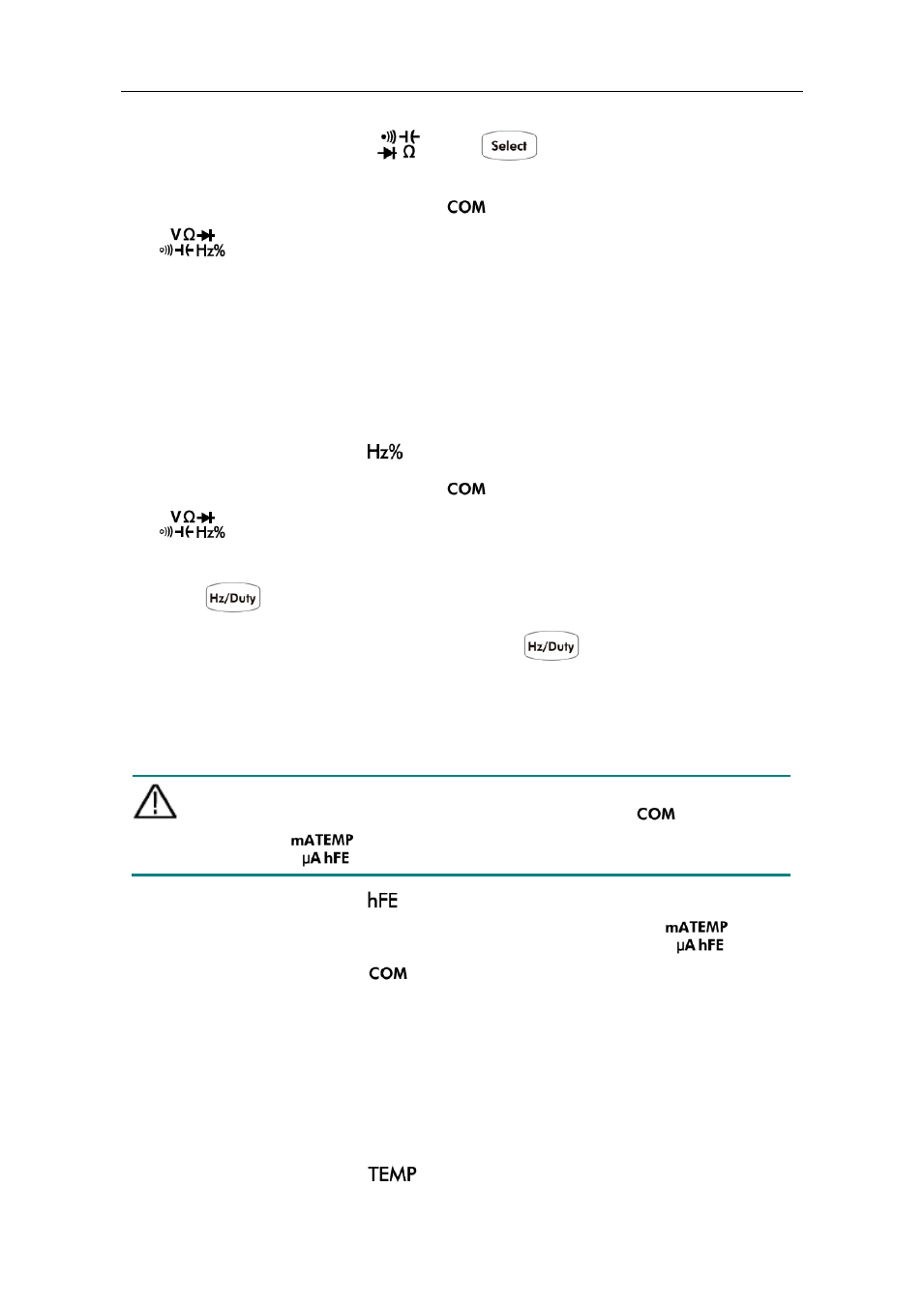
4.Making Measurements
15
Note: For the 4000 uF range, the measuring duration should be over 30 seconds.
(1)
Rotate the rotary switch to
. Press
three times to enter capacitance
measuring mode, the Farad units will be displayed.
(2)
Connect the black test lead to the
terminal and the red test lead to the
terminal.
(3)
Probe the test points and read the display.
Measuring Frequency
Frequency ranges are 9.999 Hz, 99.99 Hz, 999.9 Hz, 9.999 kHz, 99.99 kHz, 999.9 kHz, and
9.999 MHz.
(1)
Rotate the rotary switch to
.
(2)
Connect the black test lead to the
terminal and the red test lead to the
terminal.
(3)
Probe the test points and read the display.
(4)
Press
to switch between the frequency and duty cycle measurements.
When measuring AC voltage or AC current, press
to cycle through frequency
measuring, duty cycle measuring, and original measuring.
Measuring Transistor
Warning: To avoid electrical shock or damage to the instrument, do not apply
more than 250Vdc or 250Vac rms between the
terminal and
the
terminal.
(1)
Rotate the rotary switch to
.
(2)
Connect the “+” plug of the multi-functional test socket to the
terminal
and the “COM” plug to the
terminal).
(3)
Determine whether the transistor is NPN or PNP type and locate the Emitter, Base
and Collector leads. Insert leads of the transistor into the corresponding holes of the
multi-functional test socket.
(4)
Read the hFE value.
Measuring Temperature
(1)
Rotate the rotary switch to
.