For windows xp or windows 2000 – OWON VDS Series User Manual
Page 11
Advertising
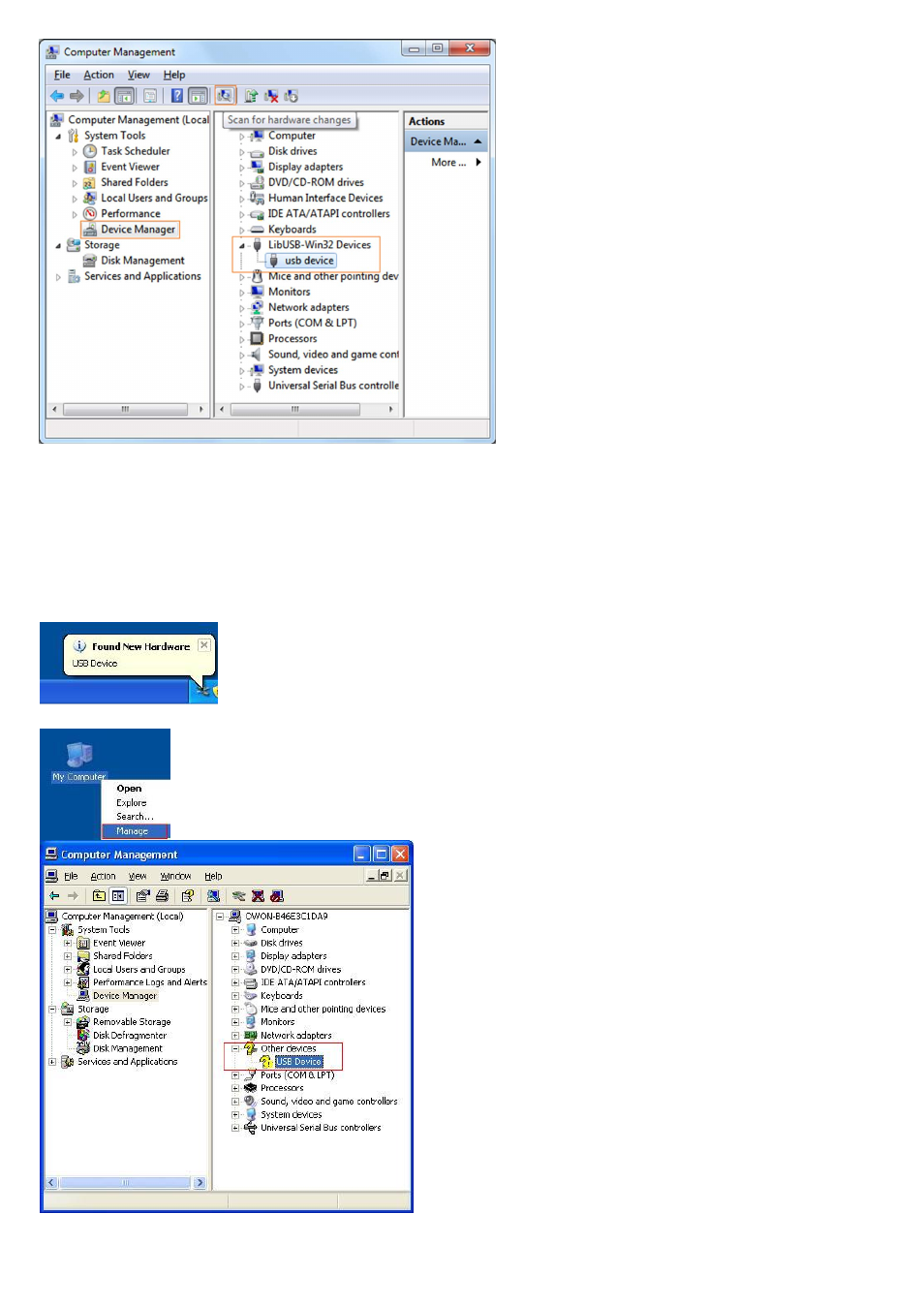
Now the USB driver will work.
For Windows XP or Windows 2000
For Windows XP or Windows 2000
Notice: for both x86 and x64.
Plug into the running well device to open [Found New Hardware Wizard] dialog.
Or you can right click [My Computer] and select [Manage], in the left area of opened [Computer Management] select [Device Manager] , double click the item [USB Device]
with "?" in the middle area to open the Wizard,
In the Wizard, select [No, not this time] ,
7
Advertising