How to set the vertical system, How to set the horizontal system – OWON VDS Series User Manual
Page 16
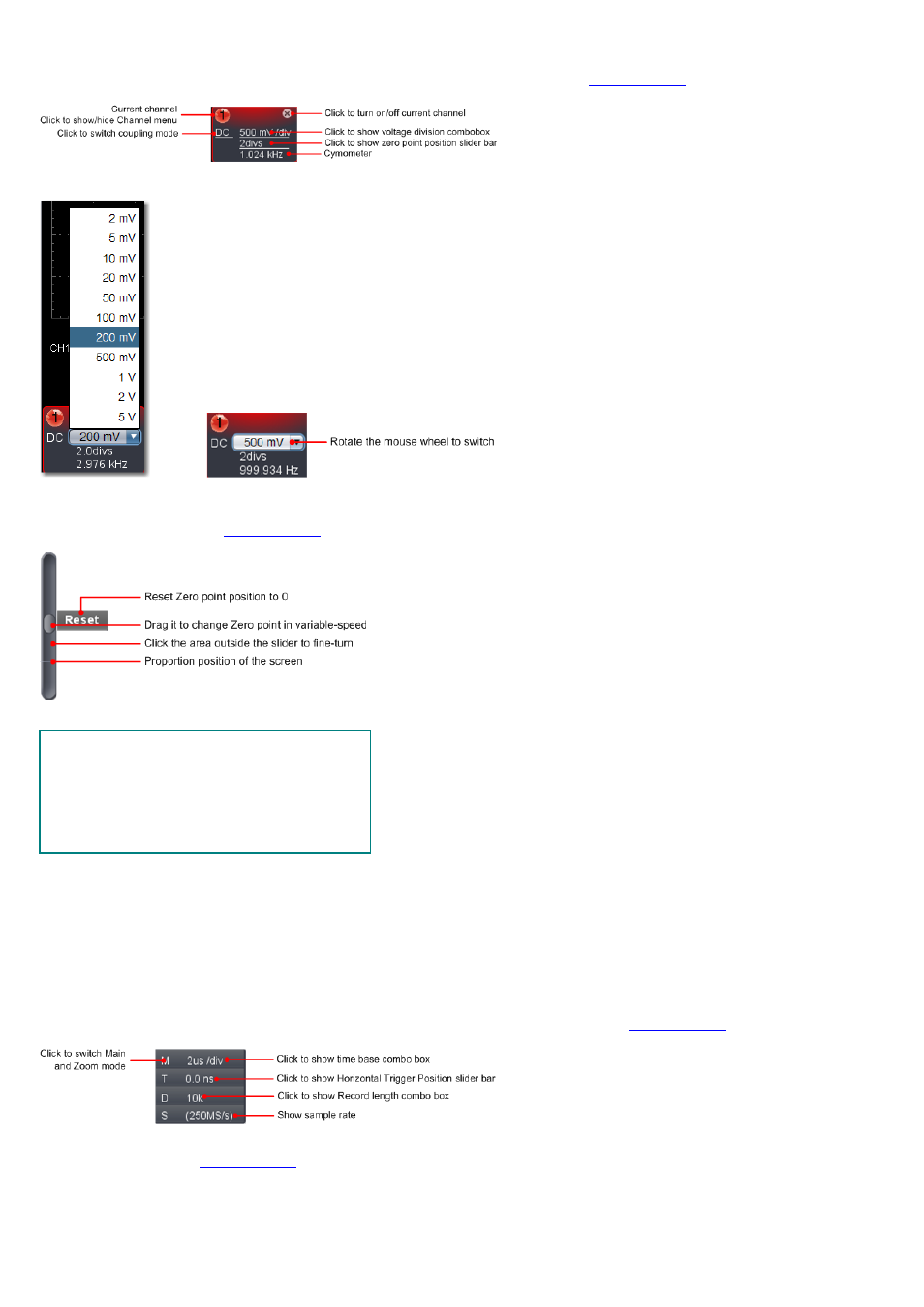
2.How to Set the Vertical System
You can set the corresponding parameters of vertical system in the Channel window (18/19 in
).
In the voltage division list, you can select the proper value. Take VDS3102 for instance.
You can set the zero point position through the control bar to regulate of the vertical display position of the signal. You can also drag the zero
point position pointer (22, 23 in
Drag the slider up to increase, down to decrease; the further from the center, the higher the changing speed is.
Keyboard Shortcuts
Q: The voltage division of Channel 1 decreases one
level
A: The voltage division of Channel 1 increases one level
W: The voltage division of Channel 2 decreases one
level
S: The voltage division of Channel 2 increases one level
Cymometer
It is a 6-digit cymometer. The cymometer can measure frequencies from 2Hz to the full bandwidth. Only if the measured channel has triggering
signal and in Edge mode, it can measure frequency correctly. In the Single trigger mode, it is a one channel cymometer and it can only measure
the frequency of the triggering channel. In the ALT trigger mode, it is a two channel cymometer and it can measure the frequency of two
channels.
3.How to Set the Horizontal System
You can set the corresponding parameters of horizontal system in the Capture&period window (17 in
You can use Horizontal Trigger Position control bar to adjust the horizontal position of the signal in the waveform window. You can also drag the
red pointer to adjust it (3 in
12