Operation – Q3 Innovations AlcoHAWK PT750 User Manual
Page 7
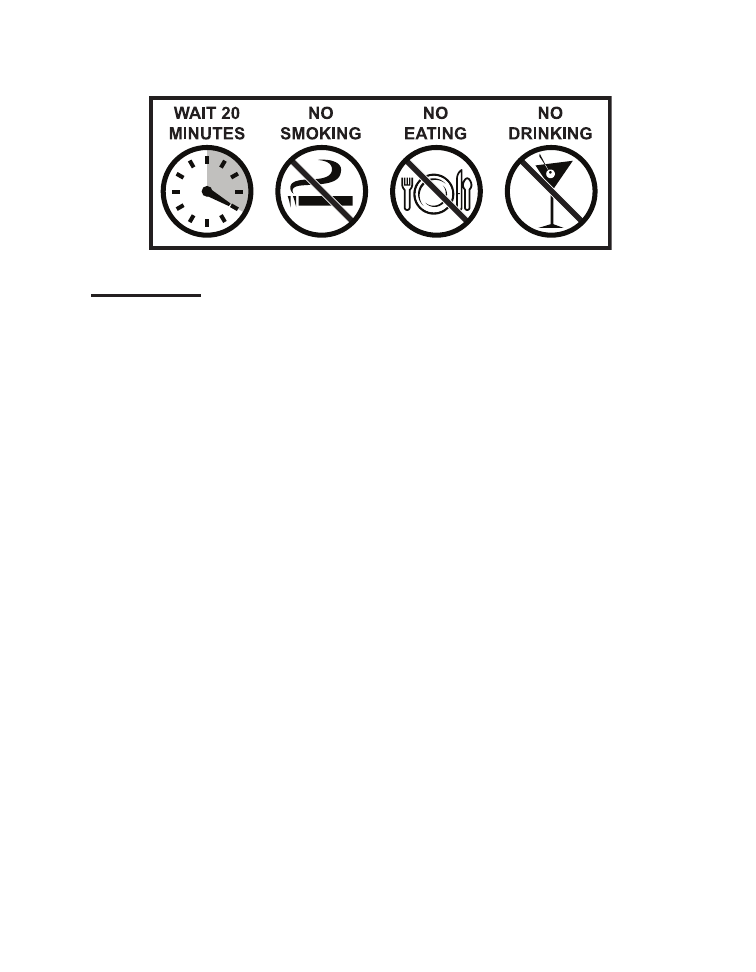
5
OPERATION
Wait 20 minutes after subject smokes, eats or drinks before test-
ing. Failure to wait 20 minutes can give wrong BAC readings and
damage the sensor.
Step 1) Press and hold the orange ON/OFF power button for 1 second
until you hear a BEEP. The unit reads “Initializing” as it gets
ready for use.
Step 2) The display screen reads “Test” and “Options”. To start a “Test”,
press the SELECT button. The unit displays “Take a Deep
Breath” for three (3) seconds and then displays “Blow Now”.
Take a deep breath, wrap your lips around the new mouth-
piece and blow steadily for five (5) seconds. The unit takes the
breath sample in the amount of time set for a breath sample
(factory default is 5 seconds). Do not cover the BREATH OUT
hole.
Begin blowing immediately when “Blow Now” is
displayed to get a deep lung sample.
Note: To perform passive testing see Passive Testing (pg. 6).
Step 3) The unit displays “Processing” while analyzing the sample.
After about three (3) seconds, the unit then displays the
estimated BAC.
Step 4) Display screen shows the test result for 90 seconds before
beeping twice and shutting off. To return to the main menu
press the orange ON/OFF power button.
Step 5) To turn off the unit, press and hold the orange ON/OFF power
button for 1 second.