Q3 Innovations UV HAWK User Manual
Page 7
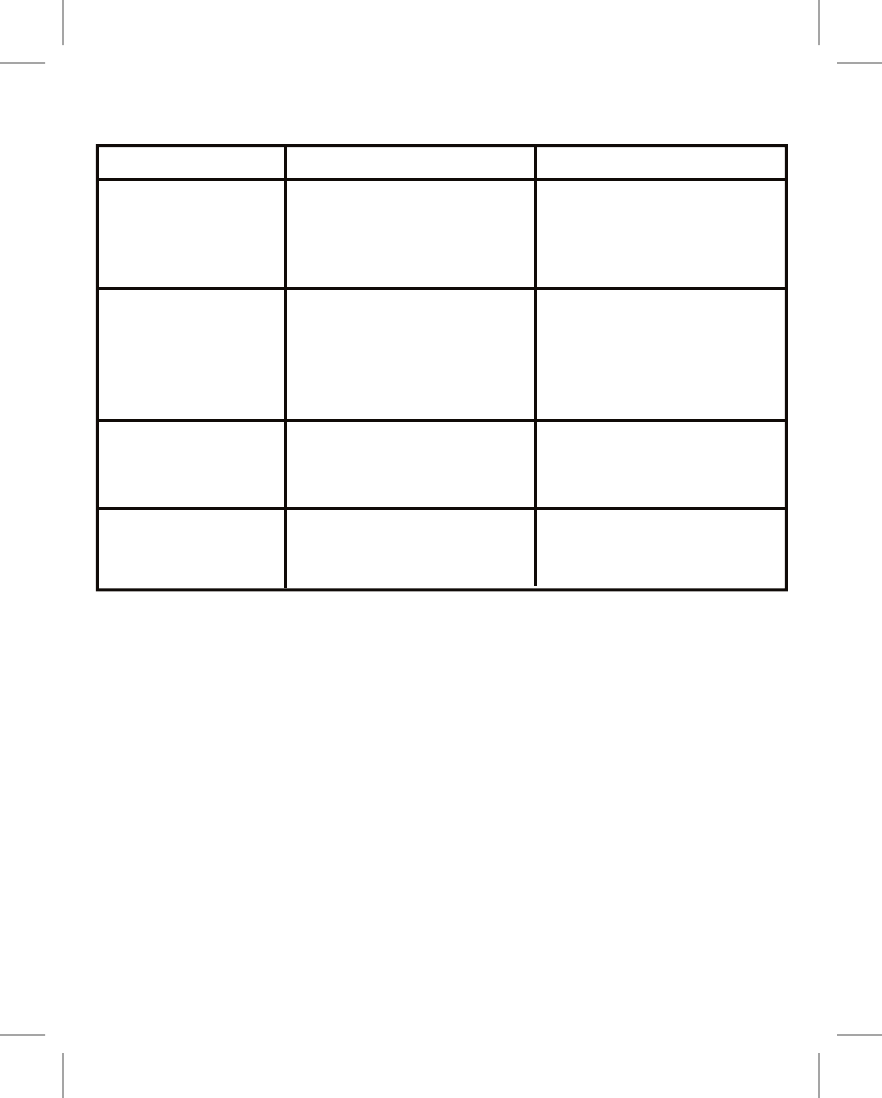
Skin Tone Setting Chart
Adjusting the Ambient Temperature Scale
This unit contains a built in thermometer, it can be adjusted between
Fahrenheit (F) and Celsius (C) as follows:
1. Press and hold the Meas./Adj. button for 2 seconds until you see the
sun icon flashing.
2. Press the SPF/Skin button to toggle between Fahrenheit and Celsius.
4
5
Natural Skin Color
Pale or milky, white
alabaster
Very little brown,
sometimes freckles
Light brown or olive,
distinctly pigmented
Darker brown or black
Tanning History
Typically get sunburned
with peeling when
exposed to sun with little
or no tan.
Typically get burned
with pink or red areas.
However, sometimes
user does get a light
brown tan.
Sometimes get sunburns
but user typically tans at a
moderate rate.
Rarely gets sunburned
and typically tans at a
rapid rate.
Suggested Skin Tone Setting
Setting 1
Setting 2
Setting 3
Setting 4