Quintum Technologies SIP User Manual
Making a call using sip – quick start, Scope, Introduction
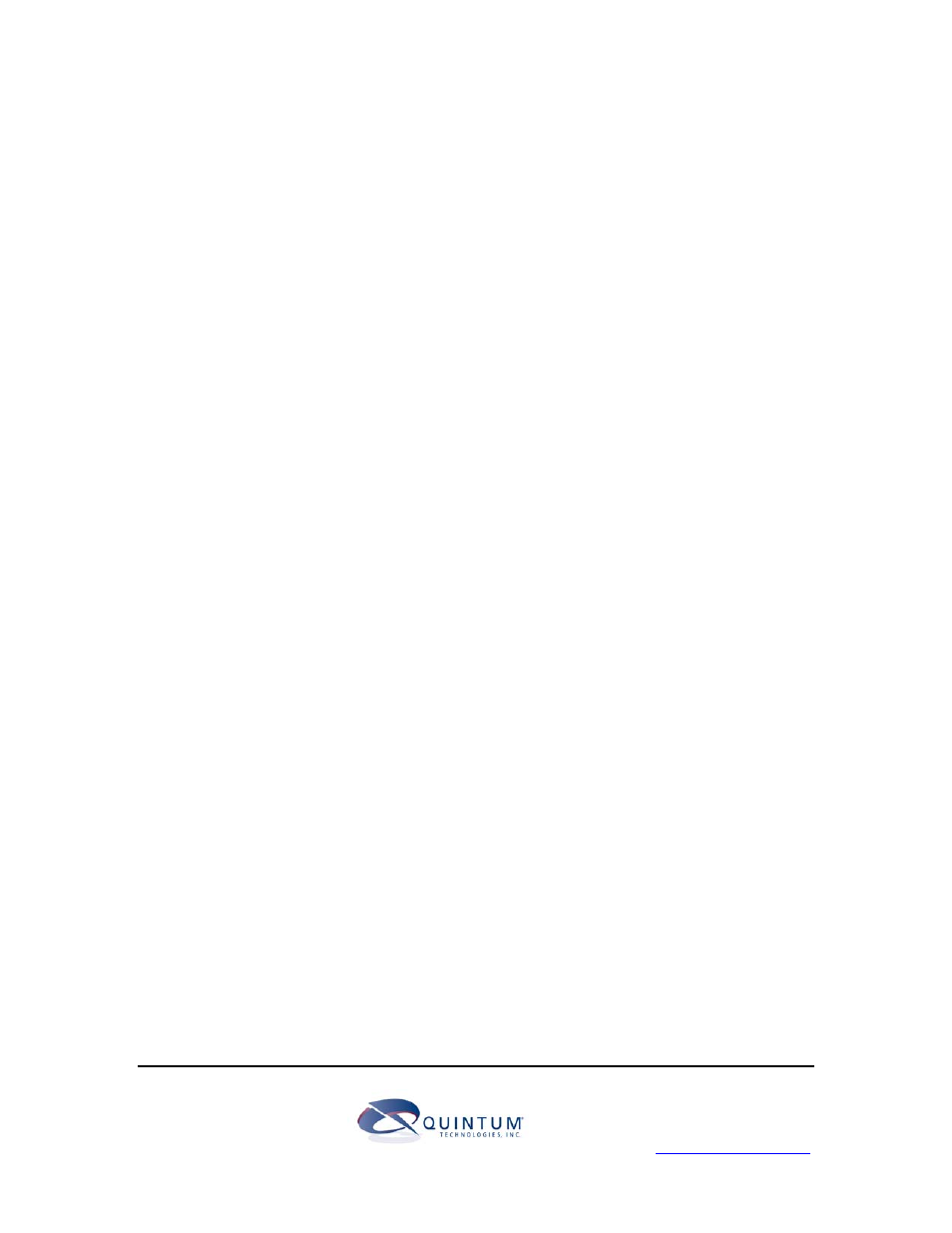
Making a Call Using SIP – Quick Start
Scope ...........................................................................................1
Introduction.................................................................................1
Prerequisites...............................................................................1
Connect Hardware......................................................................2
Configure the Tenor ...................................................................2
Make First SIP Call .....................................................................3
Scope
This document refers to configuration of the Tenor AS/AX gateway products. This quick-start
guide enables you to configure a single phone call on a Tenor using SIP. As a test, you can send
the SIP call through a publicly available Proxy Server maintained by Quintum Technologies.
Introduction
SIP (Session Initiation Protocol), a recent addition to the Tenor product line, offers a new level of
mobility for IP calls, as well as integration of call-related services. Routing in SIP is
accomplished by using two servers: Proxy and Registrar. In most cases, you will point to the
same box and configure the same IP address for both servers.
The Proxy Server maintains a table of IP addresses and their corresponding Directory Numbers.
This table is used by the Proxy to find the right place to send your call. When you dial a number,
the Proxy looks up and finds out where the call must be sent. That information is used to route the
call for you.
Prerequisites
• The Tenor’s system software must be version P101-14-00 or later (which includes SIP).
To find out the version number, Telnet into the unit and type show –v.
• Ensure you have your Tenor ready for connection, located on a LAN that is connected to
the Internet.
• For purposes of this quick start, your connection to the Internet is assumed to be through
a DSL or cable connection. Other gateway connections are possible; use the principles in
this document as a guideline for configuration.
71 James Way
Technical Support
Eatontown, New Jersey 07724
Toll Free (U.S. Only): 1.877.435.7553
1.732.460.9000
Internationally: 1.732.460.9399
1.732.544.9119 (fax)
Email: