Network statistics – QVidium StreamViewer User Manual
Page 10
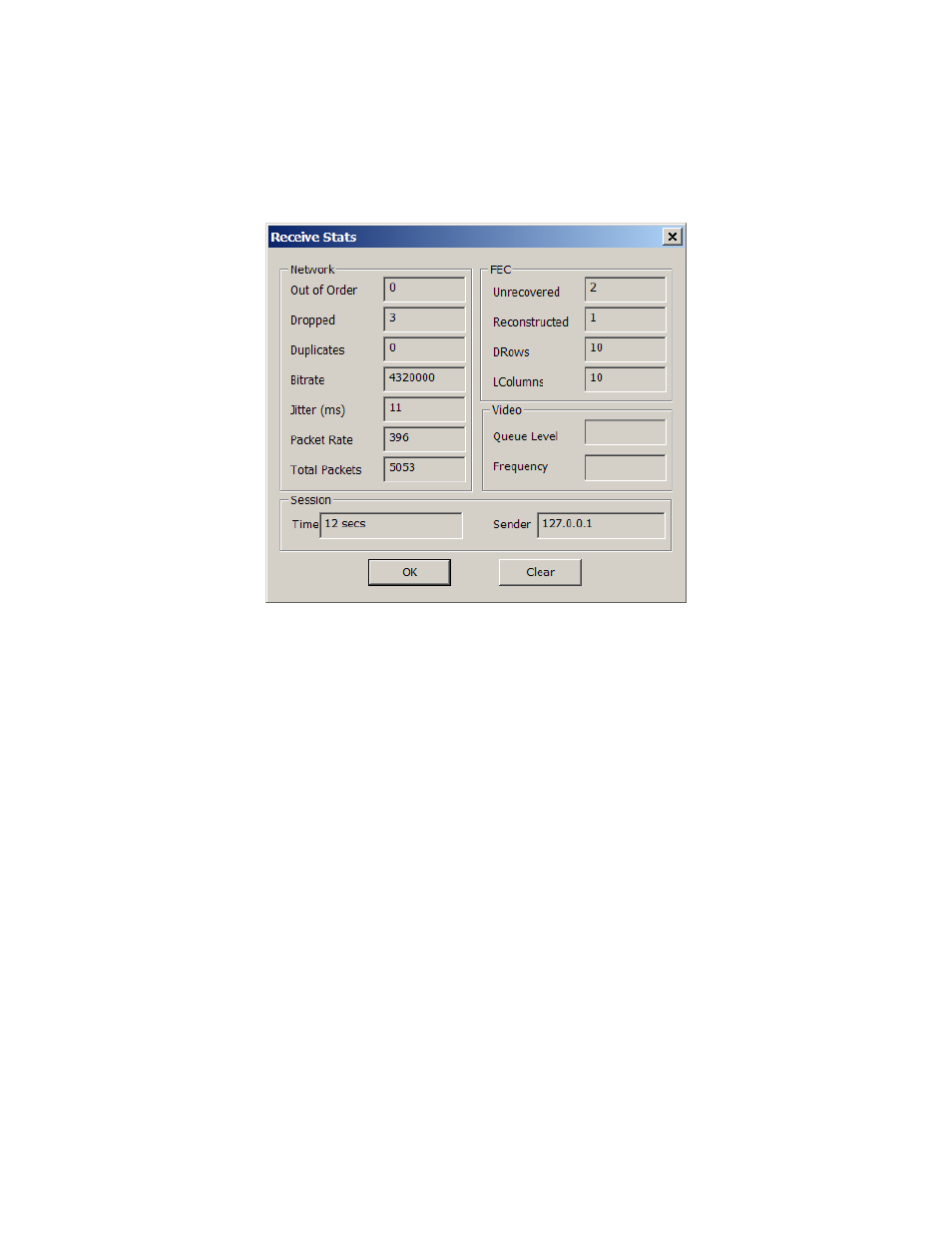
User’s Manual
QVidium™ StreamViewer
latency time. Thus, larger target latency times increase the delay before video is output, but
allows for more chances of requesting and recovering any missing packets.
A Burst Drop delay can also be specified to delay any retransmission requests for a time
equal to the maximum expected packet loss time, such as from dynamic router changes of
other sources of burst loss.
A Robust Mode can also be selected. When selected (checked), a minimum of two tries will
be attempted for recovering any missing packets. When not selected (unchecked), ARQ will
always try at least once to recover any missing packets.
4.3.3 Network
Statistics
To monitor packet reception of the incoming IP video stream, click on Show Stats from the
Stream menu. This pulls up the Receive Stats panel as shown below. The Receive stats
panel has statistics organized into four sections: Network, FEC, Video, and Session. Under
Network, it lists the number of Out of Order packets, the number of Dropped packets, and
the number of Duplicate packets. It also shows the measured bit rate for the video stream
and the maximum inter-packet time gap in milliseconds (jitter), along with the packet rate
and the total number of received packets.
Under FEC, Receive Stats keeps track of the number of packets that FEC could not recover
(Unrecovered), and the number of packets that FEC was successfully able to recover
(Recovered).It also shows the detected and automatically configured FEC interleave matrix
size in terms of the number of rows (DRows) and columns (LColumns).
Page 9
© 2007 QVidium™ Technologies, Inc.
Under Video, the Receive Stats panel shows the Queue Level of video packet in the video