Appendix a: profile properties, Network parameters, Arq parameters – QVidium StreamViewer User Manual
Page 13
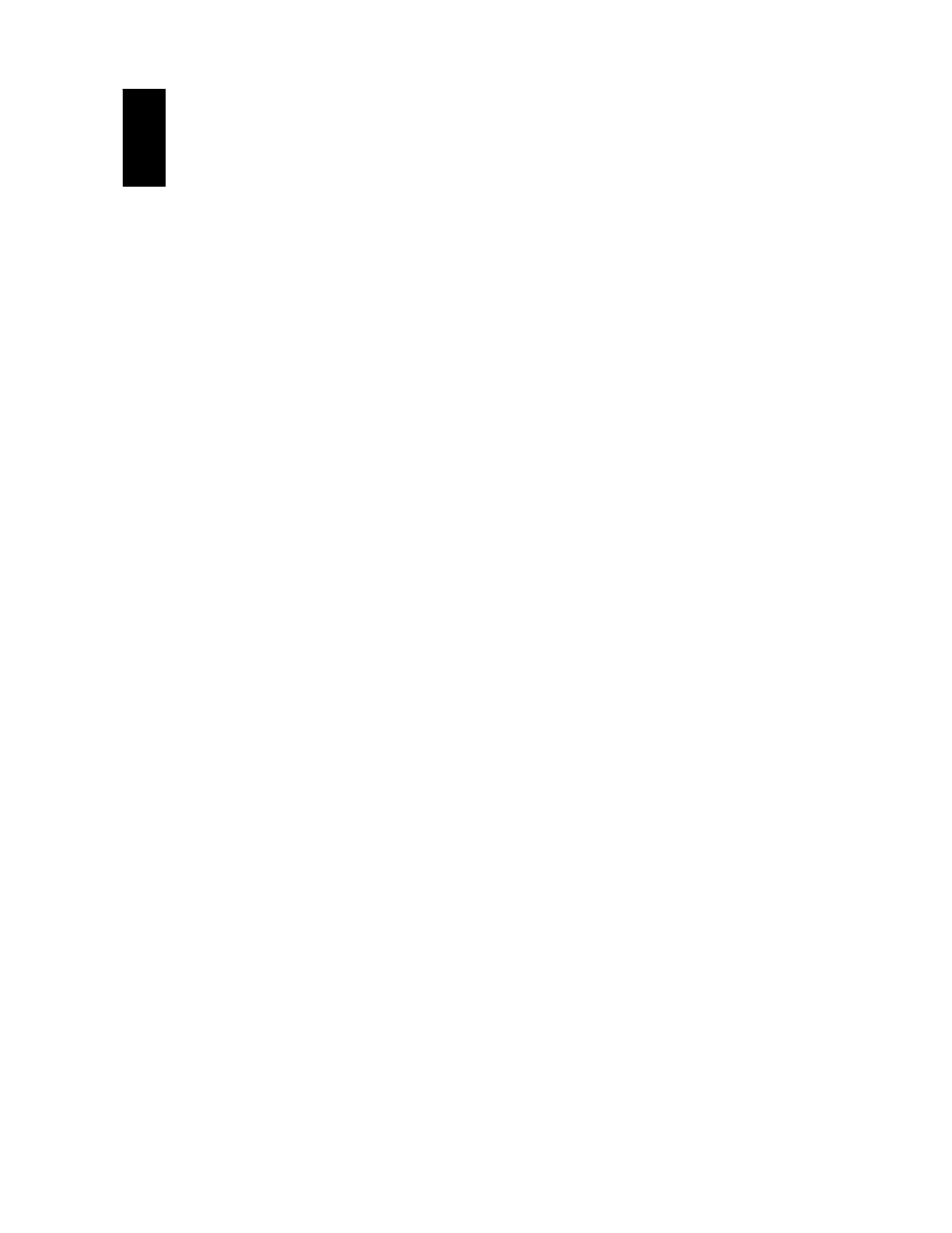
User’s Manual
QVidium™ StreamViewer
6
Appendix A: Profile Properties
6.1 Network Parameters
Multicast Address: This specifies the IP multicast address, if any, to listen to for the
Video/IP stream. If expecting a unicast video/IP stream, leave this field blank.
Multicast Interface: For computers with multiple network adapters, this specifies which
network interface StreamViewer should listen on for the incoming video stream.
UDP Port: This specifies which UDP port number (base 10) to listen on for the Video/IP
stream.
6.2 ARQ Parameters
The parameters below ONLY pertain to QVidium ARQ error correction. They will be
ignored unless ARQ is selected at the video source.
ARQ Target Latency: QVidium’s ARQ error correction operates through the addition of a
small additional buffering delay to provide enough time to request and receive replacement
for each lost packet. Target Latency gives the ARQ mechanism a target value for
determining the necessary ARQ delay. The ARQ divides the Target Latency, specified in
milliseconds, by the round-trip time to the video encoding source to determine the number
of request attempts. Unless Robust Mode is enabled, it sets a minimum ARQ latency of one
round-trip time. A larger Target Latency allows the system to increase the number or
repeat requests.
ARQ Burst Drop: Burst packet losses are common occurrences in many IP networks and
the Internet. IP networks may dynamically change paths in response to load balancing, link
failure avoidance, and for other reasons. During a re-route, a sequence of queued packets
on a discontinued path may be dropped. A burst of packets may be dropped when higher
priority packets stall a lower priority buffer. ARQ will notice a burst packet loss when the
first packet after the loss arrives at the codec. Setting the Max Burst Drop Delay (in
milliseconds) will delay the ARQ repeat request by this amount to handle packet burst
losses.
ARQ Robust Mode: The ARQ can automatically calculate the number of retries (repeat
request sent to the video encoding source device) for a given Target Latency and measured
round-trip time. In some cases the number of retries is calculated to be one. Enabling
Robust Mode will ensure the minimum number of repeat requests to a minimum of two
retries.
Page 12
© 2007 QVidium™ Technologies, Inc.