Nbking100_pg5dh, Footswitch – Randall Amplifiers NB KING100 User Manual
Page 6
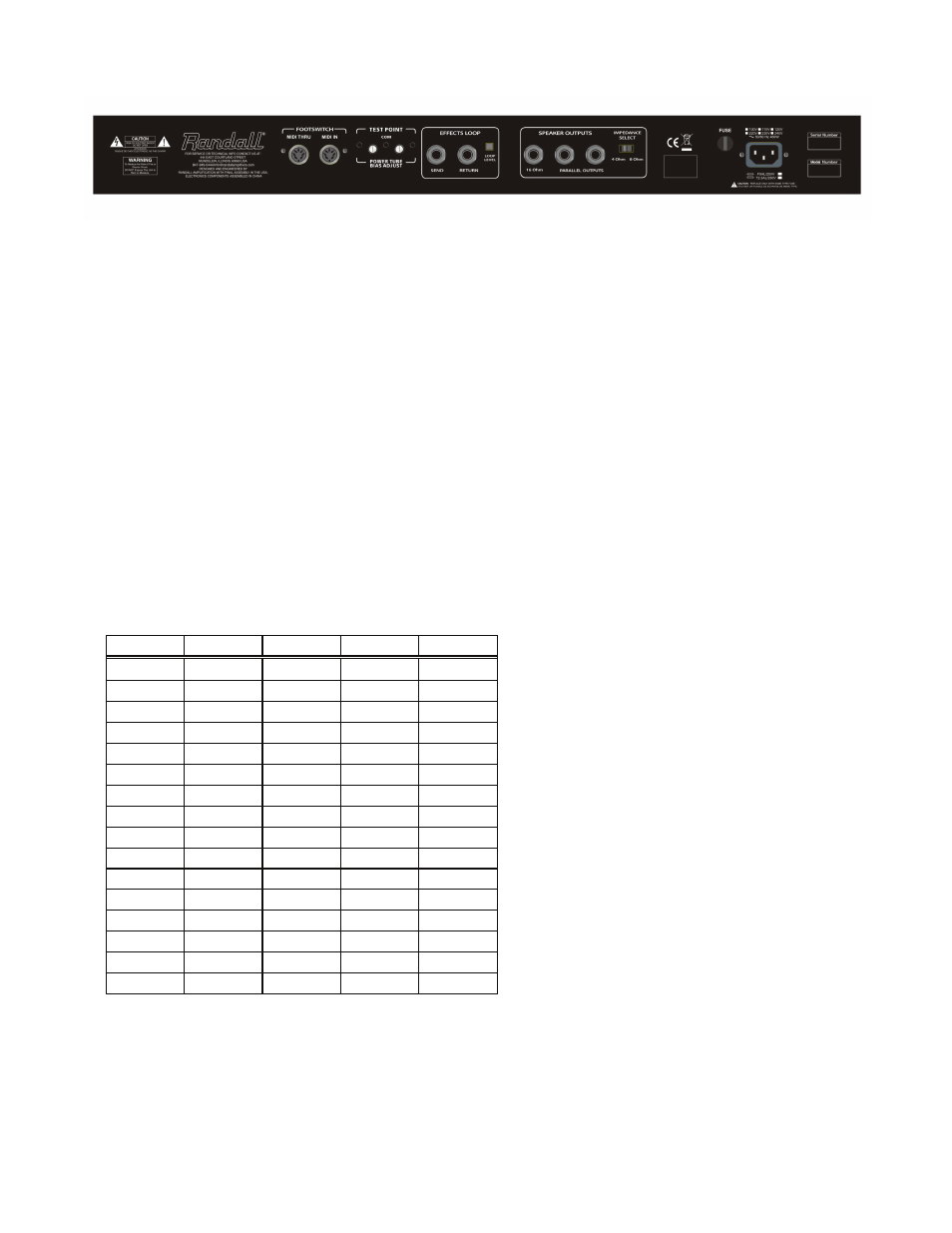
REAR PANEL FEATURES
FOOTSWITCH
The amplifier includes a 3-button MIDI footswitch for switching between the 3 channels.
The amplifier was designed with MIDI channel switching circuit that is compatible
with other MIDI compatible units like rackmount Effects processor. With the
amplifier OFF, simply connect th 7-pin cable to MIDI IN jack on the rear panel of
the amplifier. Use the MIDI THRU to connect to other MIDI compatible devices.
MIDI CHANNEL SWITCHING/STORING
Pressing and holding the channel select button for 2 seconds on the front panel
will store settings. To Store a preset or reprogram the footswitch simply press button 1
on the foot switch then if needed select the Clean (Ch 1) using the Channel select button.
Press and hold the channel select button for 2 seconds and button 1 on the footswitch is
now programmed to select the Clean (Ch 1) on the amplifier. Repeat the same process
above to program button 2 on the footswitch to the Overdrive (Ch 2) and button 3 on the
footswitch to Solo (Ch 3)
.
.
MIDI CHANNEL SELECTION:
The MIDI Channel (1
-
16) is selected via an internal four position DIP switch (S1). The
MIDI Channel must be selected with the power off.
CHAN.
S1-4
S1-3
S1-2
S1-1
1
on
on
on
on
2
on
on
on
off
3
on
on
off
on
4
on
on
off
off
5
on
off
on
on
6
on
off
on
off
7
on
off
off
on
8
on
off
off
off
9
off
on
on
on
10
off
on
on
off
11
off
on
off
on
12
off
on
off
off
13
off
off
on
on
14
off
off
on
off
15
off
off
off
on
16
off
off
off
off
MIDI IMPLEMENTATION
The EMB board recognizes Program Changes or Control Changes (Not Both) on a pre-
selected MIDI channel. See the above for MIDI Channel Selection. Program changes 1
to 128 select EMB presets 1 to 128 which are saved in EEPROM memory.