Me on v2, Remote audio – Remote Audio MEON v2 User Manual
Page 2
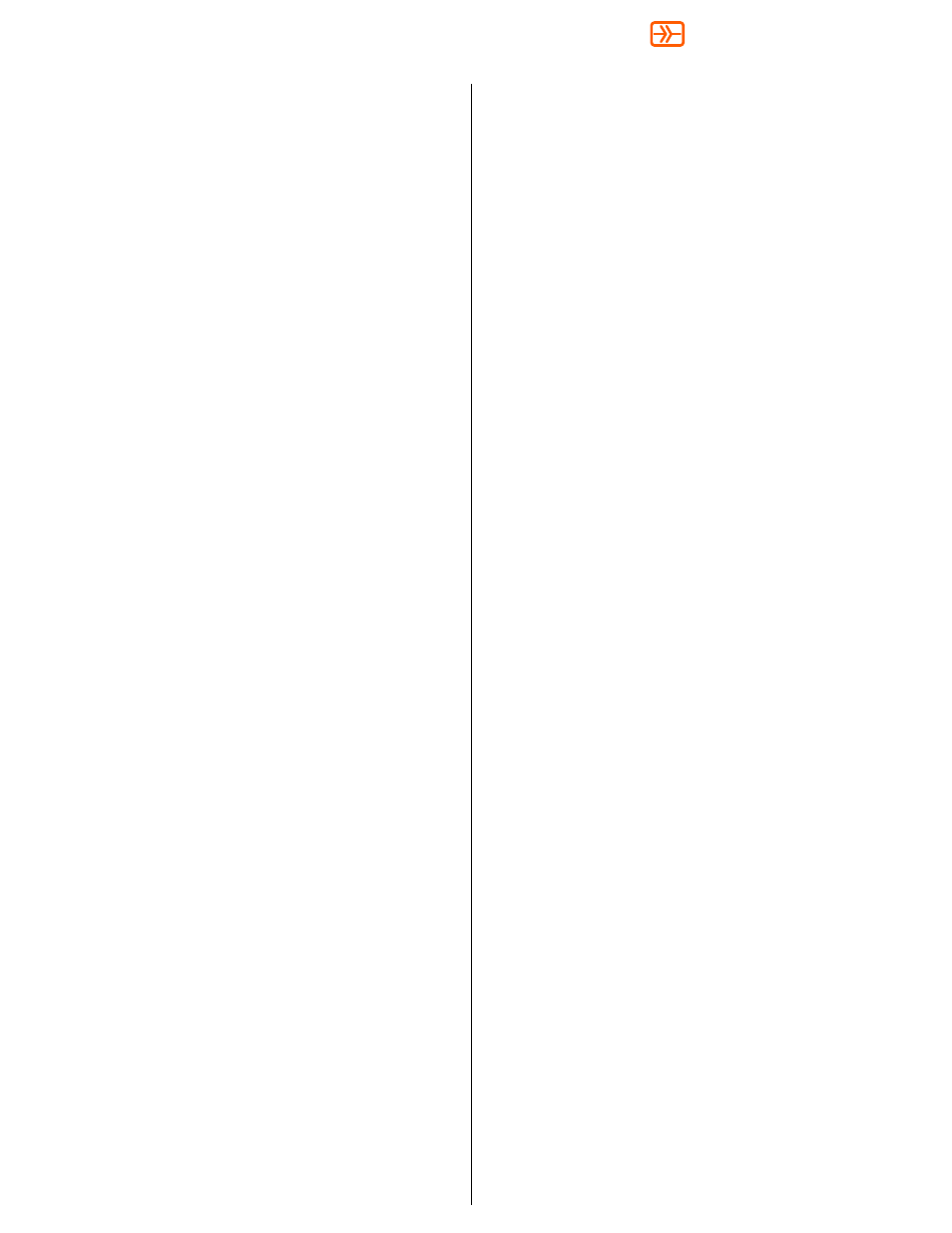
Front Panel Indicators
Sleep Mode
When turned off and disconnected from AC power for
more than 24 hours, the MEON v2's battery will go into
"sleep mode," turning off its internal controller/processor
to reduce the self-discharge of the battery. This allows the
MEON v2 to retain a charge for extensive periods without
having to be connected to AC power. Connecting to AC
power will bring the MEON v2 out of sleep mode instantly.
However, when in sleep mode and not connected to AC
power, pressing the ON buttons will not turn the MEON v2
ON. When this is the case, pressing the TEST button on
the front panel will instantly bring the MEON v2 out of
sleep mode, and after a short analyzing period, the
battery's state of charge will be displayed on the front
panel. The MEON v2 will then function normally and can
be turned on without AC power.
Supplemental External Lead-Acid Batteries
External sealed lead-acid batteries (often know as "Gel
Cells") may be used with the MEON v2 to provide
additional Amp-Hour capacity. Connecting lead-acid
batteries to any of the MEON v2's outlets will route the
battery through the other outlets, extending the Amp-Hour
capacity of the MEON v2 beyond its internal battery. Keep
in mind that the Amp meter will then seem to be in error
because it will not display the current being supplied by
the external battery. Also, the current capacity of the
external battery will be limited to the rating of the outlet
being used. The MEON v2's AC-DC supply is set at the
factory to output 13.8VDC, which optimally maintains a
charged lead-acid battery. However, a properly sized
dedicated lead-acid battery charger should be used to
recharge an external lead-acid battery.
DC Power Cables
There is always some voltage drop in power cables, but
the goal is to keep this drop as insignificant as possible.
When using a battery system, managing this voltage drop
is particularly important and can actually add hours of use
before recharging is needed. For example, if a piece of
equipment automatically shuts down when it's supply
voltage goes below 11V, and there is a 1V drop in the
cable, then the equipment will shut down when the battery
supply goes below 12V. Since much of the capacity of
most 12V battery systems is between 12V and 11V, it is
easy to see how important it is to minimize the voltage
drop within a cable.
The amount of voltage drop in a cable depends on three
factors: 1) the amount of current drawn by the device
being powered, 2) the size of the conductors inside the
cable, and 3) the length of the cable. Simply put, the
larger the conductors and shorter the cable, the less the
voltage drop will be. But the more the current draw of a
piece of equipment, the more the voltage drop. Therefore,
a small cable that would have an insignificant drop with
equipment drawing only 250mA (for example) may be
completely inadequate for equipment drawing 6A.
There are equations and formulas available to help
determine the amount of voltage drop given the length of
cable, size of conductors (gauge), and amount a current
being drawn. The best practice, however, is to use cables
that are as large and short as practical. With the MEON
v2 and a hand-held voltmeter, it is easy to know how
much voltage drop is taking place. Measure the voltage at
the connector going into the device being powered (with
the device turned on) and compare that measurement
with the voltage displayed on the front of the MEON v2.
The difference is the amount of voltage lost within the
cable(s). Your Remote Audio dealer should be able to
supply cables of proper length and gauge for your needs.
Are the MEON v2's outputs filtered? No. In the majority
of occasions when problem noise is caused by multiple
devices sharing a single power supply, simple filters at the
power supply would be insufficient or have no effect. DC-
DC isolation converters can solve these rare issues by
isolating the power supply from the device being
powered. Therefore, it is recommended that when
isolation is needed to solve power-loop noise, the Remote
Audio "Juicer" isolating power cable (utilizing a 30 W DC-
DC converter) be used between the MEON v2 and the
problem device.
Rev. 1/11
ME
ON
v2
CARTPOWER SOLUTIONS
2
Illuminated On/Off Buttons
The On/Off buttons are illuminated to indicate whether AC
power is present. When there is AC voltage present and the
MEON v2's outputs are being powered by its internal power
supply, the buttons will be illuminated GREEN. If the MEON
v2 is not connected to AC power and is running on its internal
battery, the buttons will be illuminated RED. This can be a
quick way to make sure you're not draining the MEON v2's
battery if you aren't intending to.
Volts / Amps Meters
The LED Volts / Amps meters are used to monitor the voltage
and current at the output connectors. Both meters are
calibrated at the factory for accuracy. However, there may be
some temporary drift in readings based on ambient and
internal temperature, typically less than 5%. Additionally, if an
RM is connected for remote metering, there may be slight
differences (less than 10mV) betwen the MEON v2 and the
RM voltage readings, depending on the load present at the
output connectors.
Fuel Gauge
When using the MEON v2 without AC power, the 5-LED fuel
gauge illuminates to show remaining battery capacity. While
the MEON v2's voltmeter can aid in determining the battery's
state of charge, the fuel gauge is much more sophisticated
than a simple voltmeter. It combines data including voltage,
Amp-Hours used, battery temperature, amount of charge prior
to discharging, and rate of discharge at current load to
accurately calculate the battery's remaining charge.
220 Great Circle Road, Suite 114, Nashville, TN 37228-1737
Phone: 615.256.3513 | Fax: 615.259.2699
www.remoteaudio.com
REMOTE AUDIO