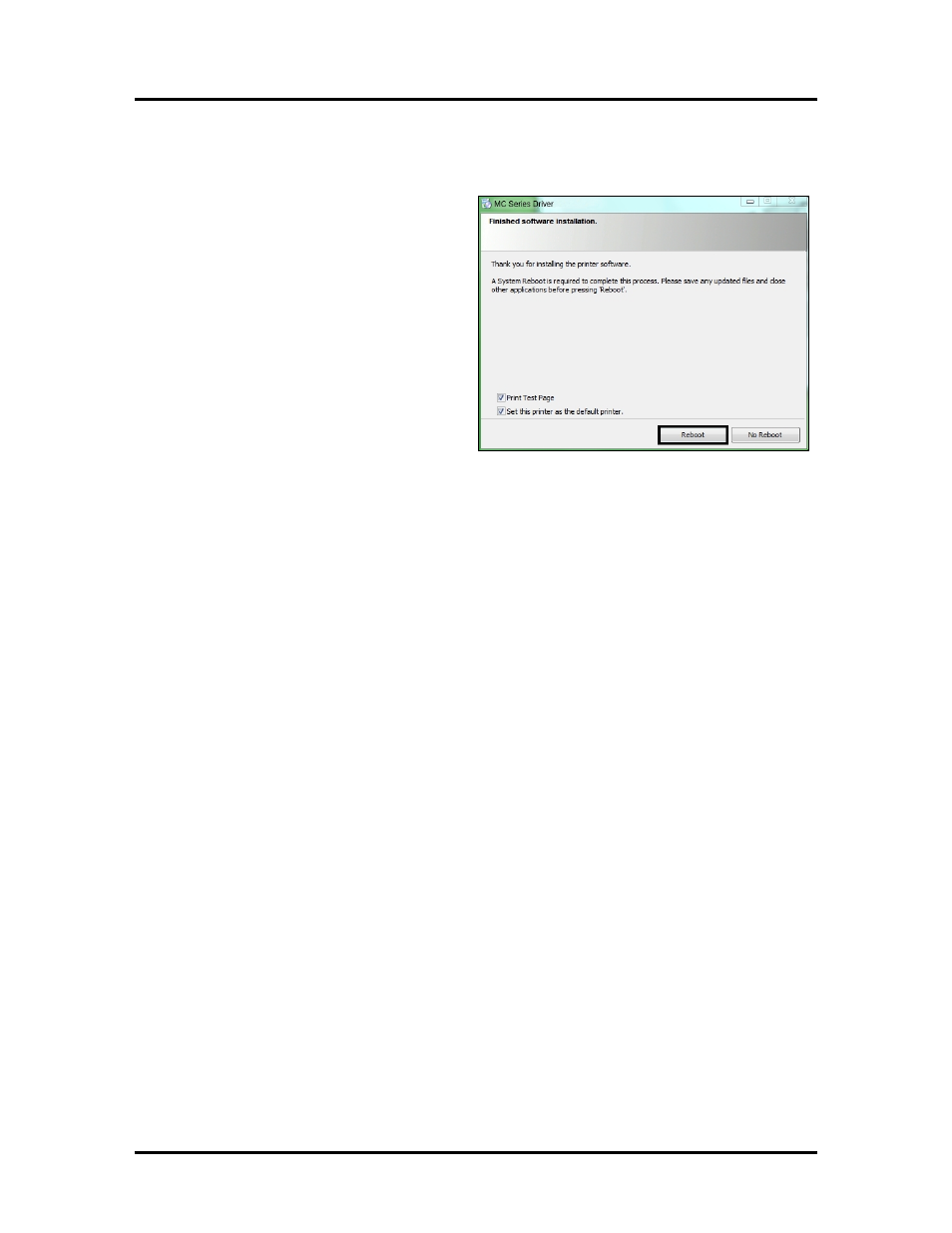
SECTION 2
INSTALLING THE PRINTER
22
8. The “Finished software installation”
window opens. Do not check the Print
Test Page as the Printer is not set up yet.
You can also set the printer to be the
default printer.
To complete the process you must reboot
the computer. Click Reboot.