Removing/cleaning/installing the head media guide, Emoving, Leaning – Rena MACH X (Digital Color Label Printer) User Manual
Page 41: Nstalling the, Edia, Uide, Caution
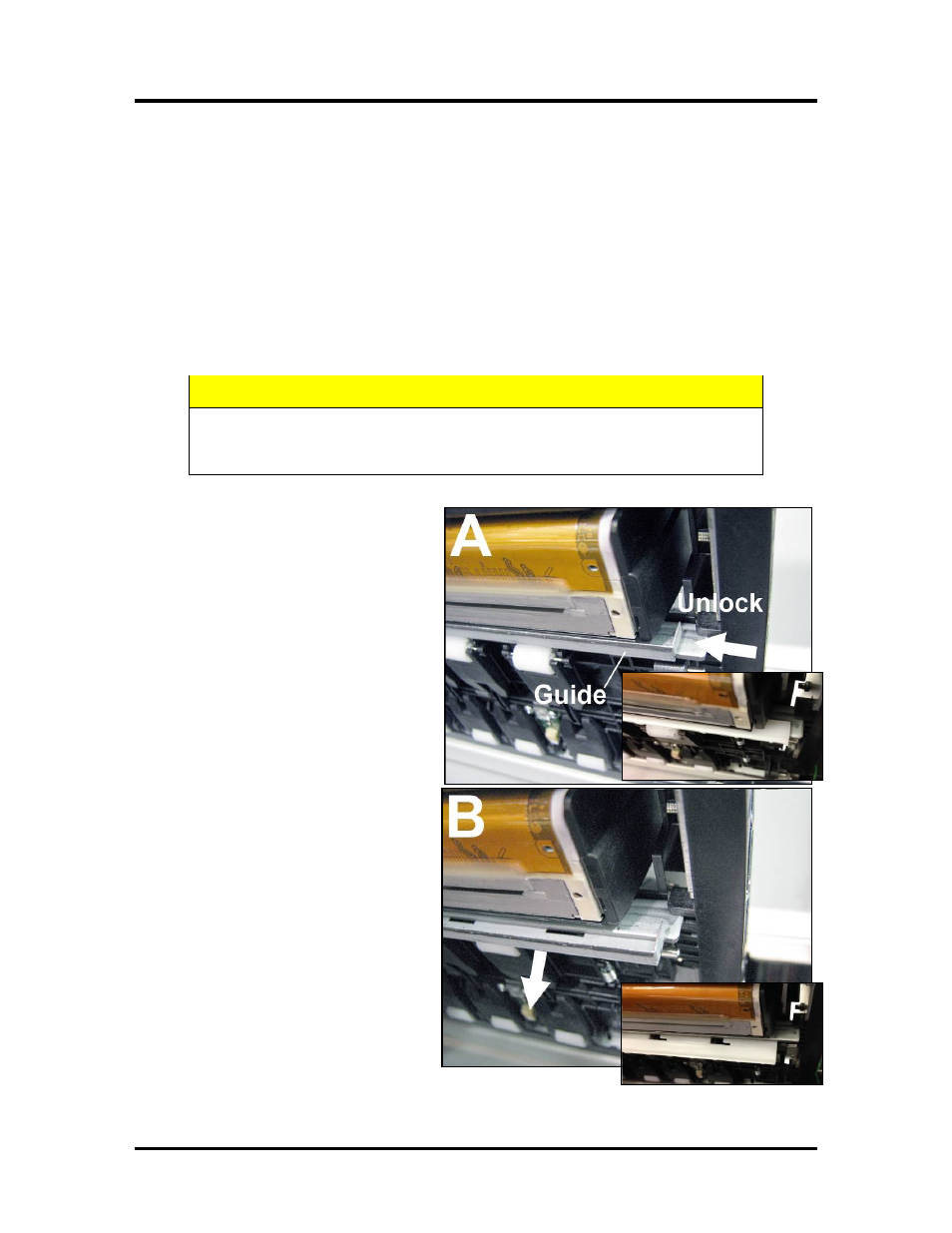
SECTION 2
INSTALLING THE PRINTER
35
Removing/Cleaning/Installing the Head Media Guide
This device is used to reduce the chance for contact between the label stock (media) and printhead surface;
thereby reducing the chance of getting scuff marks on the media and image smudging.
Before operating the printer, please be sure this guide is securely installed.
If needed; you can remove the Head Media Guide to clean behind this area.
Note: The Head Media Guide may be made of two different materials (metal or plastic).
The white plastic version is now common for the Mach X Label Printer.
1. Open the Top Cover
2. Open the Printhead Clamshell.
3. [A] & [B] Slide the Head Media
Guide to the left to unlock it, then
pull down on the Guide to remove it
from the metal support and from the
printer.
4. Clean the guide and printhead
surfaces using distilled water and a
lint free cloth.
5. Re-install in reverse order
CAUTION
OPERATE AND HOLD ONTO BOTH LATCHES WHEN OPENING AND
CLOSING THE PRINTHEAD CLAMSHELL TO PREVENT DAMAGE.
DO NOT FORCE THE CLAMSHELL CLOSED.