Rena MACH X (Digital Color Label Printer) User Manual
Page 55
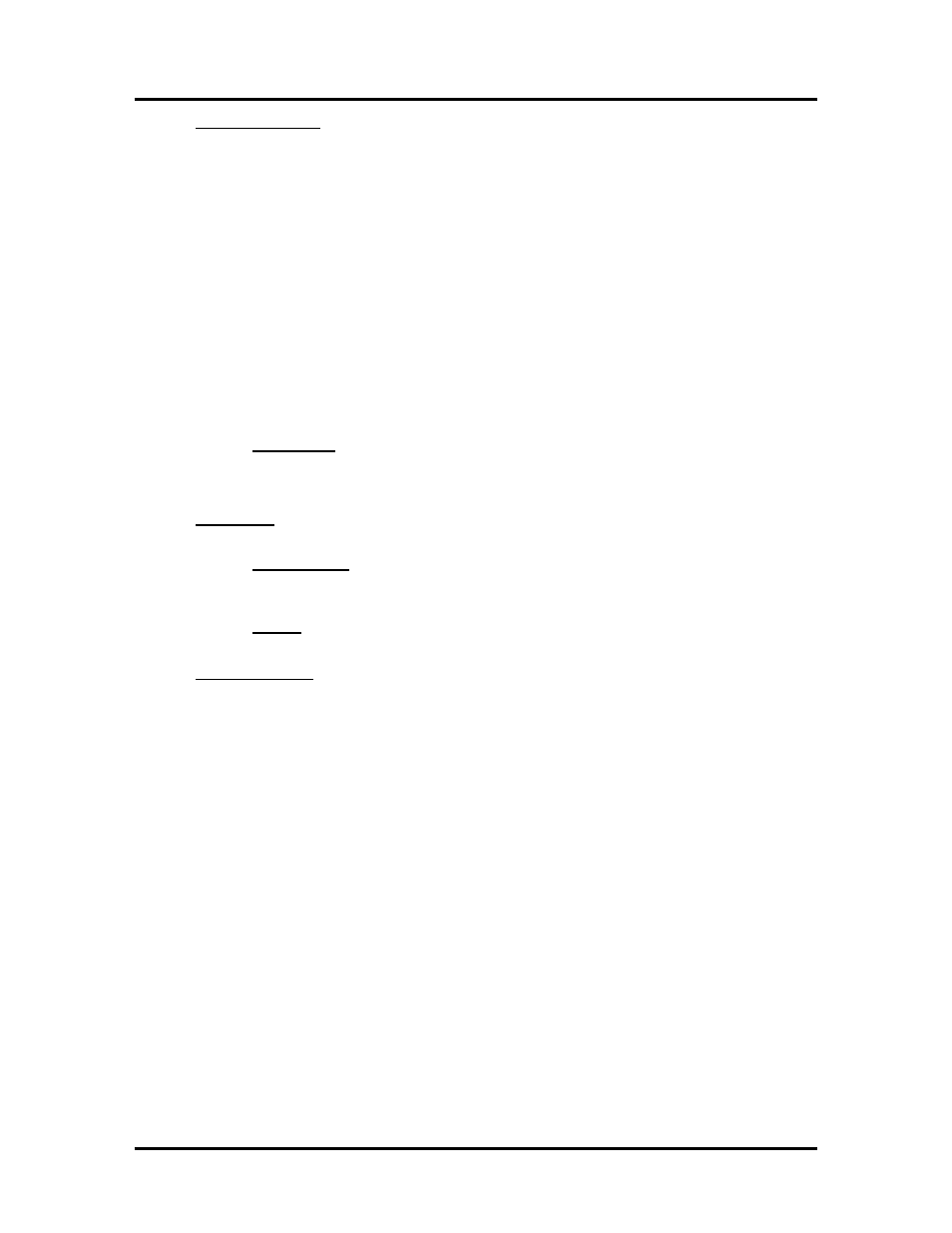
SECTION 3
OPERATING THE PRINTER
49
Bottom Adjustment – ((Bottom of Form (BOF)). Lets you extend or reduce the ability to print into
the gap between media/labels; to account for the extra length needed to print past edge of label
(full bleed printing).
Range: -53.8mm up, to +200mm down. Default = 0
negative value = reduce BOF
positive value = increase BOF
NOTE: Make sure the set value does not cause the image to exceed the physical gap between
labels; minus at least 3 mm. Setting this value too large may cause blank (unprinted) labels to be
fed and or “leading edge (TOF) hunting to occur.
TOF – TOF PAUSE” may be intermittently displayed in toolbox.
Full Bleed Adjustment Example (using labels with 5 mm gap):
Left Adjustment = + 0.5 mm (used to center image horizontally on label)
Top Adjustment = - 1 mm (so image starts early)
Bottom Adjustment = + 1 mm (to allow image to exceed visible label length)
See “Image Printing Adjustment Tips” on next page.
See Appendix A for additional details about full bleed (borderless printing).
o
Cutter Offset – This feature allows you to fine tune the cut line position after making
image positioning adjustments.
• Watermark – Prints background text onto the media along with the original image.
A few selections (SAMPLE, Draft, COPY, and Confidential) are provided.
o
First page only – When a watermark is selected; the “First page only” option is available.
Selecting this option prints the watermark on the first page, but not subsequent pages.
Un-checking this option prints the watermark on all pages.
o
Custom – This button lets you create a new watermark or edit an existing watermark,
including font selection, color, size and printing angle.
• My Print Settings – Allows you to save or recall (select) your custom Driver settings for various
jobs.